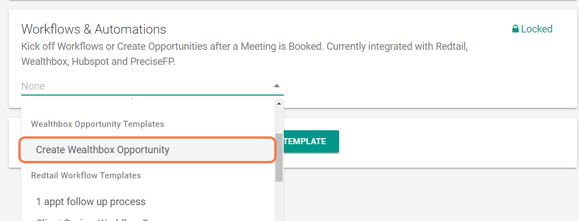Learn how to create opportunities within your Redtail or Wealthbox CRM when clients or prospects schedule through GReminders Event Types
Redtail CRM Opportunity Tracker:
The Opportunity Tracker in Redtail serves as a powerful tool for financial advisors. Its purpose is to help advisors monitor their pipeline, engage with prospects, and ultimately close more business. When you access the Opportunity Tracker, you’ll see a comprehensive list of all active opportunities currently within your database. This display includes essential information such as the number of active opportunities, potential amounts at stake, closed won/lost opportunities, and upcoming closing opportunities. Each opportunity is linked to its detailed information.
For each opportunity listed, you can perform various actions. These include editing opportunity details, linking opportunities to specific contacts, adding workflows, viewing notes, managing documents, and adjusting permissions. Additionally, you can filter your view based on criteria such as active or closed opportunities, and export opportunity data to Excel or generate a PDF for printing. When creating new opportunities, simply click the “New Opportunity” button and provide a recognizable name and relevant description.
Wealthbox CRM Opportunity Tracker:
Wealthbox CRM takes a different approach. It is designed to be simple, social, and collaborative for advisors. The Opportunity Tracking feature allows you to differentiate and track opportunities associated with various financial products, such as annuities, retirement plans, and 401ks. You can view opportunities in Pipeline, List, or Graph views. Additionally, Wealthbox enables you to track metrics like AUM (Assets Under Management), commission, and fees related to each opportunity.
In terms of pipeline management, Wealthbox helps you understand where you stand with each client and prospect. You can enter notes, status updates, and customized stages to nurture and grow your book of business.
How GReminders Creates Opportunities
GReminders can create opportunities directly within your CRM’s Opportunity Tracker. This means that when a scheduled event or trigger occurs (scheduling a client or prospect meeting), GReminders can automatically generate an opportunity entry. The process mirrors the simplicity of launching workflows: select “Create Wealthbox/Redtail Opportunity”, input field information, and let GReminders do the rest.
Helpful Tip: Utilize variables to template your Opportunity fields (see how this is done below).
Whether you’re managing leads, nurturing prospects, or tracking existing clients, this enhancement streamlines your workflow and ensures that no opportunity slips through the cracks.
How Opportunities are Affected if a Meeting Cancels or Reschedules
Redtail:
Suppose a client reschedules a meeting via Redtail. In that case, GR will take the following actions: update the Workflow to the new start date (assuming the workflow was initially created by GR) and update the Opportunity Date to the new start date (assuming GR initially created the opportunity). Please note that GR does not update the Activity Template if an Activity Template was used.
If a client cancels a meeting via Redtail, GR will create an Activity task on the contact(s) involved (a single task linked to multiple contacts) with today’s date. This task will be labeled “review workflow,” providing an example to follow for consistency.
Wealthbox:
If a client reschedules a meeting via Wealthbox, GR will update the Opportunity Date to the new start date, assuming GR initially created the opportunity. However, GR does not update workflows, as the API does not support this functionality.
If a client cancels a meeting via Wealthbox, GR will create an Activity task on each contact involved, with today’s date. This task will instruct to “review workflow,” and an example will be provided for reference.
How To Set Up Opportunity Creation in GReminders
Navigate to your Event Type Template you’d like to create opportunities for. Opportunities will most likely be created during the Onboarding Process i.e. Initial Consultations, Discovery Meetings, Implementation Meetings etc.
From the editing page of the Event Type, scroll to the “Workflows & Automations” Section and click the dropdown menu. Here you’ll be able to select “Create Wealthbox/Redtail Opportunity”.
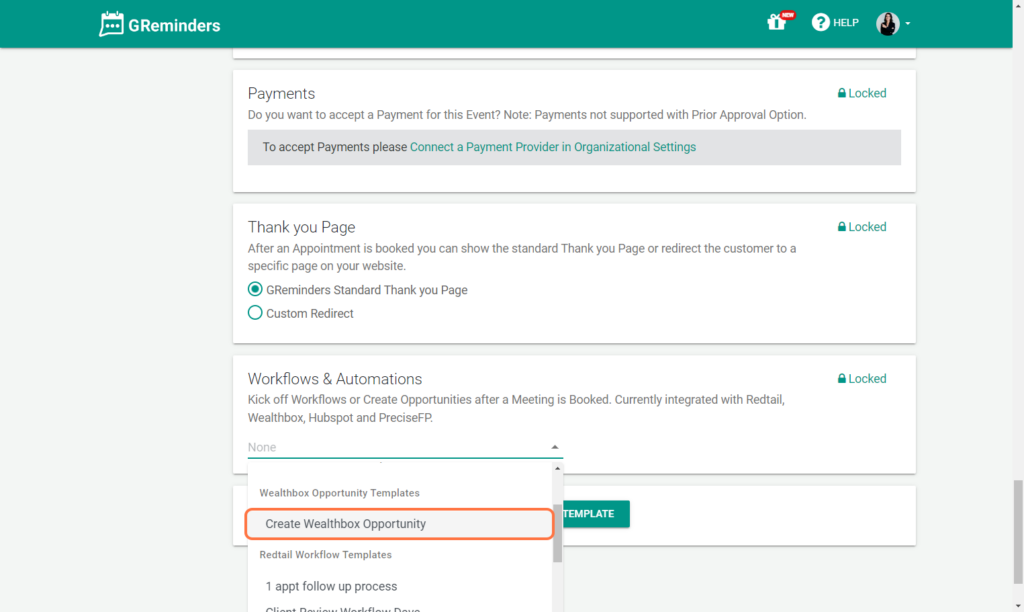
Once selected a menu will populate with the ability to pre-fill fields for you when the Opportunity is created. Don’t worry, these fields can be edited once we create the opportunity in your CRM.
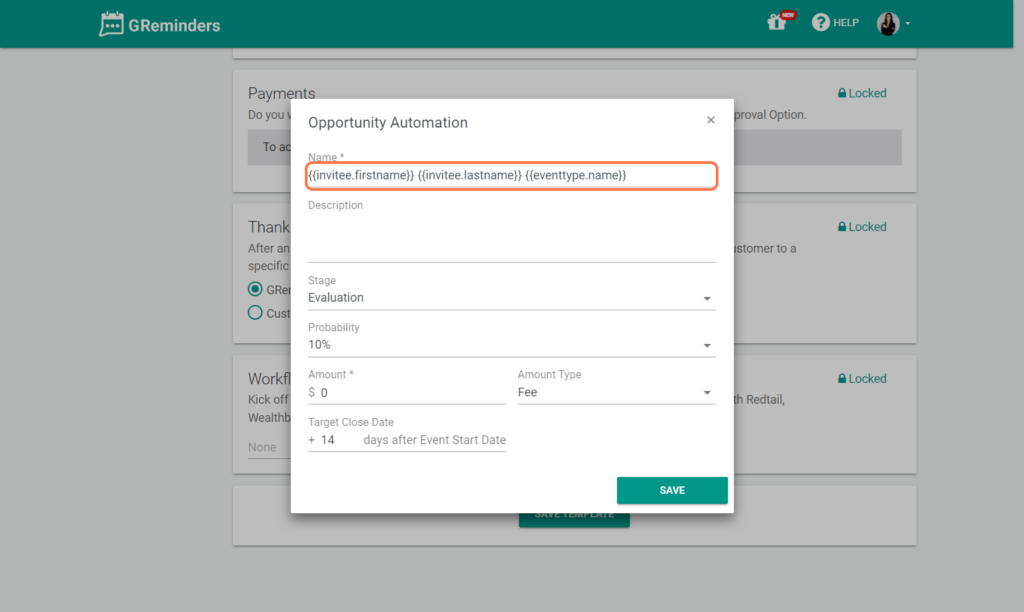
Use Variables to template your opportunities. Using the Variables above will ensure the client or prospect scheduling with you will be identified in the Opportunity.
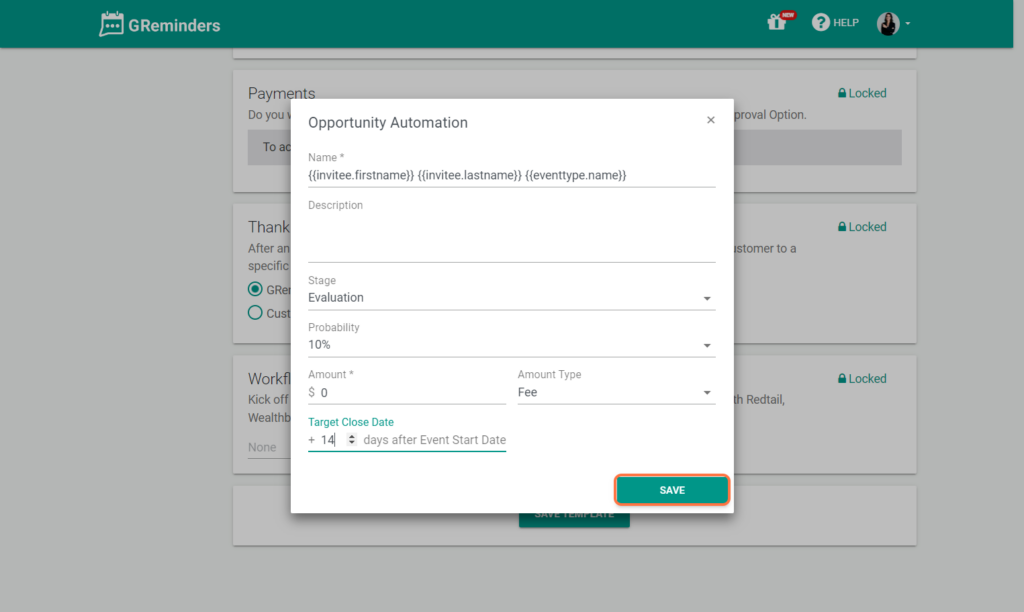
Once you’ve outlined all fields, save your Opportunity Template to begin using it.
No more manual data entry—GReminders intelligently generates opportunity entries based on scheduled events or triggers. Whether it’s a client meeting, follow-up call, or prospect interaction, GReminders ensures that every opportunity is captured effortlessly. Streamline your workflow, save time, and focus on what truly matters: nurturing client relationships and growing your business.