Send SMS Reminders to Your Pipedrive Contacts with GReminders
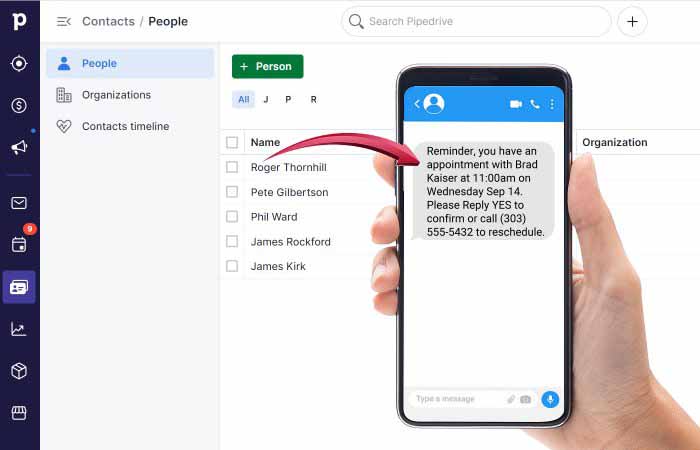
Remind Your Pipedrive Contacts to Show-up for their Appointments!
Schedule meetings with your Pipedrive contacts and GReminders will automatically send SMS reminders. Your prospects and clients will show up for their appointments and you’ll reduce the time and money wasted on No-Shows. You can send reminders before meetings, follow up reminders, even send automated reminders and notifications when appointments are rescheduled or cancelled.
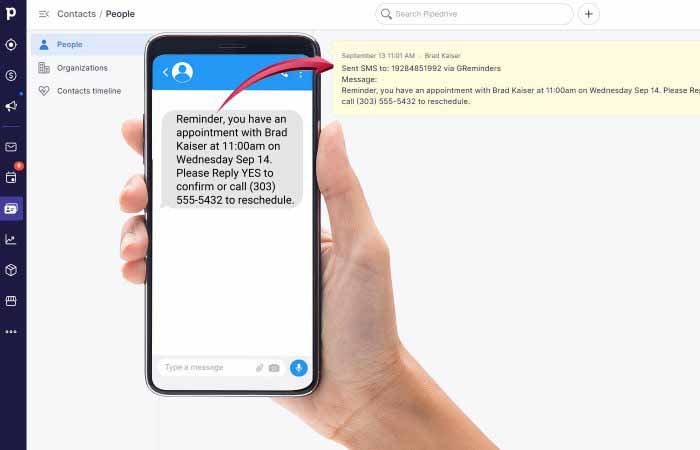
Log Reminders as Notes in Pipedrive
Keep track of all of your correspondence in one place. When GReminders sends SMS or email reminders to your clients, a record of reminders or notifications are written as Notes in Pipedrive. If you wish to have a copy of every reminder sent out, you’ll have access to a complete log of reminders in GReminders.
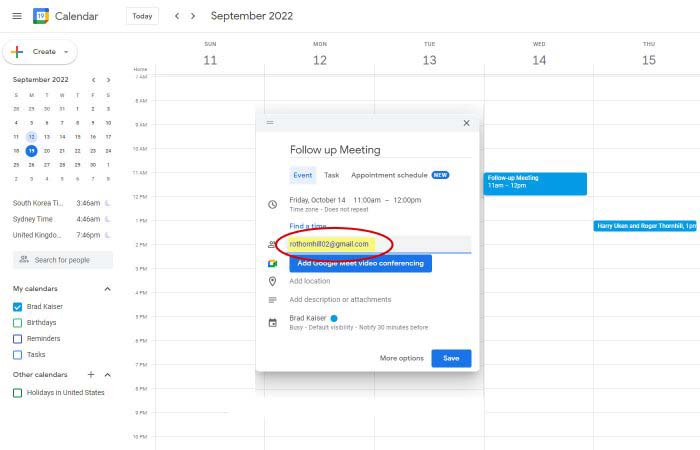
Works with Google or Microsoft Outlook Calendars
If you use Google or Outlook calendar to schedule appointments, add your Pipedrive contacts as guests and their contact information will be imported into GReminders to automatically send SMS reminders.
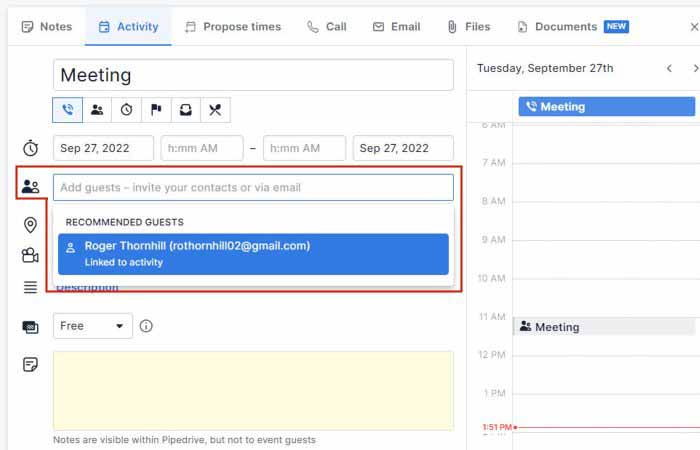
Works when you schedule Activities in Pipedrive
If you sync Pipedrive with your Google or Outlook calendar, you can create events in Pipedrive and add your contact as a guest. Reminders are sent automatically, and your contact shows up.
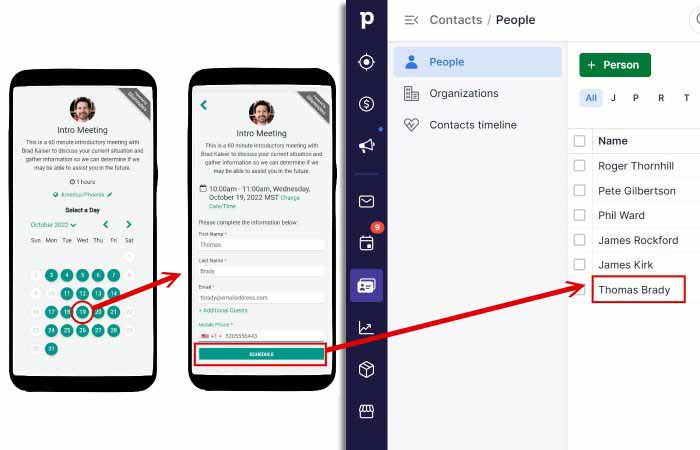
Use GReminders automated online scheduling with Pipedrive.
End all the back and forth associated with client scheduling. Allow your prospects and clients to schedule their own appointments onto your calendar using GReminders automated scheduling. When new prospects schedule meetings with you, their information is added to Pipedrive contacts. SMS reminders work just the same whether you schedule manually or use automated scheduling, or both!
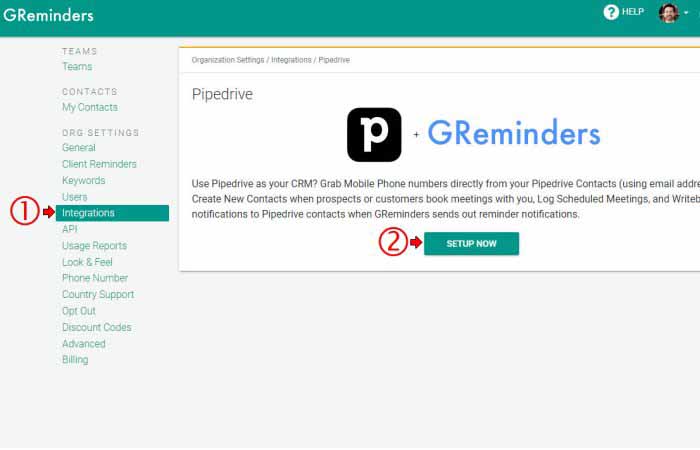
Setup GReminders + Pipedrive Integration
To setup GReminders to integrate with Pipedrive, sign up for a free trial if you haven’t done so already, then click on Integrations from the main menu and scroll down to Pipedrive. Click on Setup/Setup Now. Enter your Pipedrive credentials and select the Setup options you would like to use.
Loved by Users
The product fits a specialized need we have and Support has been great. I looked at a few other options and went with GReminders 90% because of support, so thanks

Tom Koch - Estimator
MBR Construction
One of the best things about GReminders is that it helps me stay organized in the way I notify my clients of our pre-arranged meetings.

Tom Borg, President
Tom Borg Consulting, LLC
GReminders helps us reduce missed appointments and no-shows. I like that GReminders works seamlessly with my Google calendar, pulls our client's phone number and appointment time and sends them a reminder text at a set time before our scheduled arrival time.

Cory Conklin, Podcast Host
As The Lock Turns Podcast
The tool is incrediblly easy to use and set up. Has improved our show rate exponentially! Integration with Hubspot was built for us when we started and works well and are contiunuing to listen to how to integrate it further and has!

Jacob Hahs, Sales Director
Brivity
GReminders has proven to be an invaluable tool for our business, improving the efficiency of our communications and improving our customer experience, too.

Sandro Pacella - Marketing
Prepory
I used to get no-shows all the time for driving lessons at my driving school. For summer, our busiest time, I needed that to stop! Since using GReminders, I only had 3 no shows all summer! That is unheard of in our business.

Sarah Casto - President
1st Stop Georgia Driving Academy
We used to email clients back and forth to set up an appointment. This would cost us time and money because our competition would often book the appointment sooner. We are now able to get the client to book with us faster.

Luis Chavez - President
Chavez Web Design, LLC
Customers respond to the Reminders, It's great for reminding them to show up to the demos.GReminders is increasing our "keep rate" for product demos

Michael Gravelyn - Sales Manager
Transax Inc
Thank you for a great product! It has been a HUGE help!

Robert Martineau - Sales
Superior Steel Sales
Confirmation SMS Message is the most useful tool that our business using - GReminders is solving our efficiency problems

Mark D - Business Owner
Perth Chauffeur Company
It's so easy! We use it all the time! They also send an email to me when someone accepts or declines an appointment, so I can follow up with them!

Cassie Dockery - Office Mgr
McLain's Painting Services
This product is so simple to use! I love many feature of GReminders, one of them being how user friendly it is to not only create an event and publish but also to edit. It helps my clients book photography appointments and keeps my calendar synced and organized.

Tara Cory - Client Development Team Lead
World Wide Technology
I love that GReminders takes the friction and time out of manually sending confirmation emails and texts. Its seriously one of the best tools that my team has implemented! Integrates seamlessly with Hubspot and Aircall

Meredith Warchol - Sales Development Rep
Honeycomb Credit
Easy to use and ability to text and call appointment setters to confirm their appointment. Great tool for appointment reminders!

Jenise Flye - Business Development Manager
Renters Warehouse Atlanta
Simple and really easy to use. I really like how it automatically links to my calendar and sends out reminders to my clients before our scheduled session.

Johnathan Castro - Business Development Rep
StormWind Studios
Honestly, being able to reach out, get answers fast, and even talk to someone on the phone whenever needed were big reasons I chose GReminders over the other options. You guys make it easy!

Edel Miedes - Owner
K9 Advisors
What I like most about GReminders is how user-friendly it is! There is just one step - simply add a telephone number to your meeting when putting it on the calendar to let GReminders work its magic.

Karolina Śmietanka, Talent Acquisition
JELD-WEN
GReminders has made a huge impact in our business, from scheduling to reminders. We work so hard to get new Prospect meetings, this reduces no show rates dramatically.

Mark, Sales Manager
Chicago, IL
Makes it easier to Schedule Meetings with new Prospects. Cuts a lot of the friction.

James, Account Executive
San Francisco, CA
Makes life easier for everyone! Candidates appreciate being able to select the time that works for them and with Text Reminders they show up!

Abbie
Corporate Recruiter
As a recruiter it allows me to know who will be showing up to their interviews and who will not. I also love the feature where clients can book appointments with me directly through my calendar.

Julia S, Talent Acquisition
Recruiter
FAQs
Made with in California



