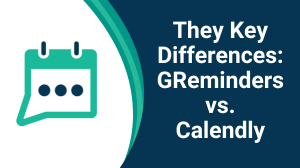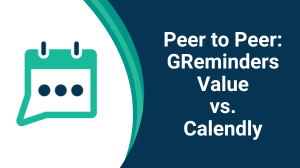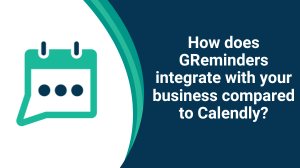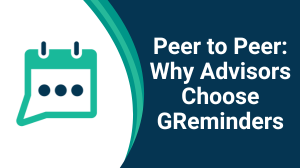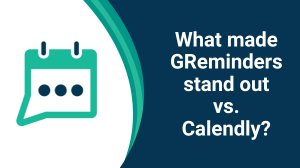Integrate Redtail with the Best Scheduling & Reminder App for Financial Advisors
The ONLY Scheduling App with Native Integration into Redtail
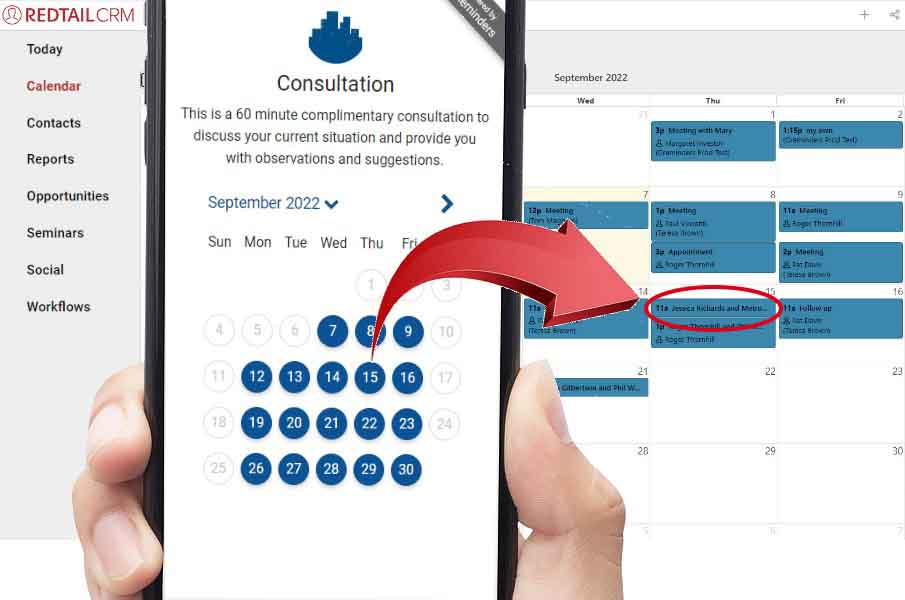
Automate Your Scheduling
Stop all the back and forth associated with scheduling and let your prospects and clients book their own appointments onto your Redtail Calendar. When you use GReminders automated online scheduling, you’ll see meetings appear on your Redtail calendar AND if this is the first time an individual has booked an appointment, their contact information will be added to Redtail Contacts!
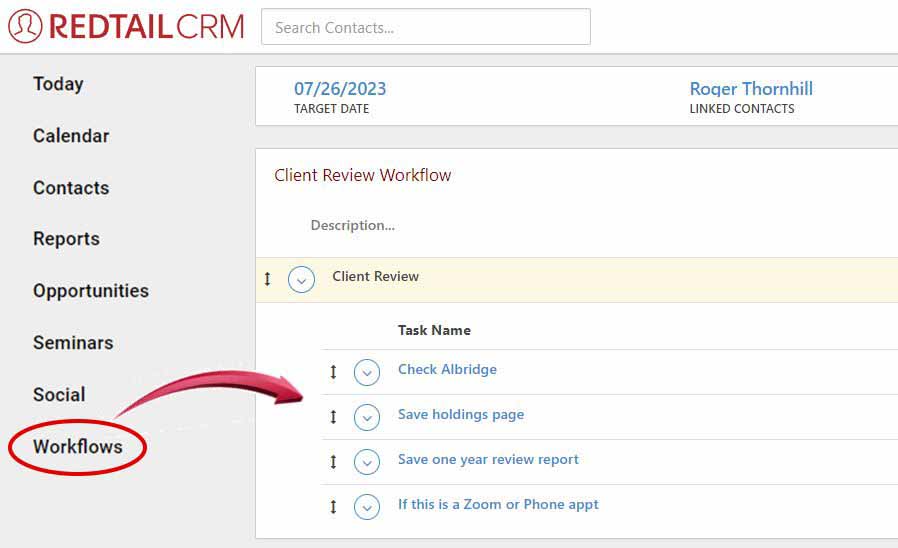
Trigger Workflows in Redtail
Launch one or more Workflows in Redtail automatically when clients schedule appointments with you using GReminders online scheduling. Trigger different Workflows for different activities.
This is your opportunity to automate the entire process from Scheduling to Workflows to Reminders. Setup once in GReminders and it all runs in the background to keep your office running at peak efficiency.
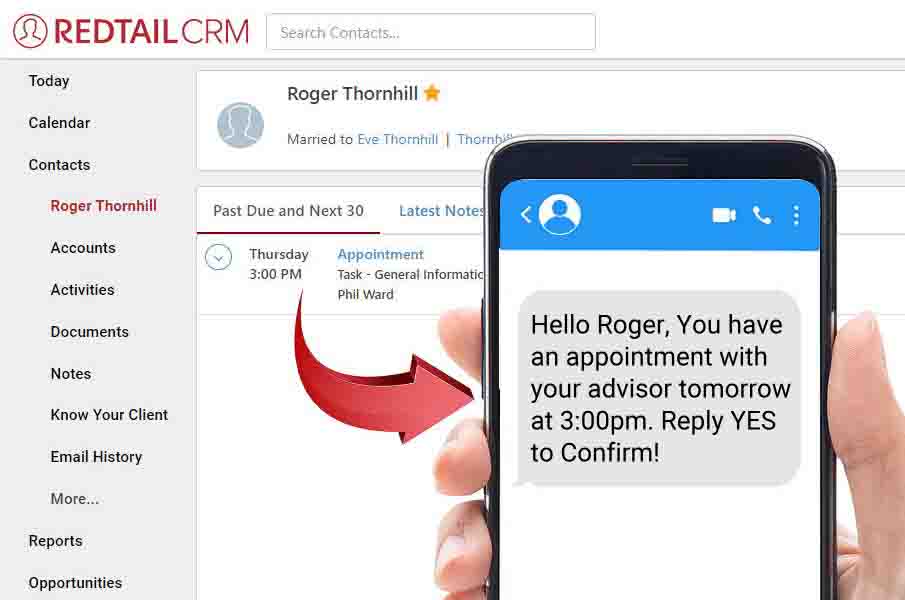
Remind Your Redtail Contacts to Show-up for their Appointments!
Schedule activities with Redtail contacts and GReminders automatically sends SMS text messages reminding your prospects and clients of their upcoming appointments. GReminders is setup and forget software that runs in the background. Your workflow stays the same, the only difference is more clients show up for appointments, and show up on time.
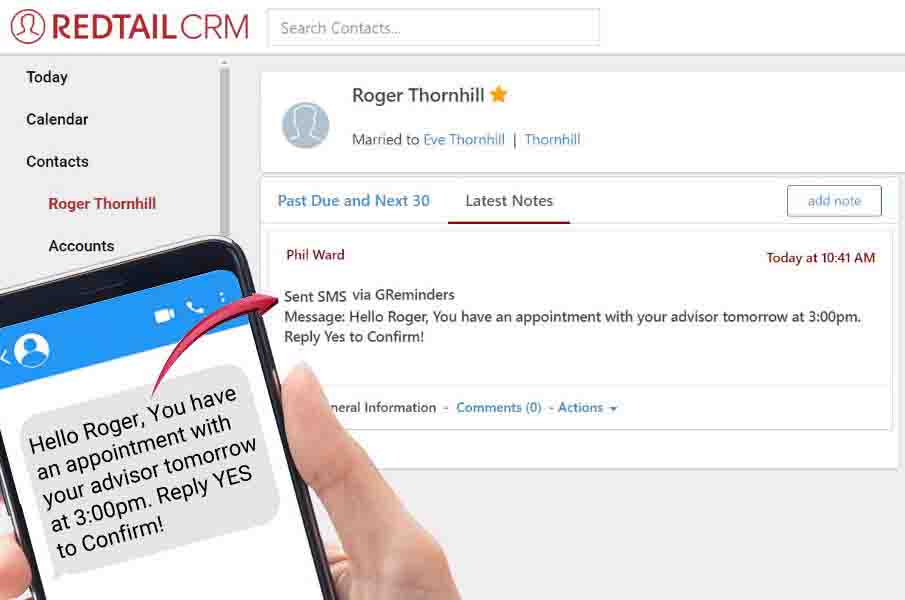
Log Your Reminders as Notes in Redtail
Keep all of your notes in Redtail. When GReminders sends SMS, email or voice reminders to your clients, a copy of your reminders will be imported into Redtail, against the matching contact, as Latest Notes. If you wish to download a full set of every reminder sent, you can accomplish that using GReminders Usage Logs.
Stay compliant with thorough record keeping using GReminders and Redtail together. Compatible w/ Smarsh, Global Relay and others...
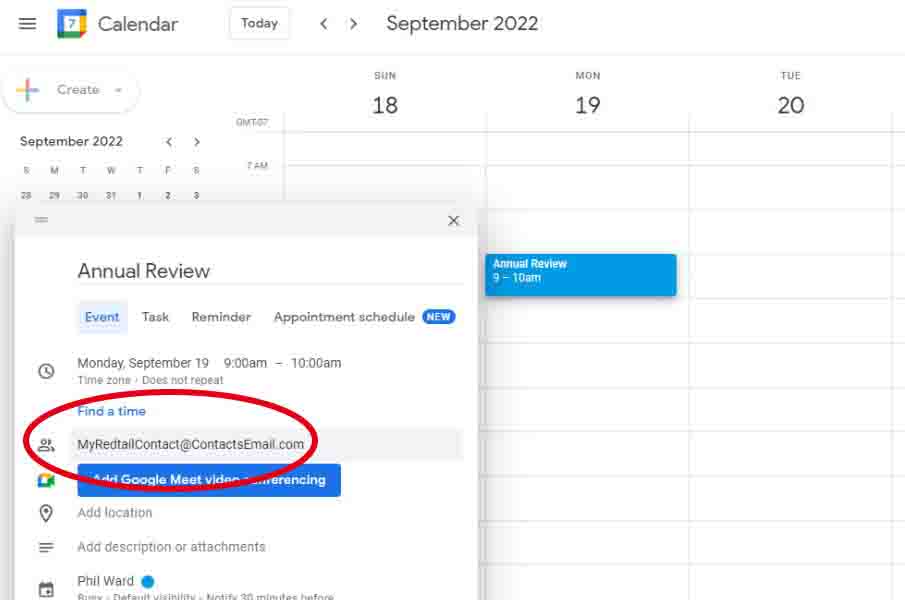
Also Works with Google or Microsoft Outlook Calendars for Scheduling with Redtail CRM
If you love Redtail but schedule your meetings on Google Calendar, Outlook/Office 365 or Exchange, you can still take advantage of GReminders and Redtail integration. Simply invite your Redtail contact as a guest to your Google or Outlook event and GReminders will import the Contact’s name and phone number, allowing you to automate SMS, email or voice reminders. You also have the option of logging your reminders in Redtail while using Google or Outlook calendar.
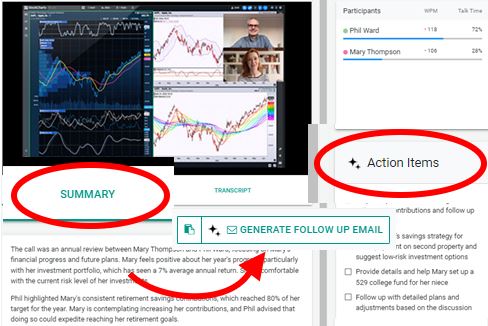
Automate Your Follow-ups with AI Notetaker
- Automatically Joins Calls on your Calendar, or…
- Manually Invite
- One Button Record for In-Person Meetings
- Provides AI Meeting Summaries
- Automatic Task Assignments
- Generate Follow-up Emails to Clients
- Works with Zoom, MS Teams, Google Meet, GoToMeeting, and WebEx...
Loved by Users
It's reduced our follow-up work by 85%. And now, rather than having two appointments a day and going home exhausted, I could have more appointments. It's like nitroglycerin in a racecare.

Jeff Moormeir - Founder
Emerald City Fiduciary Group
GReminders app is awesome! Using it right now in a conference. Thank you!

Chris Morrill - Director
Frandsen Morrill Advisors
Great Scheduling and AI software in one combined package. Great support team to troubleshoot any issues that arise. Great training and support to set up GReminders.

Dave Luck, CPA CFP
Advisor Financial
If I were to pull up my metrics from Calendly, it was a 5% or less usecase for scheduling. And then you had none of the notetaker capacity, follow-ups, communicating with my team, check a box and push it through to the CRM. I don't think there's much of a comparison anymore.

Erin Crumly - President
Troxell Financial Group
We appreciate GReminders and the ease of use, and how it connects to our contact management system. Links perfectly, no mistakes, no issues, it's been wonderful to use and seamless.

Julie Zemke - Director
Magnetic North Advisors
I cannot believe the advances you guys are making. The pre-meeting summaries and the AI note taker is UNREAL.

Olivia J. Rice
Emerald City Fiduciary Group
Clients have found it is easy to choose an appointment time that works well for them. I am excited about using the appointment reminder features. In the past we had our team members calling clients to remind them of an appointment time. Now we are able to have this process automated

Rebecca G - Exit Planning Advisor
Financial Clarity
The integration with Redtail is by far one of the most advanced in our tech stack, as well as the automatic reminders and personalization to fit our firm's branding and operations. We use the features daily and has reduced the admin communication time tremendously.

Olivia S - Client Experience Coordinator
Infinity Tax & Financial Planning
I love that GReminders has made scheduling so much easier, especially the fact that they create and send the Zoom link out automatically. My scheduling productivity has increased dramatically since we have started with them. We love GReminders and use it all of the time!

Joella R - Client Experience Specialist
LifeWealth Group
Its simple, easy to use platform. Support is amazing! There are so many features that make it easy for clients to schedule appointments with our advisors in addition to the automation

Nathan Knight - Operations Manager
Faithward Advisors
This has been a very user friendly site for clients. I've had good feedback. It saves time that it is linked to my Zoom and also sends links for meetings. Has been a great time saver and made it more convenient for clients to connect.

Stephanie L - Financial Advisor
Osaic Wealth
GReminders is like having a scheduling assistant. GReminders is the best scheduling tool we’ve ever used. It saves us so much time.

Vivien Enders - AAMS, CRPS
Modern Strategy Investments
GReminders is better than all other scheduling tools - period. Quite simply, set and forget your calendar booking, confirming, and rescheduling in a compliant way!

Matthew Pontes - Advisor
Guardian Financial Group
Giant leap forward in functionality vs. our previous booking app. GReminders high level of functionality and its configurability allowed us to fully align the application with our sales and delivery processes.

Dan Garrett - Strategy/Tech
SRG Financial Advisors
I was so impressed how it blew all the competitors away, that I set out to do everything I could to help them become an approved Osaic vendor. It's simple, it integrates with the important tools financial advisors use, and it saves advisors a significant amount of time and money. You can stop looking for the best online scheduling tool, you have found it.

Jerry Boda - CFP
Boda Financial
GReminders is a great benefit to our customers and saves time with the scheduling process. Considering the robustness of this software, it was very simple to set up and the GReminders team was very helpful in doing so.

Doug King - Dir IT
Principal Wealth Group
This is like phenomenal, GReminders has been great for my business.It has helped with our workflow. I'm able to send the email out for the annual reviews. How easy is that. It's so easy.

San Juanita Murphy - Advisor
360 Financial
Love this tool. We have been able to streamline our processes with GReminders. Easy to use. Our customers have easy access to our calendar.

Geryl Winterowd - COO
Guardian Financial Wealth
GReminders is by far the best product in our tech stack.

Russell Telfer
Bridges Wealth Management
Easy to use and great support! Simple to set up and maintain. Support staff is very responsive and extremely helpful. They are quick to correct errors or assist with tips to self-correct.

Brent Leas - COO
Mach1 Financial
It's truly transformed the way I handle my post-meeting process. The Notetaker AI's ability to understand and organize my notes with such precision is remarkable. Highly recommended!

Katherine Beltran
Simplicity Ops
The team at GReminders is fantastic! Easy to use software and it's so amazing how dedicated and fast the support team is with answering questions.

Madelyn Marks
Elite Income Advisors
I love it! Affordable and Simple. GReminders solves our problems of playing phone tag with clients. I love that my clients get a reminder and I can send one to myself as well.

Belen Sanchez - CEO
Belen Sanchez Insurance
Greminders has alleviated the stress for our team of manually dialing/texting clients to remind them of our scheduled meetings.

Edward Garibay - Investor Relations
Rastegar Capital
GReminders have been very helpful and responsive with helping my clients and I communicate. It creates transparency with my clients.

Ally Jaymes Freeman - Advisor
The automated client review invites are worth its weight in gold because we're struggling with getting people on a schedule to do annual reviews. It's like the one year is up and then we're trying to find out, when did we meet last with them?

Ronda Warner - VP Operations
Park Edge Advisors LLC
That is quite robust software.

Robert Rafano, CFP - Principal
Financial Foundation Services
We have gotten great feedback from our clients on how easy the system is to use. We have also seen an improvement in our attempts to schedule with difficult to reach clients.

Jamie Hanson, BFA - Founding Partner
Akamai Investment Advisors SC
Saves us so much time scheduling clients. Not only does it allow clients to schedule themselves, but with our booking calendar linked directly to new client intake forms, the advisors walk into every meeting prepared. It’s been a huge time saver for staff and speeds up the onboarding process of new clients.

Gavin F - Financial Advisor
Boston, MA
I love the automated scheduling with GReminders. I’ve literally spent hours of my day trying to coordinate time for a meeting. Now, I just send out a link to our online calendar and a little while later, I get a notification that an appointment has been scheduled. How easy is that!

Warner - CFP
San Diego, CA
By syncing directly with Redtail it allows us to have a scheduling tool. It's also highly customizable.

Michael T - Dir Ops
San Francisco, CA
The best solution I have found for reducing no-shows. Integration with Redtail was simple and now it works every time a meeting is scheduled. I like the flexibility of sending additional reminders when clients don’t confirm…and it’s completely automated!

Mike L - Financial Advisor
New York, NY
GReminders is everything you are looking for in a Scheduling software. Love the integration with Google Calendar, our Redtail CRM and Zoom.

Shelley C - Dir Ops
York, PA
FAQs
Made with in California