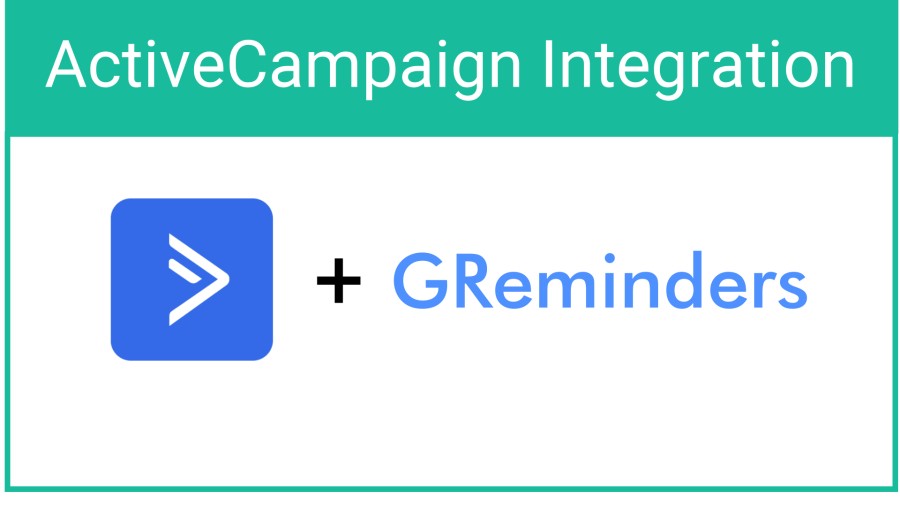ActiveCampaign is a powerful CRM that assists users with their customer experience automation. GReminders is the easy to use automated SMS appointment reminder and scheduling app that eliminates no-shows and the back and forth associated with scheduling. When integrating the two applications, users possess a powerful set of tools that can help their businesses grow and prosper.
Integration provides the following automation:
- Send SMS Reminders, Email Reminders or Voice Reminders when meetings are scheduled with ActiveCampaign contacts.
- Log notifications and reminders back to ActiveCampaign as Activities.
- Create contacts in ActiveCampaign when new meetings are scheduled using GReminders automated online scheduling.
Quick Setup
Begin by signing up for a free trial of GReminders here.
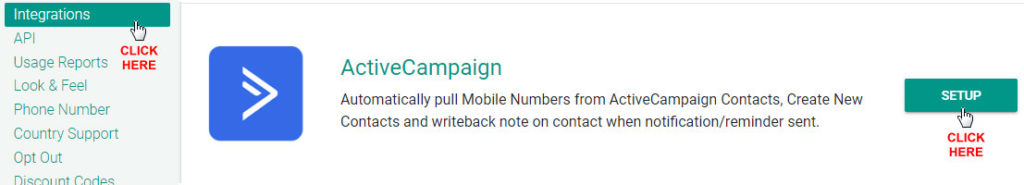
Click on Integrations from the main menu. Scroll down and select Setup under ActiveCampaign. Then select Setup Now
Note: This should be done by someone who has administrative access to their ActiveCampaign Account.
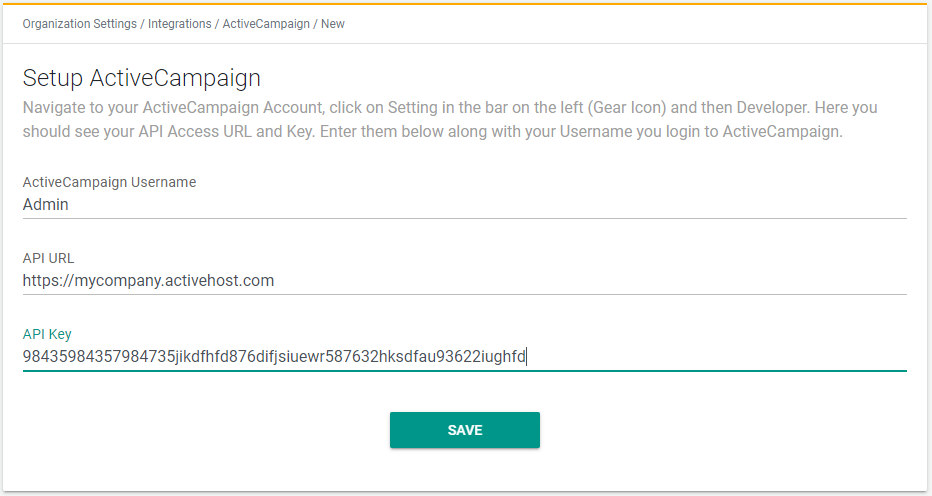
You will need to fill in the following details:
ActiveCampaign Username – Include your username
API URL – Include the API URL found in ActiveCampaign (see below)
API Key – Include the API Key found in ActiveCampaign (see below)
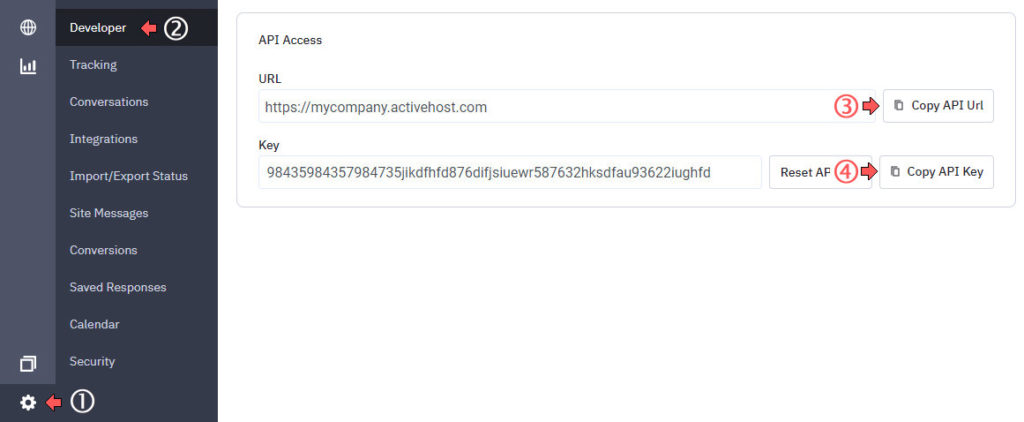
In ActiveCampaign:
1. Select Settings from the main menu.
2. Click on Developer
3. Next to URL, click Copy API URL and paste into the API URL field in GReminders.
4. Next to Key, click Copy API Key and paste into the API Key field in GReminders.
Choosing ActiveCampaign Options
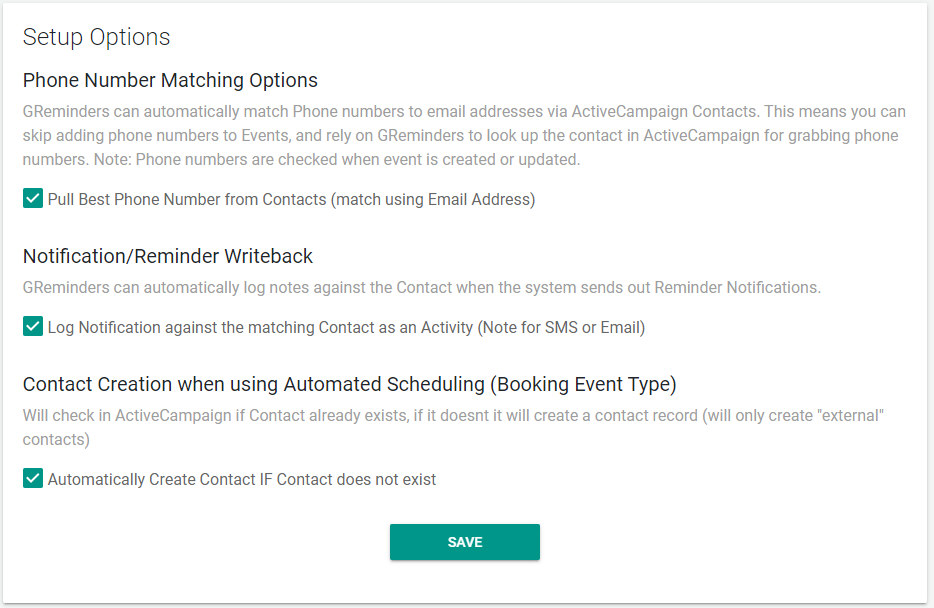
Once you have saved your API fields, your will integration will be complete and you can choose your options.
Pull Best Phone Number from Contacts
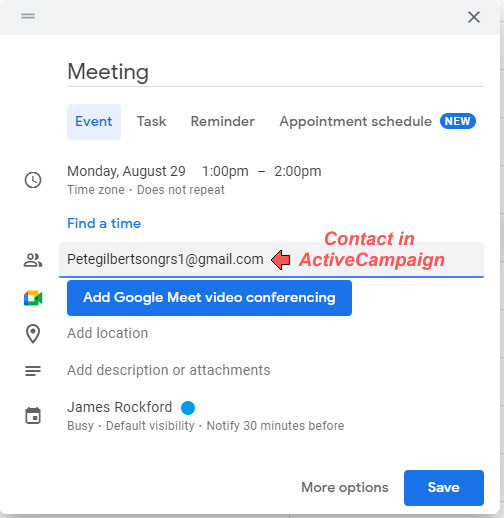
When manually creating an event on your Google or Outlook Calendar, add your ActiveCampaign contact as a guest, using the email associated with their ActiveCampaign contact record.
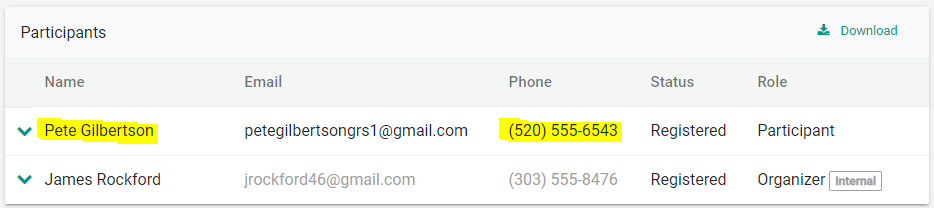
The contact’s name and phone number will be imported into GReminders so you can send text, email, or voice reminders to the contact. Because the name of the individual has been imported into our system, you can personalize your reminders, using the {{invitee.firstname}} & {{invitee.lastname}} variables.
Log Notification Against Matching Contact
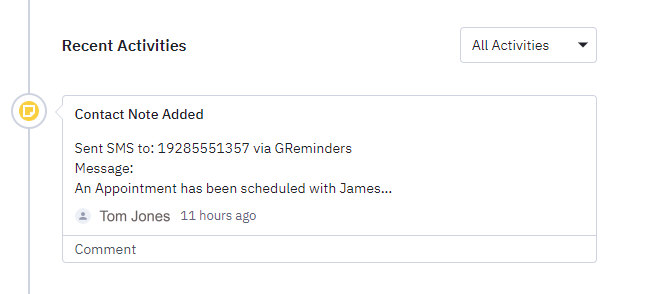
If you select the option, Log Notification Against Matching Contact as an Activity, you will see a record of notifications and reminders sent by GReminders in ActiveCampaign.
Automatically Create Contact IF Contact does not Exist
If you utilize GReminders Automated Online Scheduling, you may wish to take advantage of the third option, Automatically Create Contact if Contact does not Exist.
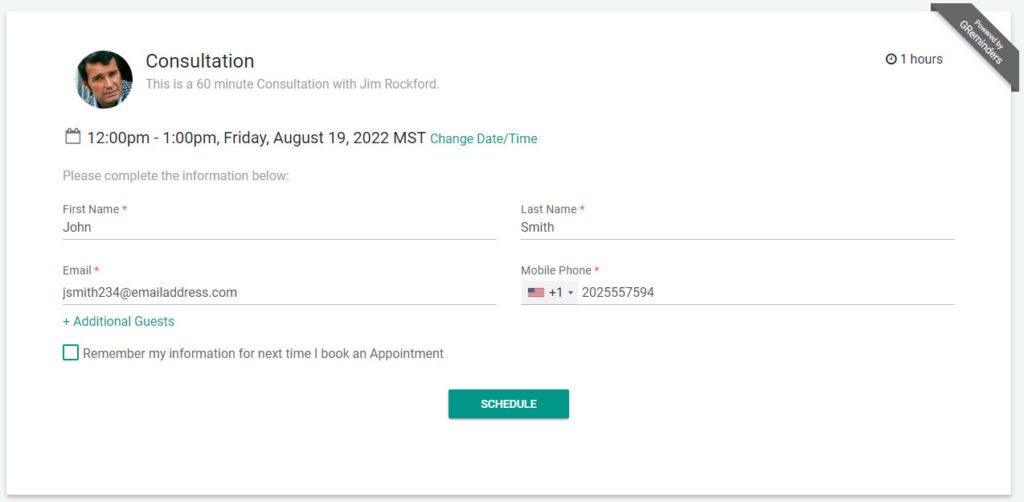
When a new contact schedules a meeting with you…
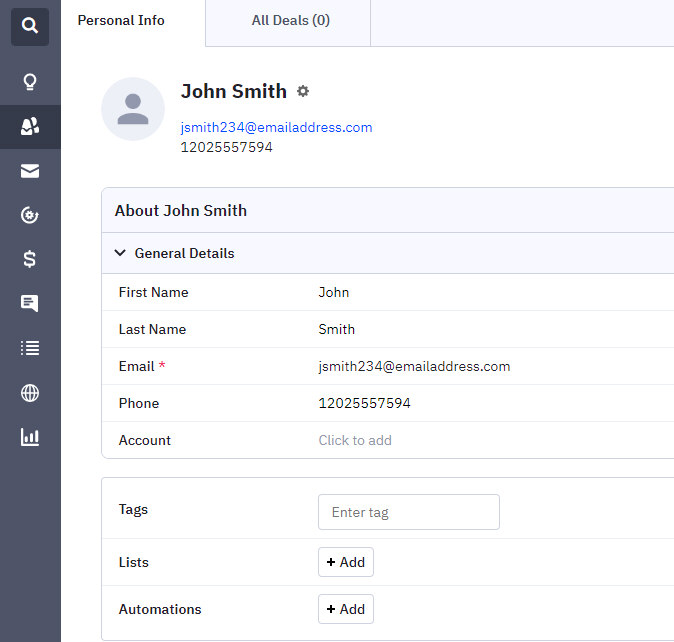
A new contact will be created in ActiveCampaign that includes the contact information that was completed during registration.
Conclusion
Automate the process of sending SMS Text Appointment reminders to your ActiveCampaign contacts by integrating ActiveCampaign with GReminders.
Start your free trial of GReminders by clicking on the Try it Free Today button below. When you start your free trial, make sure you sign up for a one-on-one system setup call with one of our Customer Success Representatives. We’ll help you get your system set up quickly and offer tips that can help you get the most from GReminders.
If you have any questions, you can contact us here.
Happy Scheduling!