GReminders is an Appointment Reminder and Automated Scheduling platform.
If you are an Outlook or Office 365 customer, you can now allow your Customers to schedule meetings with you and automatically create Microsoft Teams, Skype for Business or Skype for Consumer Appointments.
If you are an Office 365 user, you have the choice between Microsoft Teams or Skype for Business.
If you are an Outlook.com user, you can choose Skype for Consumer.
Simply create an Event Type and choose your preferred Online Meeting Provider:
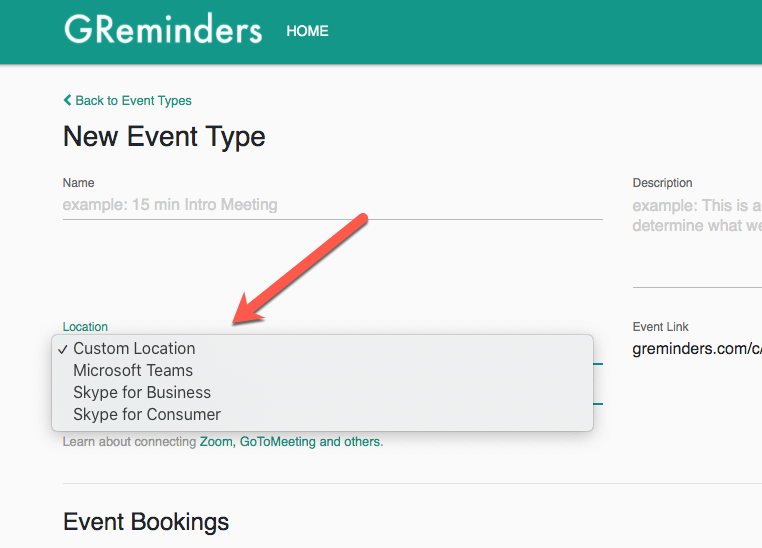
After you create your Event Type, you can share this link with your Clients. When they click on this link they will see something similar to:
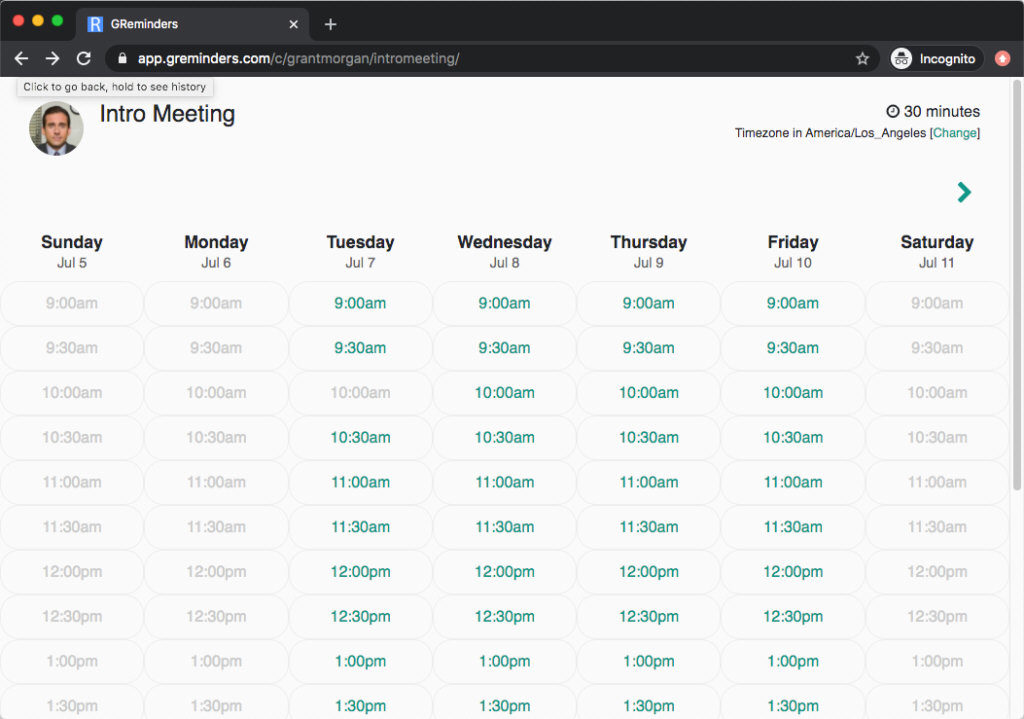
Customer clicks on the meeting date/time:
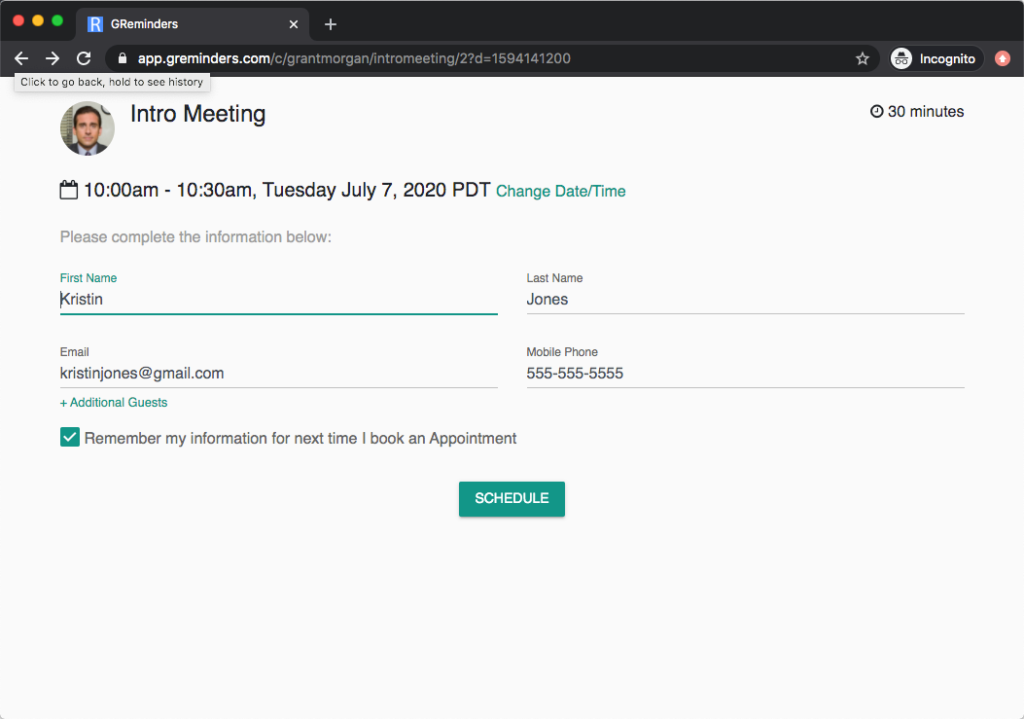
Once the Meeting is scheduled, you and your client will get an email notification, and this is what it looks like on your Outlook or Office 365 Calendar:
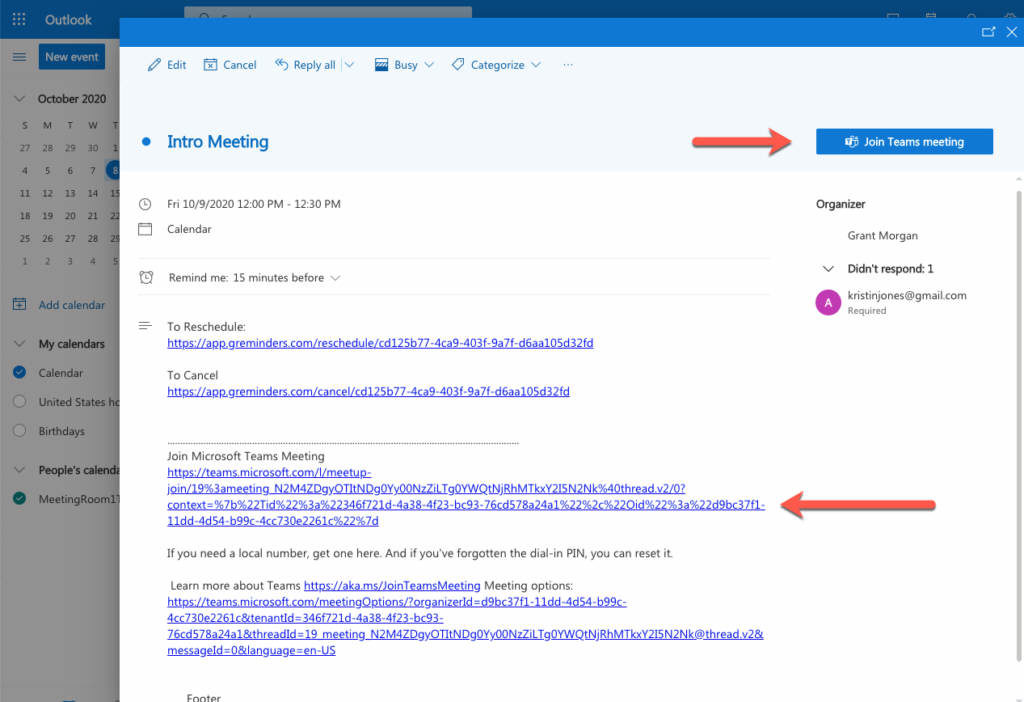
Including the Microsoft Teams Link or Skype Link (depending on which integration you selected when setting up Event Types)
That’s It!
Additionally GReminders can send SMS or Email Appointment Reminder notifications reminding your Clients to show up to the meeting.
Any questions? Email to [email protected]
Happy Scheduling!
