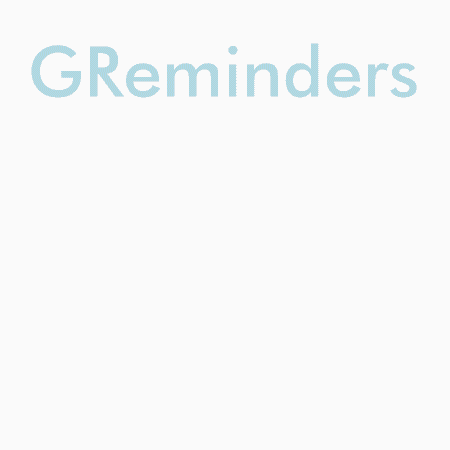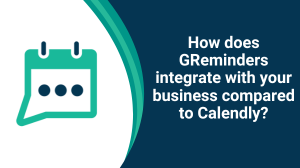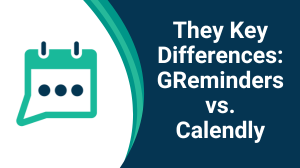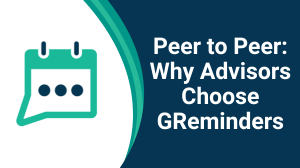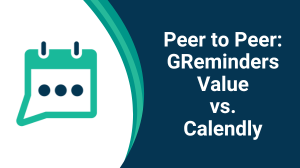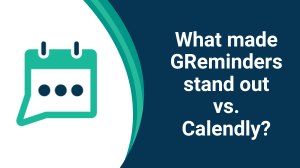How it Works

Sign in with your Google or Microsoft Account
- Grant Permission for GReminders to access your Calendar
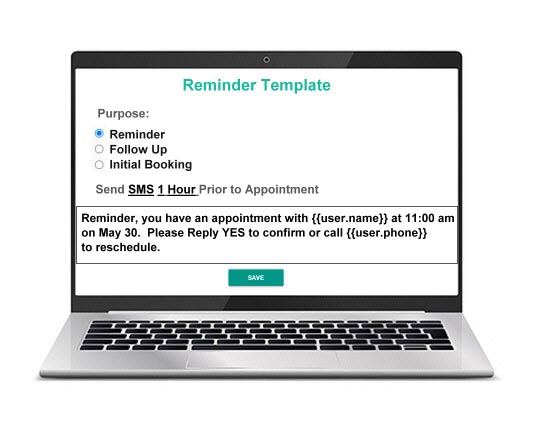
Setup Your Reminder Template
- Define the Purpose of the Reminder
- Determine How to Send the Reminder (SMS, email, voice)
- Determine When to Send the Reminder (from immediately to 1 year)
- Customize the Message Your Clients will Receive
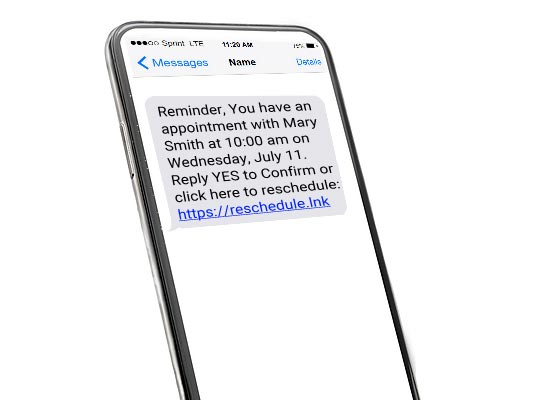
Clients Receive Notification and Show up On Time!
- Most people keep their Phones Nearby a Majority of the Time
- Messages are Read as Soon as they Arrive
- Clients Can Easily Confirm Their Appointments With You
Loved by Our Users



Thank you for a great product! It has been a HUGE help!

Robert Martineau - Sales
Superior Steel Sales
GReminders is by far the best product in our tech stack.

Russell Telfer
Bridges Wealth Management
We’ve been using GReminders for the past two years and have 20 calendars for our employees and contractors connected to the platform. We’re very pleased with its feature set, reliability, pricing, and customer support. What we love most is how customizable the client and personal reminders are—you can do virtually anything with a simple script. We evaluated few appointment notification solutions before choosing GReminders, and we’re really glad we made this decision.

Michael S. - Director
Advanced Psychology Services
I used to get no-shows all the time for driving lessons at my driving school. For summer, our busiest time, I needed that to stop! Since using GReminders, I only had 3 no shows all summer! That is unheard of in our business.

Sarah Casto - President
1st Stop Georgia Driving Academy
GReminders is better than all other scheduling tools - period. Quite simply, set and forget your calendar booking, confirming, and rescheduling in a compliant way!

Matthew Pontes - Advisor
Guardian Financial Group
Confirmation SMS Message is the most useful tool that our business using - GReminders is solving our efficiency problems

Mark D - Business Owner
Perth Chauffeur Company
GReminders has proven to be an invaluable tool for our business, improving the efficiency of our communications and improving our customer experience, too.

Sandro Pacella - Marketing
Prepory
Your service is simple and easy to use, intuitive. The customer service response time is great and detailed.

Jessica Fealk
Daly Counseling & Consulting
I really love how it has made my work day easier by helping me schedule with clients and remind both of us about upcoming appointments. I like the reminders I get every day and that they show up on time and are beneficial to look at.

Cydney Brereton - Residential Treatment Mentor
Cascade Academy
Customers respond to the Reminders, It's great for reminding them to show up to the demos.GReminders is increasing our "keep rate" for product demos

Michael Gravelyn - Sales Manager
Transax Inc
We have gotten great feedback from our clients on how easy the system is to use. We have also seen an improvement in our attempts to schedule with difficult to reach clients.

Jamie Hanson, BFA - Founding Partner
Akamai Investment Advisors SC
GReminders app is awesome! Using it right now in a conference. Thank you!

Chris Morrill - Director
Frandsen Morrill Advisors
GReminders is a HIPAA compliant option that is affordable AND the customer service response is super fast! People can pay when they schedule. Appointment reminders go out by text and email.

Dr. Monique Thompson
Collin College
The product fits a specialized need we have and Support has been great. I looked at a few other options and went with GReminders 90% because of support, so thanks

Tom Koch - Estimator
MBR Construction
Giant leap forward in functionality vs. our previous booking app. GReminders high level of functionality and its configurability allowed us to fully align the application with our sales and delivery processes.

Dan Garrett - Strategy/Tech
SRG Financial Advisors
It's simple but complete - Not complicated to use. No training or tutorial needs to start using it. I use it every day and it has wonderful tools to remind me about new events.

Adamary Finol - Chronic Care
ChronWell, Inc
Easy to use and great support! Simple to set up and maintain. Support staff is very responsive and extremely helpful. They are quick to correct errors or assist with tips to self-correct.

Brent Leas - COO
Mach1 Financial
Saves us so much time scheduling clients. Not only does it allow clients to schedule themselves, but with our booking calendar linked directly to new client intake forms, the advisors walk into every meeting prepared. It’s been a huge time saver for staff and speeds up the onboarding process of new clients.

Gavin F - Financial Advisor
Boston, MA
The tool is incrediblly easy to use and set up. Has improved our show rate exponentially! Integration with Hubspot was built for us when we started and works well and are contiunuing to listen to how to integrate it further and has!

Jacob Hahs, Sales Director
Brivity
The team at GReminders is fantastic! Easy to use software and it's so amazing how dedicated and fast the support team is with answering questions.

Madelyn Marks
Elite Income Advisors
I cannot believe the advances you guys are making. The pre-meeting summaries and the AI note taker is UNREAL.

Olivia J. Rice
Emerald City Fiduciary Group
It is allowing me to concentrate on what matters and is time efficent.

Danielle Shamsie Prejean
Shamsie Behavioral Solutions
Honestly, being able to reach out, get answers fast, and even talk to someone on the phone whenever needed were big reasons I chose GReminders over the other options. You guys make it easy!

Edel Miedes - Owner
K9 Advisors
I love that GReminders accurately allows prospective clients to self-schedule and that they are HIPAA compliant!

Elizabeth Polinsky - Therapist
We are a large health system in Rochester NY for older people. I oversee our Sales, Marketing and Admissions Teams across all service lines. I don’t think I have ever contacted a vendor to say how much we love their product ... It has been a very worthwhile investment. Thank you!!

Eileen Ryan-Maruke - VP Marketing
St. Ann’s Community
I love that GReminders has made scheduling so much easier, especially the fact that they create and send the Zoom link out automatically. My scheduling productivity has increased dramatically since we have started with them. We love GReminders and use it all of the time!

Joella R - Client Experience Specialist
LifeWealth Group
What I like most about GReminders is how user-friendly it is! There is just one step - simply add a telephone number to your meeting when putting it on the calendar to let GReminders work its magic.

Karolina Śmietanka, Talent Acquisition
JELD-WEN
Easy to use and ability to text and call appointment setters to confirm their appointment. Great tool for appointment reminders!

Jenise Flye - Business Development Manager
Renters Warehouse Atlanta
This product is so simple to use! I love many feature of GReminders, one of them being how user friendly it is to not only create an event and publish but also to edit. It helps my clients book photography appointments and keeps my calendar synced and organized.

Tara Cory - Client Development Team Lead
World Wide Technology
GReminders is my choice for scheduling. It integrates with my calendar and I love how easy it is to reschedule or cancel an appointment

Aaron Ellis - Clinical Hypnotherapist
I was so impressed how it blew all the competitors away, that I set out to do everything I could to help them become an approved Osaic vendor. It's simple, it integrates with the important tools financial advisors use, and it saves advisors a significant amount of time and money. You can stop looking for the best online scheduling tool, you have found it.

Jerry Boda - CFP
Boda Financial
Its simple, easy to use platform. Support is amazing! There are so many features that make it easy for clients to schedule appointments with our advisors in addition to the automation

Nathan Knight - Operations Manager
Faithward Advisors
One of the best things about GReminders is that it helps me stay organized in the way I notify my clients of our pre-arranged meetings.

Tom Borg, President
Tom Borg Consulting, LLC
That is quite robust software.

Robert Rafano, CFP - Principal
Financial Foundation Services
I love it! Affordable and Simple. GReminders solves our problems of playing phone tag with clients. I love that my clients get a reminder and I can send one to myself as well.

Belen Sanchez - CEO
Belen Sanchez Insurance
Simple and really easy to use. I really like how it automatically links to my calendar and sends out reminders to my clients before our scheduled session.

Johnathan Castro - Business Development Rep
StormWind Studios
This is like phenomenal, GReminders has been great for my business.It has helped with our workflow. I'm able to send the email out for the annual reviews. How easy is that. It's so easy.

San Juanita Murphy - Advisor
360 Financial
This has been a very user friendly site for clients. I've had good feedback. It saves time that it is linked to my Zoom and also sends links for meetings. Has been a great time saver and made it more convenient for clients to connect.

Stephanie L - Financial Advisor
Osaic Wealth
We appreciate GReminders and the ease of use, and how it connects to our contact management system. Links perfectly, no mistakes, no issues, it's been wonderful to use and seamless.

Julie Zemke - Director
Magnetic North Advisors
The integration with Redtail is by far one of the most advanced in our tech stack, as well as the automatic reminders and personalization to fit our firm's branding and operations. We use the features daily and has reduced the admin communication time tremendously.

Olivia S - Client Experience Coordinator
Infinity Tax & Financial Planning
It's truly transformed the way I handle my post-meeting process. The Notetaker AI's ability to understand and organize my notes with such precision is remarkable. Highly recommended!

Katherine Beltran
Simplicity Ops
GReminders is a great benefit to our customers and saves time with the scheduling process. Considering the robustness of this software, it was very simple to set up and the GReminders team was very helpful in doing so.

Doug King - Dir IT
Principal Wealth Group
Love this tool. We have been able to streamline our processes with GReminders. Easy to use. Our customers have easy access to our calendar.

Geryl Winterowd - COO
Guardian Financial Wealth
It's so easy! We use it all the time! They also send an email to me when someone accepts or declines an appointment, so I can follow up with them!

Cassie Dockery - Office Mgr
McLain's Painting Services
Great Scheduling and AI software in one combined package. Great support team to troubleshoot any issues that arise. Great training and support to set up GReminders.

Dave Luck, CPA CFP
Advisor Financial
If I were to pull up my metrics from Calendly, it was a 5% or less usecase for scheduling. And then you had none of the notetaker capacity, follow-ups, communicating with my team, check a box and push it through to the CRM. I don't think there's much of a comparison anymore.

Erin Crumly - President
Troxell Financial Group
GReminders helps us reduce missed appointments and no-shows. I like that GReminders works seamlessly with my Google calendar, pulls our client's phone number and appointment time and sends them a reminder text at a set time before our scheduled arrival time.

Cory Conklin, Podcast Host
As The Lock Turns Podcast
The automated client review invites are worth its weight in gold because we're struggling with getting people on a schedule to do annual reviews. It's like the one year is up and then we're trying to find out, when did we meet last with them?

Ronda Warner - VP Operations
Park Edge Advisors LLC
GReminders is a great reminder tool for online businesses! The automated reminders via SMS, email, or voice calls, reducing no-shows and last-minute cancellations.

Tracy Gutierrez, RDMS, RVT, MHSc - Diagnostic Medical
Cleveland Clinic
I find this system to be effective in time management. It keeps me organized & allows me the opportunity to maximize my schedule. GReminders will make you more efficient in your daily role & allow you to use time more wisely.

Shona Barrett
Metro Property Management
It's reduced our follow-up work by 85%. And now, rather than having two appointments a day and going home exhausted, I could have more appointments. It's like nitroglycerin in a racecare.

Jeff Moormeir - Founder
Emerald City Fiduciary Group
GReminders have been very helpful and responsive with helping my clients and I communicate. It creates transparency with my clients.

Ally Jaymes Freeman - Advisor
GReminders is like having a scheduling assistant. GReminders is the best scheduling tool we’ve ever used. It saves us so much time.

Vivien Enders - AAMS, CRPS
Modern Strategy Investments
Clients have found it is easy to choose an appointment time that works well for them. I am excited about using the appointment reminder features. In the past we had our team members calling clients to remind them of an appointment time. Now we are able to have this process automated

Rebecca G - Exit Planning Advisor
Financial Clarity
I love that GReminders takes the friction and time out of manually sending confirmation emails and texts. Its seriously one of the best tools that my team has implemented! Integrates seamlessly with Hubspot and Aircall

Meredith Warchol - Sales Development Rep
Honeycomb Credit
After a free intro appointment with a specialist, and I learned that this program can do so much more - I had no idea.

Greg Celaya, DC, MS
Advanced Health & Wellness
We used to email clients back and forth to set up an appointment. This would cost us time and money because our competition would often book the appointment sooner. We are now able to get the client to book with us faster.

Luis Chavez - President
Chavez Web Design, LLC
Greminders has alleviated the stress for our team of manually dialing/texting clients to remind them of our scheduled meetings.

Edward Garibay - Investor Relations
Rastegar Capital
Makes life easier for everyone! Candidates appreciate being able to select the time that works for them and with Text Reminders they show up!

Abbie
Corporate Recruiter
GReminders not only helped us reduce no-shows, but we also noticed a huge improvement with clients showing up for their appointments on time. That was one of the biggest issues in our office.

Dixon - CPA
Houston, TX
Life Saver during Tax Season. Like Hiring an assistant for a fraction of the cost.

Samuel - CPA
New York, NY
As a recruiter it allows me to know who will be showing up to their interviews and who will not. I also love the feature where clients can book appointments with me directly through my calendar.

Julia S, Talent Acquisition
Recruiter
The best solution I have found for reducing no-shows. Integration with Redtail was simple and now it works every time a meeting is scheduled. I like the flexibility of sending additional reminders when clients don’t confirm…and it’s completely automated!

Mike L - Financial Advisor
New York, NY
Very helpful software in reminding my therapy clients that we have sessions. It allows my clients to RSVP and let me know that they are coming. It also reminds them 24 hours before. This has been great in increasing attendance and reinforcing no show policies.

Amy V - Therapist
GReminders has made a huge impact in our business, from scheduling to reminders. We work so hard to get new Prospect meetings, this reduces no show rates dramatically.

Mark, Sales Manager
Chicago, IL
Easy, easy, easy! Have really liked having this feature to offer my clients.

Tonya C - Owner
Medical Practice
Our office is crazy busy and sending text reminders to clients has been great, but with attorneys in and out of the office all day, reminding them of their own upcoming appointments has been equally important.

Debbie - Office Manager
Philadelphia, PA
Works seamlessly nothing more to add to my day

Melissa W
Parent Educator
Super easy to use and very low maintenance

Casey L, Office Manager
Medical Practice
Our Dental Practice was plagued with no show patients. We have a pretty long waitlist and it seemed like such wasted time when our dentist and hygenists were not attending to patients. We estimate that GReminders has cut down on our no shows by about 90%!

Lisa - Dental Office Manager
Dallas, TX
I love the automated scheduling with GReminders. I’ve literally spent hours of my day trying to coordinate time for a meeting. Now, I just send out a link to our online calendar and a little while later, I get a notification that an appointment has been scheduled. How easy is that!

Warner - CFP
San Diego, CA
I already use Google Calendar for my business scheduling, and GReminders integrates easily into the system I was already accustomed to. I found GReminders to do exactly what I wanted at the right price.

Stephanie B - Therapist
We do a lot of remote showings using Facetime and have been using GReminders to schedule and remind our clients when we’ll be live at a new property. It was very easy to set up and the whole process has been very effective.

Brittany - Realtor
Dallas, TX
By syncing directly with Redtail it allows us to have a scheduling tool. It's also highly customizable.

Michael T - Dir Ops
San Francisco, CA
GReminders is everything you are looking for in a Scheduling software. Love the integration with Google Calendar, our Redtail CRM and Zoom.

Shelley C - Dir Ops
York, PA
Makes it easier to Schedule Meetings with new Prospects. Cuts a lot of the friction.

James, Account Executive
San Francisco, CA
No Credit Card Needed to Sign Up!
Basic
Best for: Personal Scheduling and Email Reminders
Free
Try Now
- Features:
- 100 Email Reminders / Month
- 1 Connected Calendar
- 1 Event Type
- 1 Client Reminder Template
- 1 Personal Reminder Template
- Google/Outlook/Office 365 Calendar Integration
- Zoom, Microsoft Teams, Google Meet, GoToMeeting, & Webex Integrations
- GReminders Branding
Standard
Best for: Individuals or Teams
$8 /month
Try Now- Includes 1 User
- $8/User/Month for Add'l Users
- All Basic Plan Features plus:
- 320 Email Reminders / Month
- See Addons for SMS Reminders
- up to 5 Connected Calendars/User
- up to 10 Event Types/User
- up to 5 Client Reminder Templates/User
- up to 5 Personal Reminder Templates/User
- Teams w/ Round Robin and All Together Scheduling
Professional
Best for: Small Businesses with CRM or HIPAA Needs
$39 /month
Try Now- Includes 1 User
- $15/User/Month for Add'l Users
- All Standard Plan Features plus:
- 320 SMS or Phone Reminders* / Month
- 640 Email Reminders / Month
- up to 10 Connected Calendars/User
- Unlimited Event Types
- Recurring Event Types
- Unlimited Client Reminder Templates
- Unlimited Personal Reminder Templates
- Dedicated Phone Number
- HIPAA Compliance w/ BAA
- Hubspot, Pipedrive, ActiveCampaign Integrations
- Google Analytics & Meta Pixel Integration
- Hosted Microsoft Exchange or On Premise Integration
- Stripe, Square Integration
- Webhooks / Zapier
- Custom Hostnames available (add'l cost)
Business
Best for: Businesses with User Mgmt & Compliance Needs
$99 /month
Try NowGet a Demo- Includes 3 Users
- $33/User/Month for Add'l Users
- All Pro Plan Features plus:
- Managed Event Types
- Managed Reminder Templates
- Event Type Routing
- Bulk Sends (add'l approval req)
- Salesforce, Redtail, Wealthbox, Salesloft, MSDynamics, SmartOffice Integrations
- Rooms & Resources
- API
- Audit Logs
- Compliance Archiving
- Security & Legal Reviews
- Custom Hostnames available (add'l cost)
AI Notetaker Unlimited
$99 /User per Month
- AI Meeting Assistant that joins calls, transcribes them
- Provides AI Summaries/Action Items/Recommended Workflows/Opportunities
- Email Follow Up Drafts
- Licensed Per User
- Assign Licenses after Purchase
160 SMS
$11 /month
- 160 SMS Credits / Month
- 320 Email Credits / Month
320 SMS
$20 /month
- 320 SMS Credits / Month
- 640 Email Credits / Month
700 SMS
$36 /month
- 700 SMS Credits / Month
- 1,400 Email Credits / Month
1200 SMS
$60 /month
- 1,200 SMS Credits / Month
- 2,400 Email Credits / Month
2500 SMS
$96 /month
- 2,500 SMS Credits / Month
- 5,000 Email Credits / Month
5000 SMS
$160 /month
- 5,000 SMS Credits / Month
- 10,000 Email Credits / Month
Custom
Need Larger Plans? Have more Enterprise Needs? Let's chat. Let us know your needs and we will design a custom plan that fits.
FAQs
Made with in California