Boost Your Business Potential Using a Text Reminder App
Text messaging service or SMS is the most frequently used data service in the world, ahead of Facebook and e-mail. According to SpotOn research, studies show that almost 98% of adults in the U.S. have access to a mobile phone, and 79% of them check their phones within fifteen minutes of waking up. So what better way to reach out to your customers and clients than a text message appointment reminder?
Aside from the positive feedback, it could bring to both businesses and customers, it reduces the no-shows, avoids unplanned cancellations, and reduces the impact of having the client forget the appointment date and time. This allows you to boost your business revenue to attain its maximum capacity.
Ultimately, automated appointment reminders can help you increase your overall office productivity. Learn the top 6 ways an appointment reminder application can increase your office productivity here.
How Can You Take Full Advantage of Text Reminders for Appointments?

Get the Timing Right
One of the great benefits of text reminders is their ability to plunge through a busy person’s day and claim their immediate attention. An SMS is usually opened within seconds of receipt and acted upon faster than emails or other forms of communication.
By sending notifications early, you risk people forgetting, resulting in no-shows. Send it too late, and even if they cancel or reschedule, you are left with an open appointment with no client to fill it. The correct rule of thumb is to send it about 24 hours in advance. This is close enough to prevent customers from forgetting, yet gives you the time to fill the appointment slot if they do need to cancel. (You could also do some experiments with different time frames to reveal what works best for your target customers and business.)
In a recent survey of our users, we found that the most common and effective way to remind individuals was by sending two SMS text reminders. A 24-hour reminder (mentioned earlier) and a second reminder that is sent either the morning of the appointment (for in-person appointments) or within 30 minutes of an online meeting.
Fortunately, GReminders allows you to choose an exact time of day when you would like to schedule reminders. You can choose to send a reminder at 8:00 am the morning of an appointment or 30, 15, 10, or 5 minutes prior to a meeting or even at the exact moment a meeting starts.
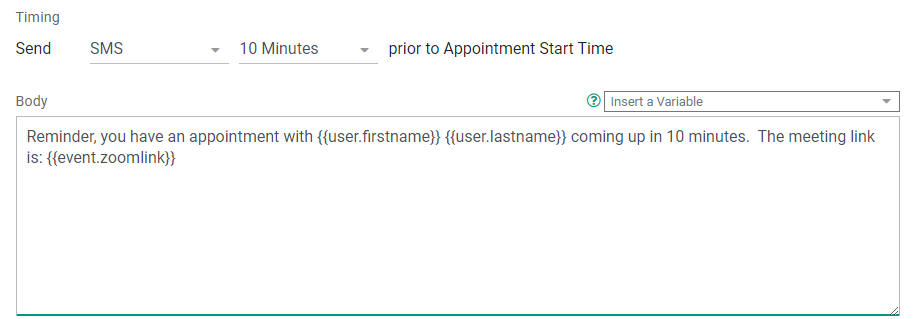
Make it Brief, Concise and Personal
Clients and customers appreciate it if you make them feel like you are not just giving them text reminders regarding the appointments. Clarity of the scheduled date and time, briefness of location, and a touch of personal distinction is the best way to get a positive response from your target clients.
Many businesses forget how psychology plays a huge role in getting a person to be attentive to your reminders. When you send a message or reminder to someone you feel would make a massive impact on your market, you don’t just remind them to get an affirmative reply. Adding a personal touch would demonstrate that you care about their well-being as well.
To personalize an SMS text reminder using GReminders, you have a choice of using two variables. If your clients use our automated booking feature to schedule meetings with you online, you can use the variable, {{invitee.firstname}} in your messages. If you manually schedule meetings with clients, then you will first need to ensure that you place the clients’ names first in the event title. Then use the variable, {{ event.title | split: ” ” | first }} in your reminder template where you would like your clients’ names to appear.
To view an assortment of appointment reminder templates you can customize and use, click here.
Right Tone is The Right Key
Sounding professional but approachable is the right way to send your text reminders. Make sure that the customer feels comfortable enough to cancel if they can’t make it to the scheduled appointment. After all, a cancellation in advance is much better than a no-show.
Build Trust, Recognition, and Loyalty
If you intend to send text reminders frequently to your customers, a dedicated number is the best way to build trust, loyalty, and recognition to them. While using shared numbers from the available pool of numbers is cheaper, it also runs the risk of your customer receiving your reminders from a different number each time – and worse, from multiple businesses. This could lead to potential risks of confusion from a customer resulting in them missing your scheduled appointment.
By having a dedicated number, you don’t only show how professional your business can be but it also adds sincerity and genuineness to your corporate’s market.
In Conclusion
Text reminders for appointments are an extremely successful solution in reducing no-shows and last-minute cancellations. By following these best practices, your business can achieve immense achievement and maximize present and future revenues and productivities to its utmost potential.
