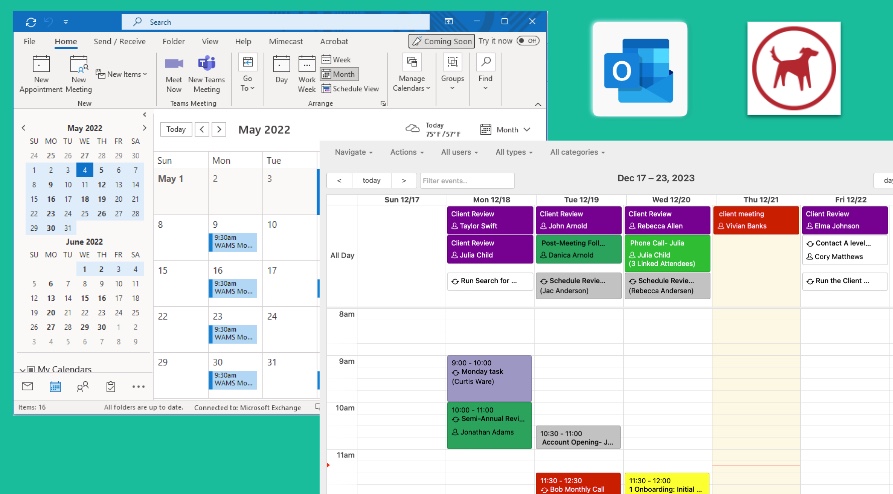Redtail Calendar is the Calendar INSIDE the Redtail CRM. Each User of Redtail has a Calendar. It may seem like one calendar, but each person actually has their “Own Calendar”.
Outlook is powered by Microsoft and can come in the form of Office 365 Calendar, Microsoft on Premise Exchange (Intermedia / Smarsh Mail, etc…).
Using Redtail Calendar Only
In the ideal works you use your Redtail Calendar as your primary calendar and nothing else. Sounds great, but there are some problems with it.
If you have someone else “invite you” to an event, Redtail Calendar doesn’t play nice with standard calendar invites, so there is no way for you to “accept” the invite and easily put it on your calendar. You may also want to keep personal events out of your Redtail Calendar for privacy reasons.
If this is your case simply connect your Redtail Calendar to GReminders and you are done.
Using Outlook Calendar Only
Generally very intuitive interface, Outlook is used by much of the world, very compatible with any other meeting invites, etc… The downside is the events are not linked to the Contacts in your Redtail and thus Redtail doesn’t have a complete “Customer Record” of all of whats going on.
If this is your case simply connect your Microsoft Calendar to GReminders and you are done.
Using Redtail Calendar for Clients and Outlook for “Other Stuff”
Many folks use Redtail as their Calendar for Client Facing activities and then use Outlook for other things (personal, working with vendors, internal meetings, etc…)
Some go a step further and sync their Redtail Calendar to Outlook via Redtail’s Retriever Cloud (the old Outlook Sync) or Suite Sync (the new Outlook Sync).
Retriever Cloud syncs with a “secondary” Outlook Calendar
Suite Sync can be synced with your primary Outlook Calendar OR with a secondary Outlook Calendar.
If you are using Suite Sync we recommend you sync it with a Secondary Outlook Calendar (not your primary)
If you have this setup you should be syncing your Outlook Calendar AND your Redtail Calendar with GReminders.
Your setup should look like this:
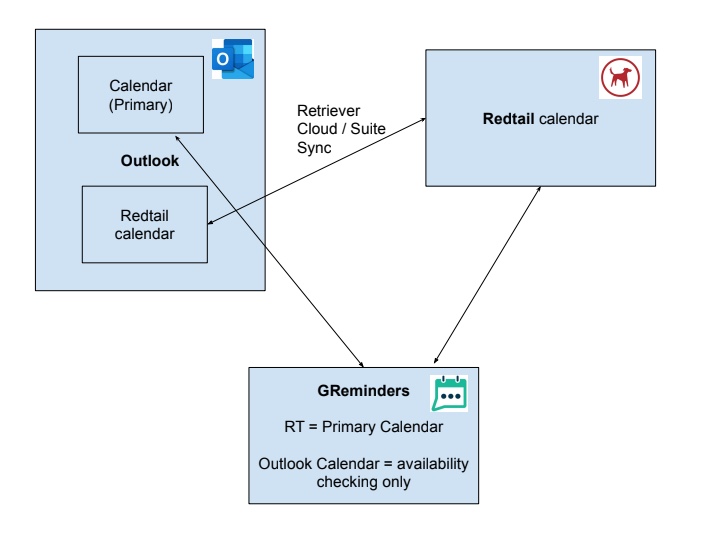
Your Redtail Calendar should be your PRIMARY Calendar in GReminders and your Outlook Calendar should also be synced. You should set both your Redtail and Outlook Calendar to “Check Availability” and only do “Send Reminders” on your Redtail Calendar.
Your Manage Calendars should look like this:
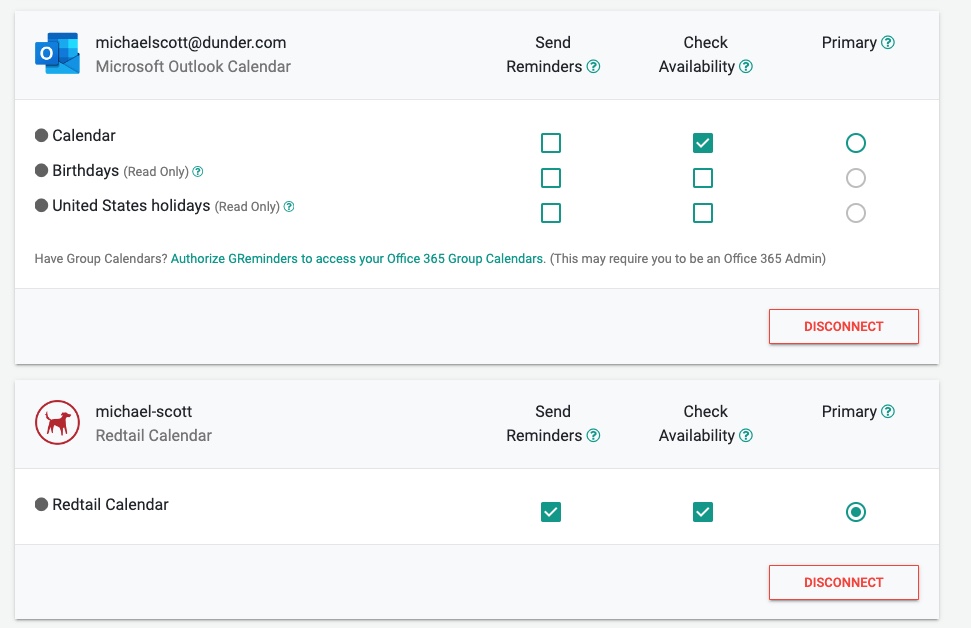
This setup allows your clients to easily book meetings directly onto your Redtail Calendar, thus connecting events to your Redtail Contacts/CRM (your system of record).
It also allows GReminders to take into account any appointments/meetings booked on your Outlook calendar for availability checking.
The best of both worlds.
Any Questions? Reach out to [email protected]
Happy Scheduling.