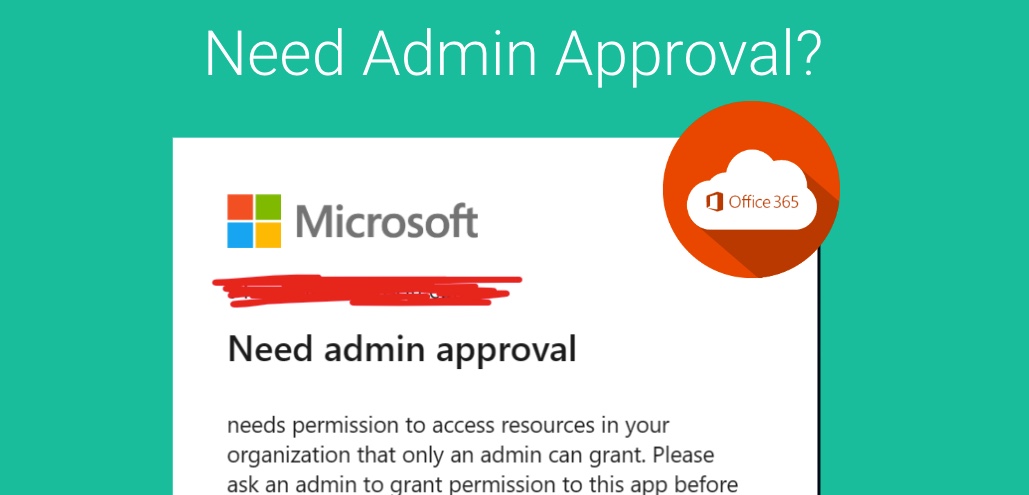If you are using Microsoft 365 or Office 365 for your Mail/Calendar Infrastructure, and you want to use GReminders, your users will need to connect their O365 Calendar to GReminders.
Trust
First and foremost, GReminders is built with a Security first approach. Please visit our Security Center and request our Security Whitepaper from your GReminder’s representative, which outlines all our Security Policies and Practices. GReminders is hosted in the Microsoft Azure Cloud and comes with Enterprise Level Security.
Additionally if you have a vendor onboarding process, GReminders has been through many IT security reviews and is used to Vendor Questionnaires, IT Security Discussions, etc… Please reach out to your Account Manager for details and how to set up calls with our Security Team.
Enable Connecting 3rd Party Apps
If your users are hitting “Need Admin Approval” Screens when trying to connect their Microsoft Account to GReminders such as the one below:
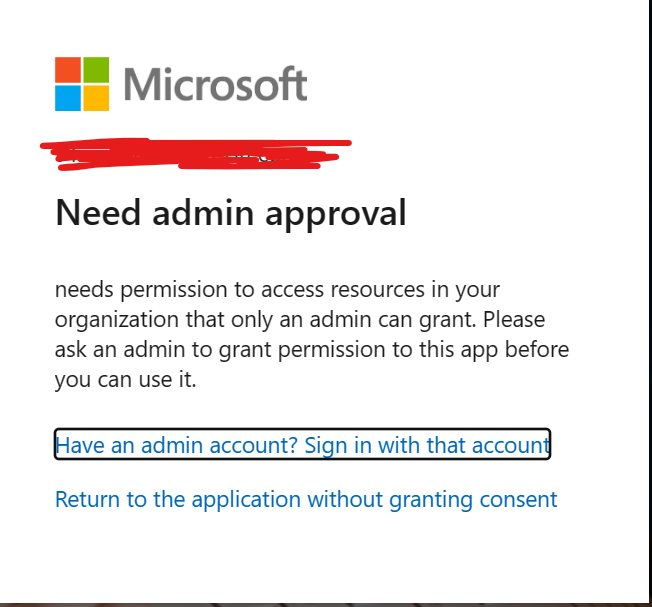
Here is what you can do about it.
As a Office 365 Admin You will need to login to https://admin.microsoft.com/
Then click on Settings > Org Settings
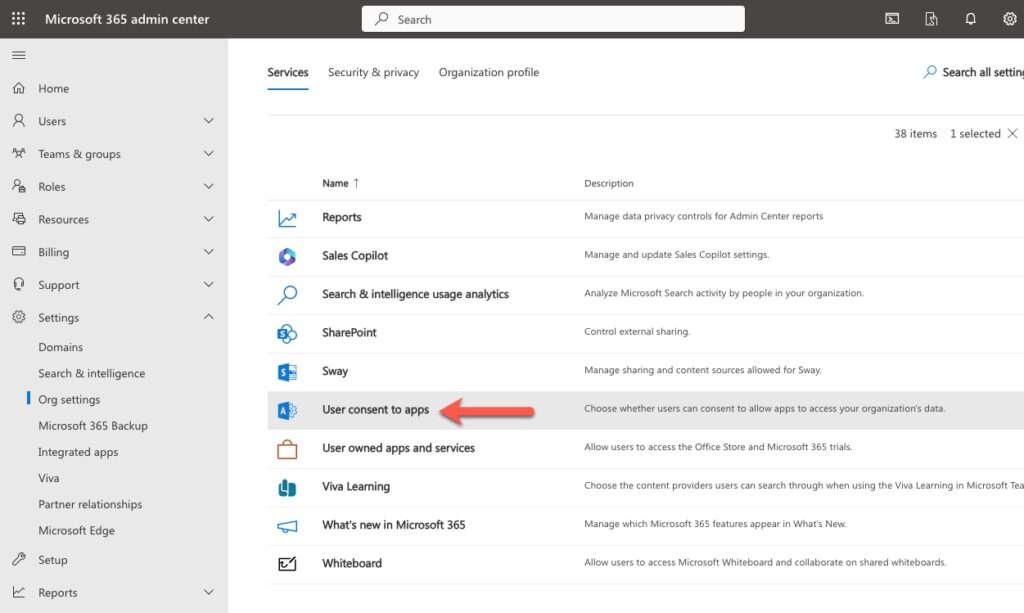
Click on User Consent to Apps and Enable your users to consent to connect 3rd party applications.
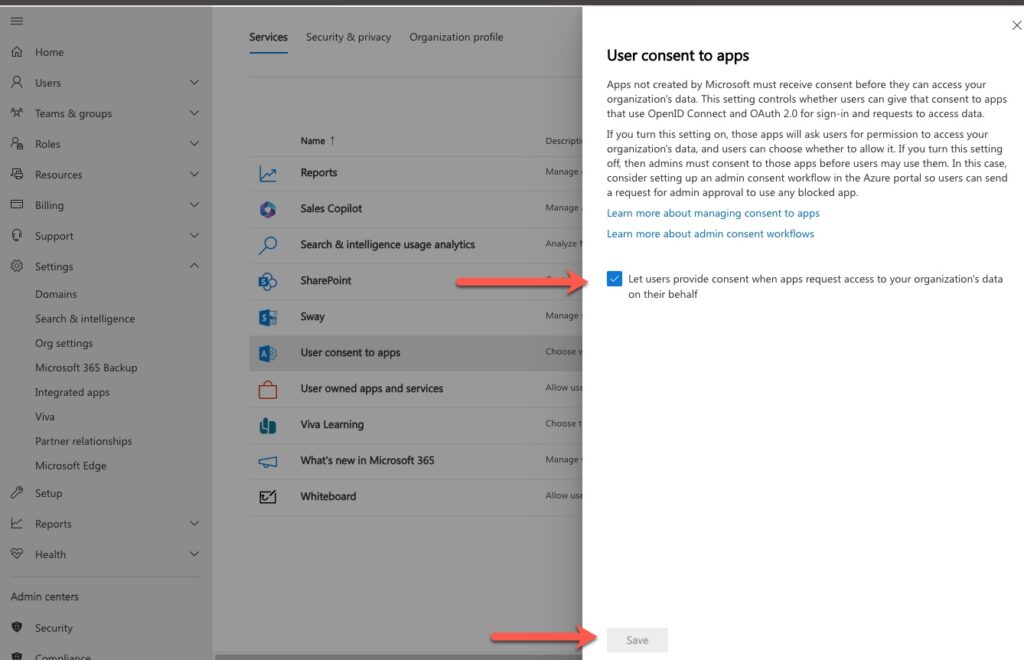
This will allow your users to be able to consent to connecting their Microsoft Office 365 Account to GReminders.
Conditional Access for Certain Apps
If you want to be more narrow in allowing certain Apps access to your Office 365 Infrastructure you may want to explore Microsoft 365 Cloud App Security (required O365 E5 license as of this writing) or Microsoft Defender for Cloud Apps or similar systems that allow more fine grained control.
Please see Microsoft Defender Overview
Optionally, if you don’t have (or don’t want to set up) Microsoft 365 Cloud App Security or Microsoft Defender, you can enable the Consent Feature temporarily for a day or two, connect the users, and then uncheck this feature. The connections already established will continue to function, New Users simply won’t be able to connect.
If you have additional questions please reach out to [email protected]