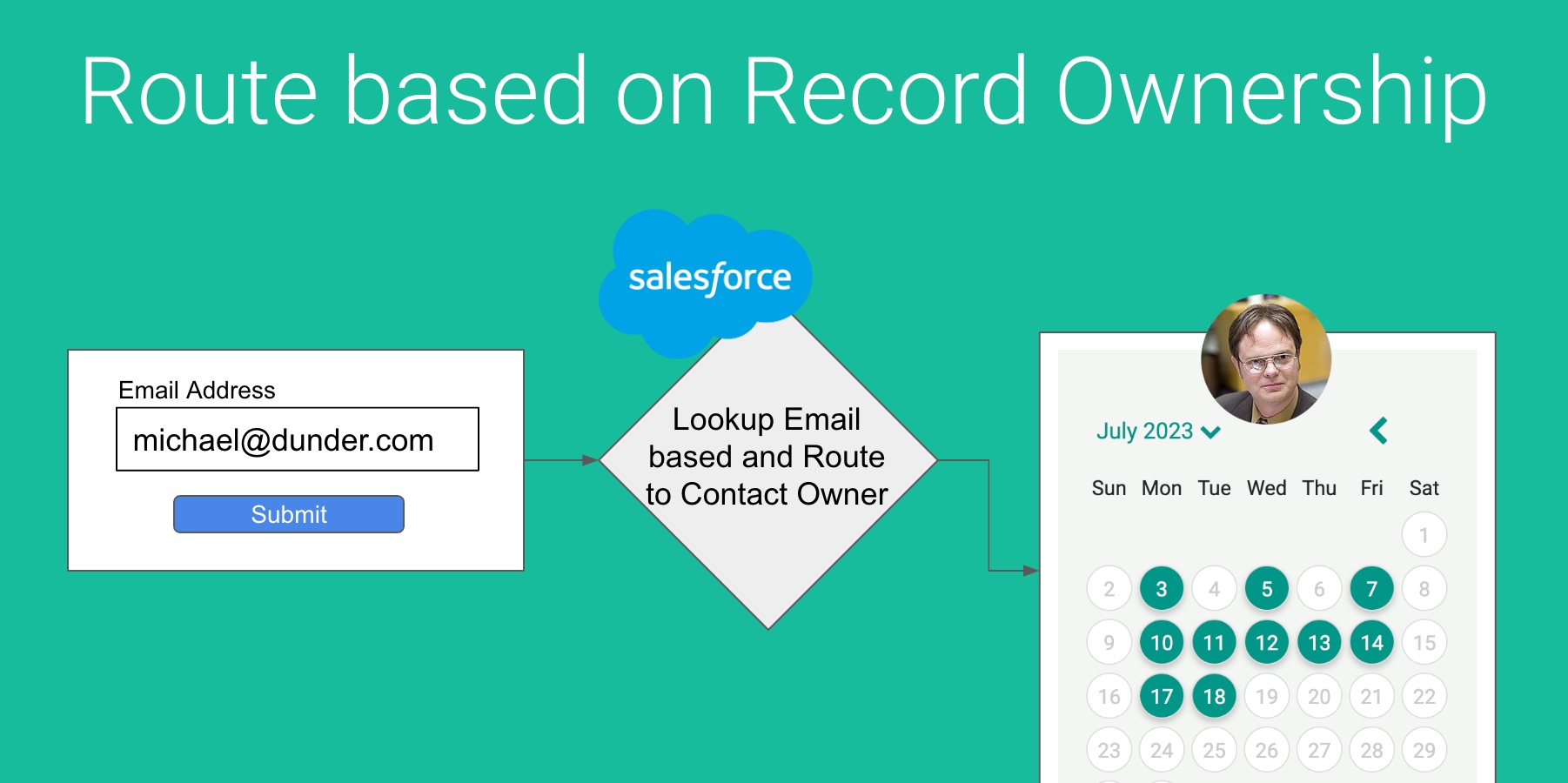GReminders integrates with many different CRMs. Salesforce, Hubspot, Redtail, Wealthbox, Pipedrive, Salesloft, ActiveCampaign and more.
GReminders also supports Routing Forms, meaning you can Route a prospect or Customer to a Person’s or Team’s Event Type based on responses to form questions.
Now you can Route your customers or prospects based on CRM Record Ownership.
Prerequisites:
- You have Redtail, Salesforce or Hubspot Connected to GReminders (more CRM Routing integrations are coming)
- You are using Event Type Templates for your Users
- Your CRM Users are also GReminders Users
For example using an email address (or any other unique identifier) the system can lookup a Contact/Lead or Account from Salesforce and then route the user to the “Owner” of the Contact/Record.
Let’s take a look:
In your Salesforce you can have a Lead or Contact, let’s take a look at this Lead:
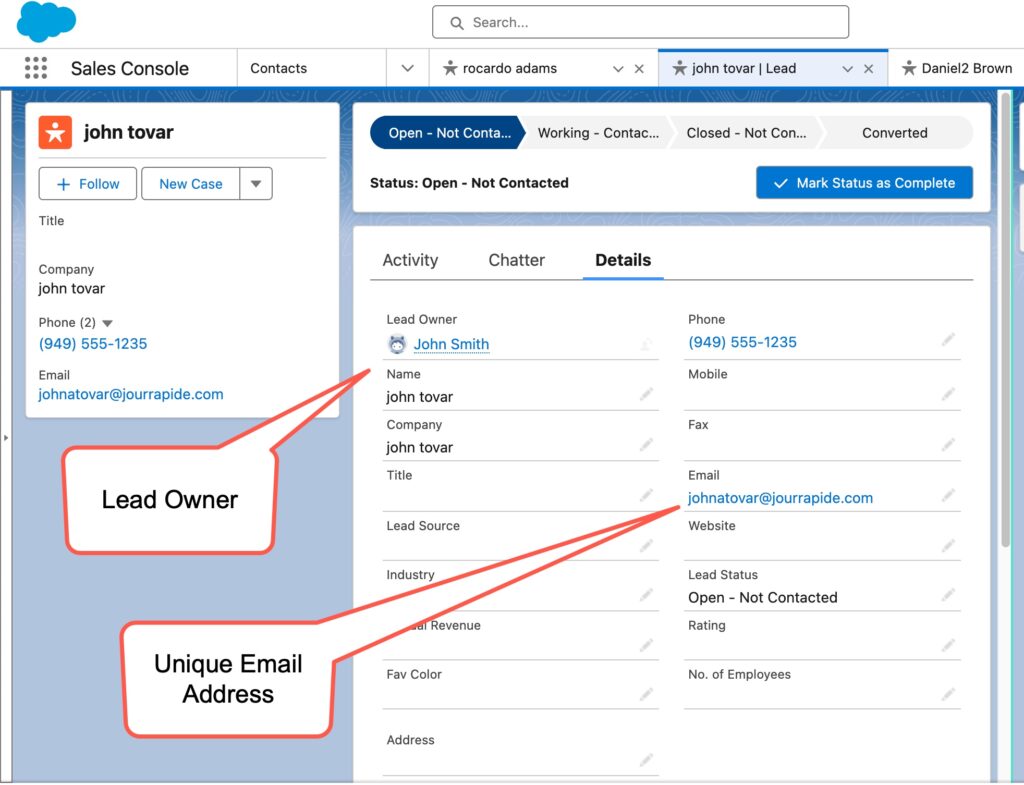
You can see John Smith owns this Lead. (John Smith also needs to be a User in GReminders)
In our Routing Form you would want to select Route To: Event Type Template (Note: you must be using Event Type Templates), then select a Template.
Next select the Object that you want to pull the “Owner” information from. Contact, Lead, Account for Salesforce, other CRMs will have different options.
Next select the field you want to match on. Usually this will be Email address since this is generally the most unique, or it could be Phone Number, but it could be a Customer Account Number that you may give your customers, etc…. Note: you must include this question in the Routing Form on the initial setup when you build the Routing Form.
Please note if you have multiple contact records with the same Email or Phone (or whatever Field you are matching against) the system will pick the “First” Contact it finds in the CRM lookup search.
Then select the right field from CRM and which field represents the Owner of the Record (Owner ID in our case)
Like this:
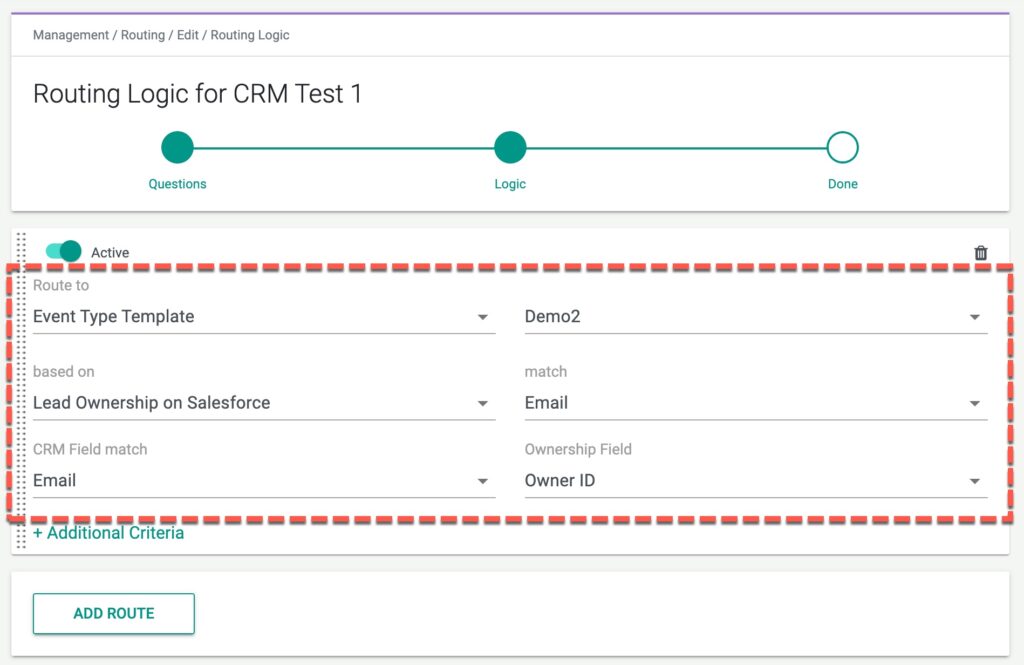
Then when you share the Routing Link with your Customer (or embed it in your website), they enter an email address:
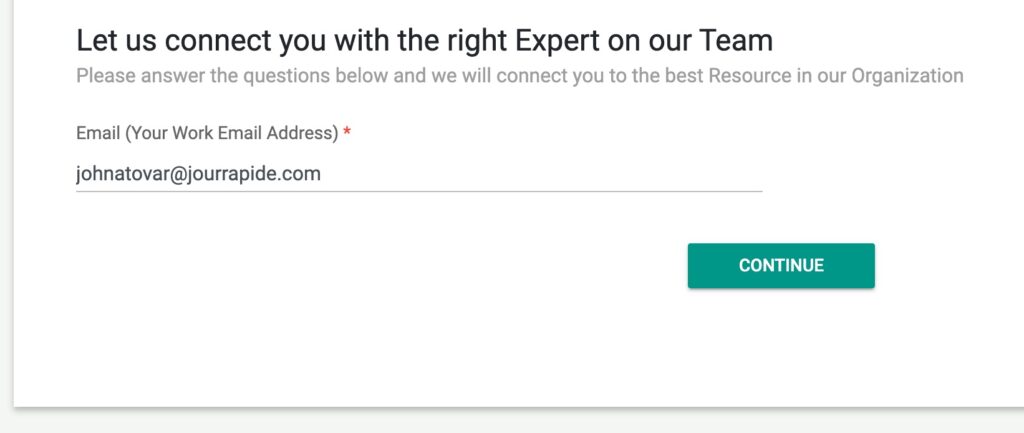
and will get Routed to the Event Type for John Smith.
Need more advanced Routing Logic? Please contact [email protected] with your use cases. We want to support you as best we can.
Happy Scheduling!