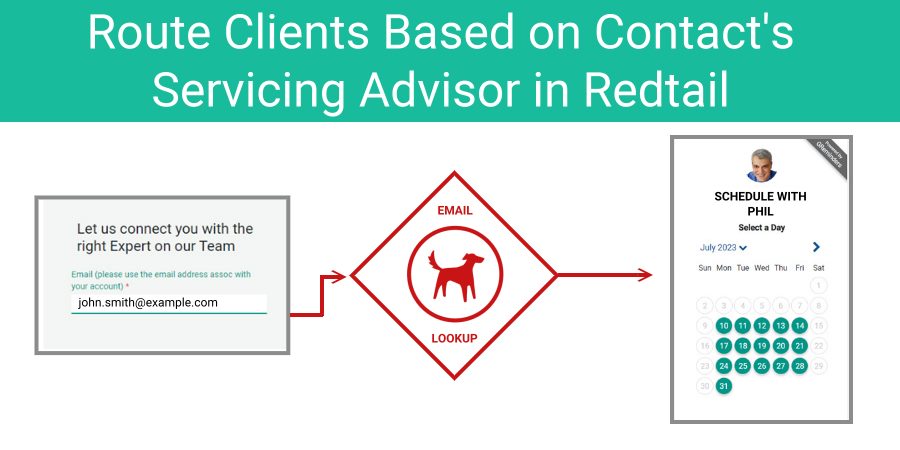When clients visits your website, you want to make it easy for them to schedule an appointment with their Servicing Advisor in Redtail.
You could always include a routing form that asks them to indicate their advisor, but perhaps they are new and have met with several advisors and you want to make sure they schedule with the right person. Below are the steps to setup a form that will search for the client’s contact record in Redtail (by email), and then link them to their Servicing Advisor’s scheduling calendar (you can also route to Writing Advisor).
Prerequisites to Setting up this type of Routing
- You have Redtail Connected to GReminders
- You are using Event Type Templates for your Users
- Your CRM Users are also GReminders Users
Your Contact Record in Redtail
For this to work, you’ll need to make sure each client has a Servicing or Writing Advisor associated with their contact record:
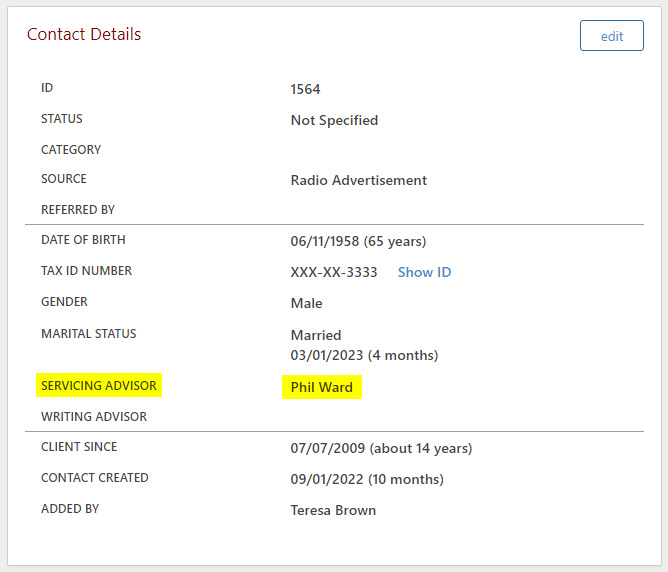
Set up a Managed Event Type Template
Begin by setting up an Event Type for the advisors in the office. You’ll set up Event Type Templates under Org Settings.
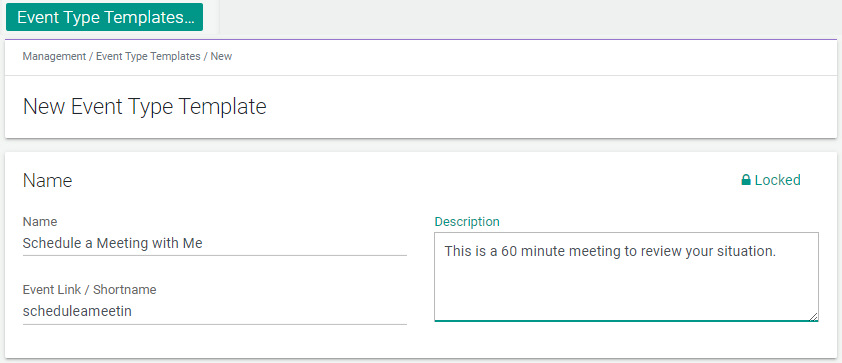
Set up a Routing Form
Under Management, select Routing and start a new form. After naming the form and including an internal description, include a public name and description:
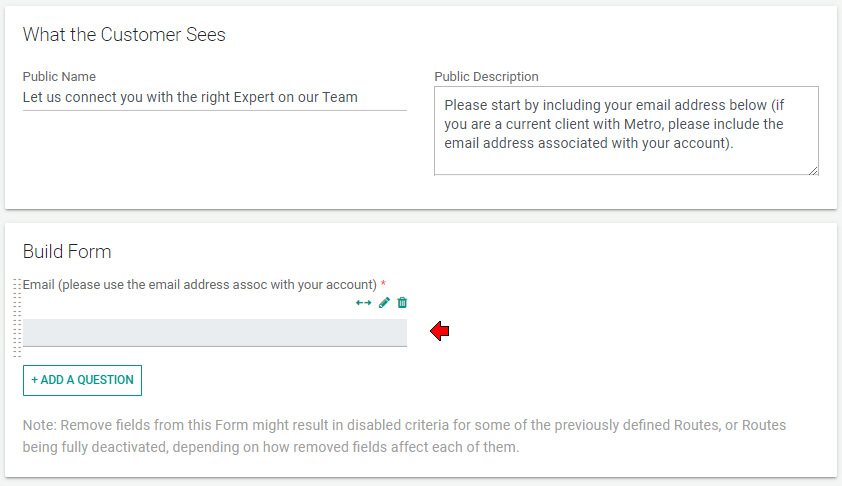
Then select Add A Question and select Email from Preexisting Questions (you can customize the label to say something like, “Please use the email address assoc with your account” under Custom Questions).
Click on Save & Continue
Now you’ll determine where clients will be routed based on the email address they enter.
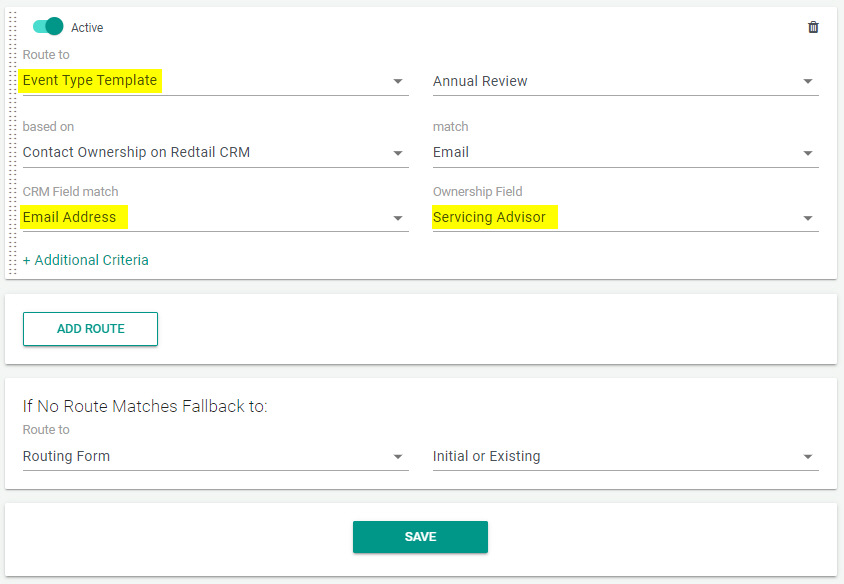
Under “Route to” select Event Type Template and the name of the template you created for this purpose, Annual Review in the example above.
Based on should be “Contact Ownership on Redtail CRM”
Match = Email. Note: if you would like to match to other criteria such as phone or address, these can be used instead of email, but email is generally the most unique way to match a contact as a phone number can be shared, etc.
Then indicate that you would like to match the Email Address to the Servicing or Writing Advisor.
Finally, include a fallback route. In the example above, if the system does not match the email to a Servicing advisor, it routes the person to a form that asks more questions (including, who is your advisor and would you like to schedule an initial consultation).
Looking at the Form
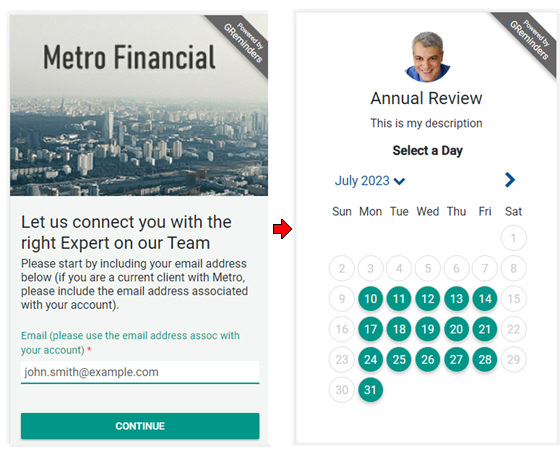
That’s all there is to it. Reach out to us if you have any questions by clicking here.
If you haven’t tried our Redtail integration, you can schedule a demo or start a free trial, here.
Happy Scheduling!