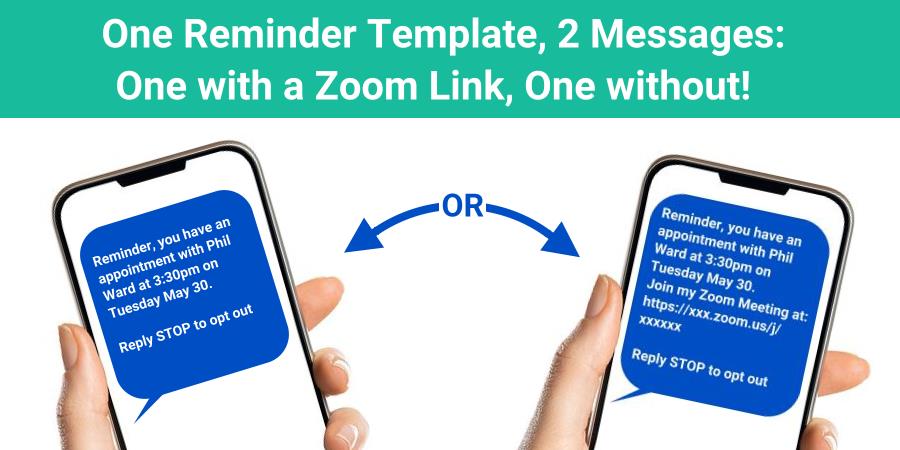Do you give your clients a choice to meet with you in person or on Zoom?
You may have thought you would have to set up multiple reminder templates depending on their choice of locations, but GReminders makes it simple to use a single reminder template for both situations.
Setting up the Choice of How to Meet
When you set up your Event Types, you can give your invitees a choice of where and how they would like to meet.
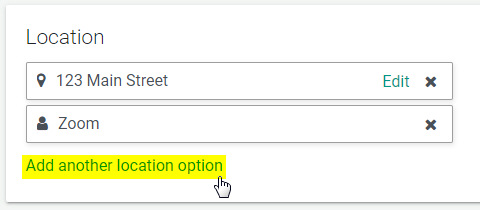
To set up multiple location choices, select Add another location option. For more information on selecting choices, click here. If you haven’t integrated your account with Zoom, you can learn how here.
The Code You’ll Need for Your Reminders
To create a single reminder template you can use for Zoom meetings and in-person meetings, you’ll need a small snippet of code. Copy the line of code below to place into your reminder template:
{% if event.zoomlink %} Join my Zoom Meeting at: {{event.zoomlink}} {% endif %}Setting up Your Reminder Templates
Create a new Reminder Template. Choose the Purpose of the reminder, Initial or Reminder, and set the type of reminder to Text/SMS reminders. Then insert the code you copied above into the content area where you would like to include the Zoom link:
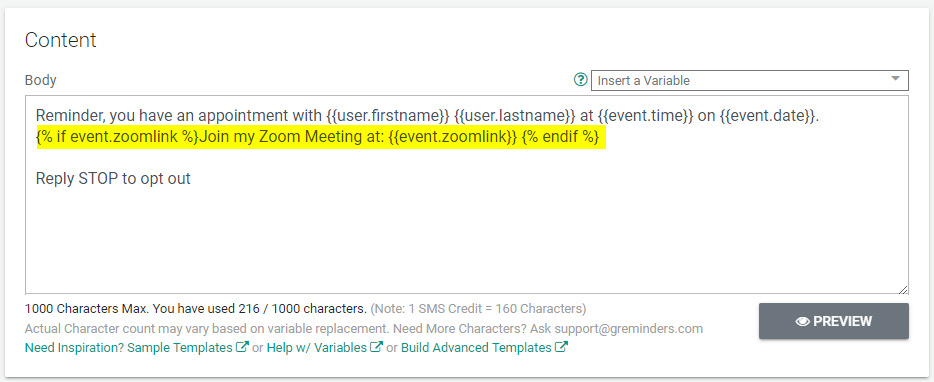
If GReminders detects a Zoom link in the location of the event, we’ll include the link in your Client Reminder. If a Zoom link is not found, there will be no mention of a Zoom meeting in the reminder.
That’s it! Now you can create a single reminder template for Zoom and in-person meetings, simplifying the management of your Reminder Templates.
Haven’t tried GReminders? Click on the Try it Free Today button on this page.
If you have questions, reach out to us here.
Happy Scheduling!