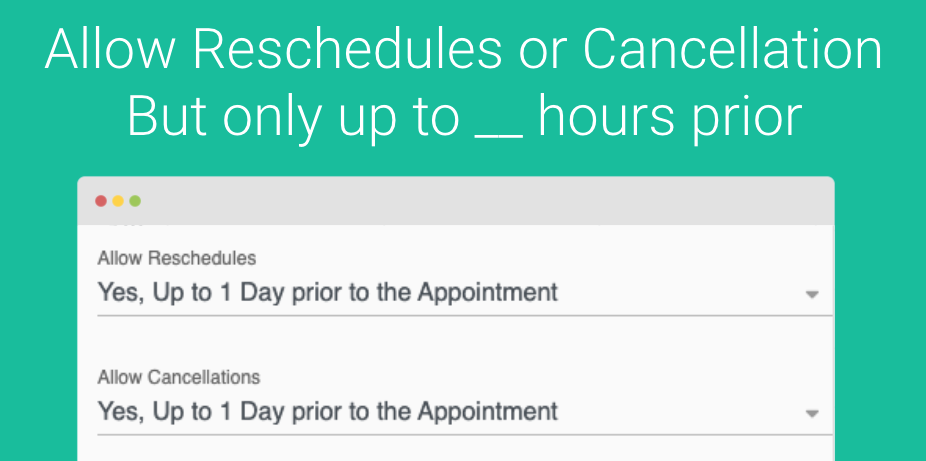Letting your Clients and Customers reschedule or cancel appointments on their own is a great way to streamline Appointment Management.
However, you may not want to allow this too close to the actual appointment time. This may give them a bit too much control. You may have a cancellation policy or you may want to purposefully have them jump through some hoops to reschedule or cancel within hours of an appointment.
Now on your Profile page you can control when self service reschedules or cancellations can be automated. Simply go to your Profile screen and adjust the “Allow Reschedules” or “Allow Cancellations” options.
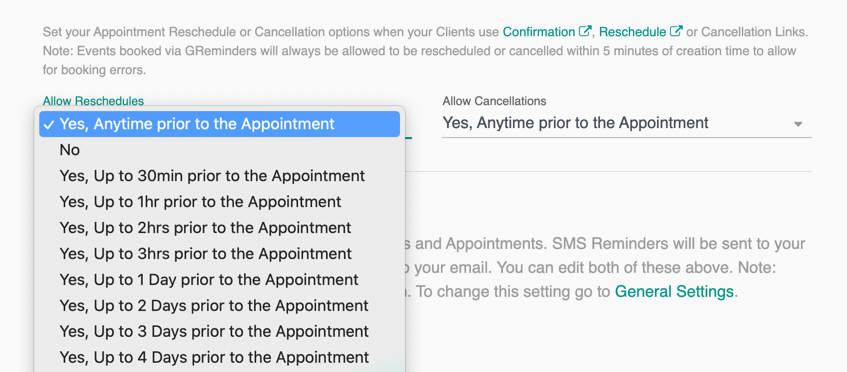
That’s It.
Any Questions? Send us a note, [email protected].
Happy Scheduling!