If you have multiple appointments for the same person on the same day or the same week, it may be a bit much to send them a reminder for each appointment.
Maybe you have 3-5 appointments for the same customer or patient in the next few days and want to remind them of all of them at once.
Common Applications include:
- Education / Classes
- Trainers
- Healthcare
- Personal Reminders for tomorrow’s upcoming Events
This is where grouping of events comes in handy.
The way we “group” these appointments is by finding events that have the same phone number (SMS/Phone Reminders) or email address (Email Reminders) on them.
Let’s say we have a calendar that looks like this:
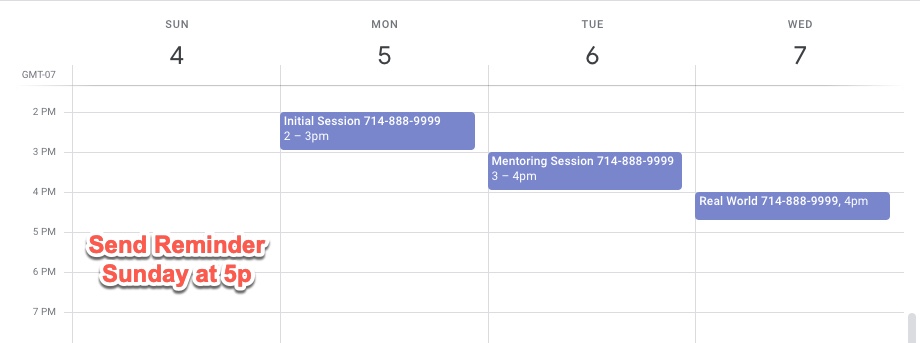
And we want to send an SMS / Text reminder out Sunday at 5pm to notify our student, customer, client or patient of all the upcoming appointments/sessions that we have with our organization for this coming week (next 7 days).
Since they all have the same phone number, we know that we can “group” these appointments together.
In order to send such a reminder we need to do the following. Go to our Client Reminder section and create a New Reminder like this:
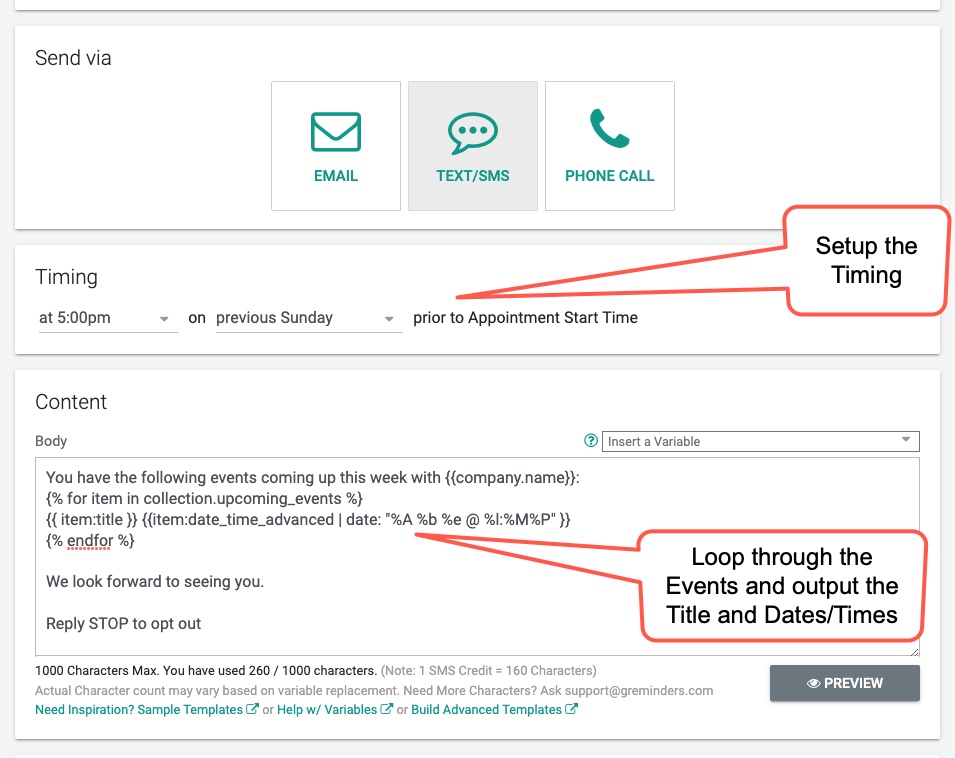
Lets break it down:
- Here we select SMS as the “Send Via”
- We set the Timing to send at 5pm the Previous Sunday
- We create a template that uses the
collection.upcoming_eventsvariable
Since collection.upcoming_events is an “array” (or grouping of events for the next 7 days) we can loop through it like so:
{% for item in collection.upcoming_events | range: "next week" %}
{{ item:title }} {{item:date_time_advanced | date: "%A %b %e @ %l:%M%P" }}
{% endfor %}
The item:title is the title of one of the events, and item:date_time_advanced is the start date sent through a date/time formatter.
The output of this will look like:
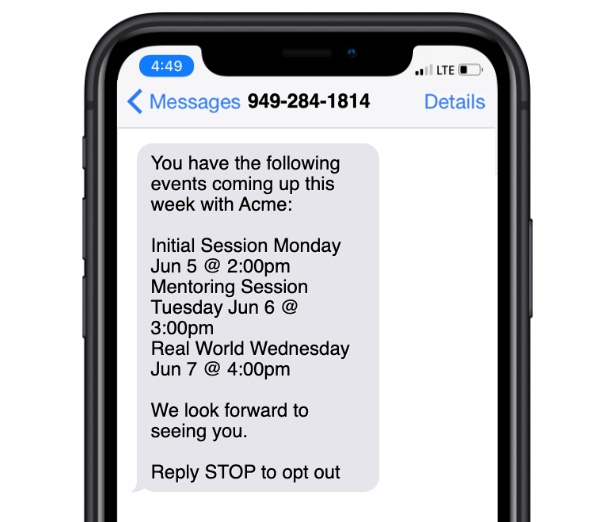
If there are no events of course nothing will send, and if you only have a single event then that’s what you will see in the list.
Please Note: the appointments need to be on the same calendar.
If you want to change the time period for how far out to look, just change the “range” parameter to “tomorrow”, “this week”, “next week” or “+14 days” (any number of days forward up to 30 is allowed)
{% for item in collection.upcoming_events | range: "tomorrow" %}
{{ item:title }} {{item:date_time_advanced | date: "%A %b %e @ %l:%M%P" }}
{% endfor %}
Of course, this works the same for Email Reminders as well.
So if you have a bunch of appointments with the same clients in a single week and want to Group the events and only send 1 or 2 reminders, this is how you do it.
Any questions? Email to [email protected]
Happy Scheduling!
