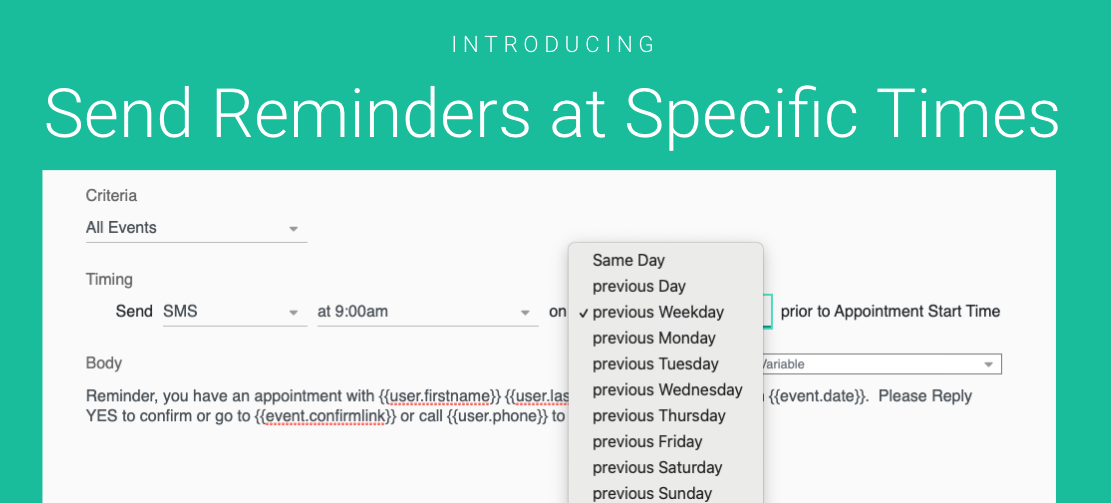Back by popular demand, GReminders is introducing Reminder Templates to be sent at specific times.
Want to send your SMS, Text, Email or Phone reminders always at 8am for the next day’s appointments?
Send your reminders only on weekdays, so that your appointments on Monday don’t send on Sunday.
Want to send all your Reminders for that week on Monday Morning?
Or send all your Reminders for the next day at the end of the previous day?
Yes, you can do all this now.
Go to your Client Reminders or Reminder Templates (Management > Reminder Templates) and simply select the time you want to send and the relative date.
Here is an example:
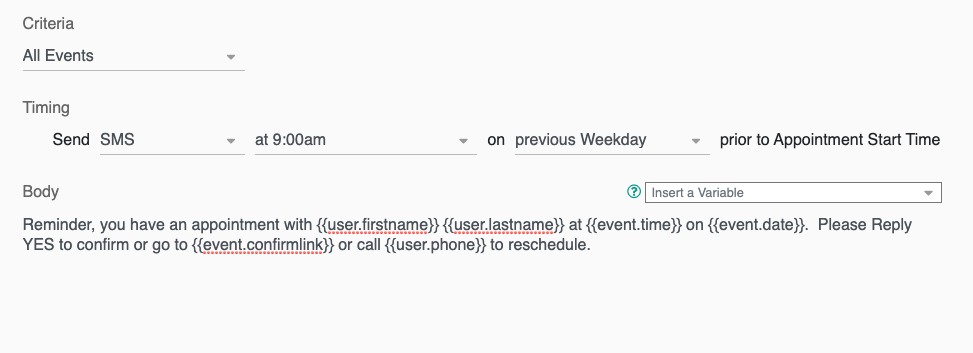
Select the specific time and then the relative date.
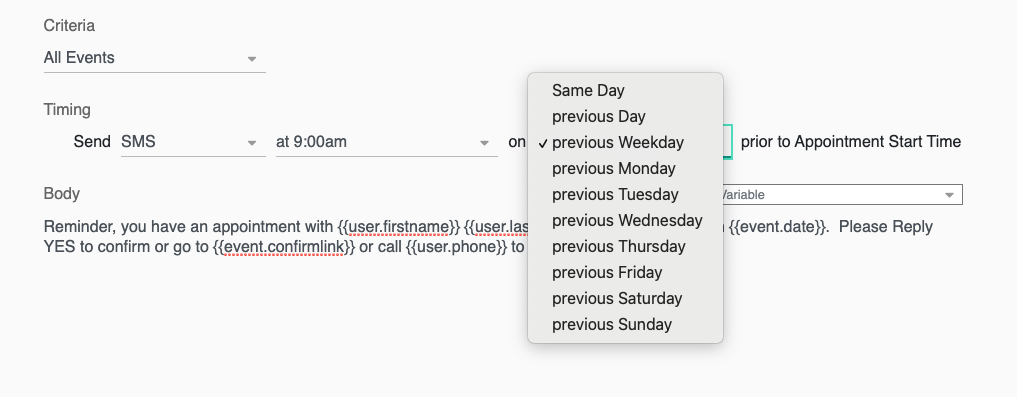
In this case your Reminders will be send the previous Weekday at 9am. Reminders for Tuesday appointments will be sent Monday at 9am (your timezone). Reminders for Monday appointments will be sent on Friday 9am (your timezone).
That’s It! Very Simple.
Questions? Email to [email protected]
Happy Scheduling!