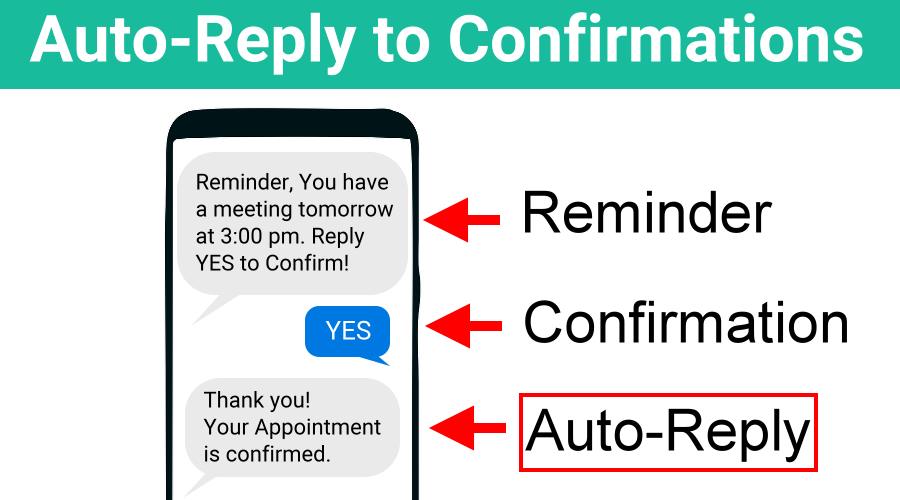When you ask your prospects and clients to confirm their appointments with you, it’s great to get confirmation they plan to show-up, but there’s one more thing you can do to ensure your no-shows become a thing of the past – let them know you received their confirmation.
Your affirmation of their confirmation will make it even more difficult for your clients to conveniently “forget” about their appointments. Plus, as you see below, you can use an auto-reply to confirmation to include additional information about the upcoming meeting.
Setting up an Auto-Reply
Auto-Reply works with both SMS text Reminders and Email Reminders. To set up an auto-reply response to confirmations, open your Client Reminder Templates and follow the steps below:
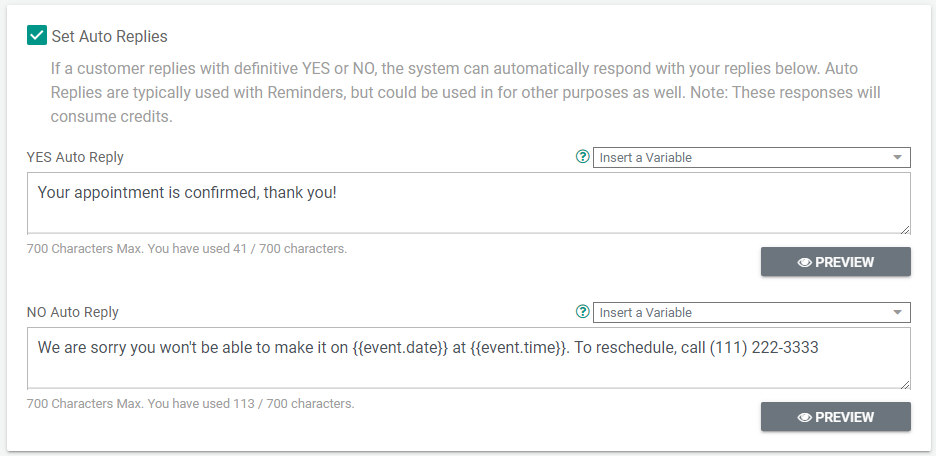
1.) After creating the content for your reminder that includes a request to confirm or cancel by replying with Yes or No, check the Set Auto Replies box.
2.) Create an Auto-Reply for a Yes response and a No response. Include variables in your reply by selecting a variable from the Variable drop-down menu.
Within just a few seconds after your client has confirmed with you, they will receive your auto-reply.
Note: Auto-Replies do not work when clients confirm or cancel using a confirmation link.
Auto-Replies with Additional Information
Auto-Replies are a great way to break up longer reminder text messages into smaller texts.
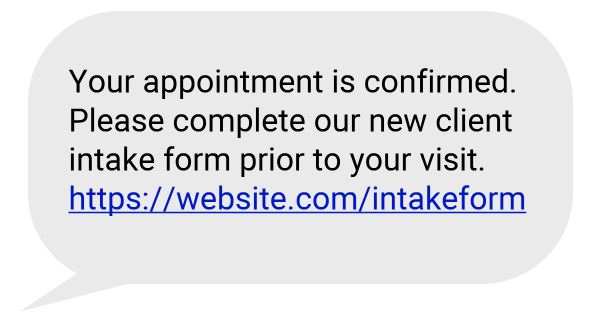
If you would like your clients to visit a website for more information or to complete intake forms, include a link to the form in the auto-reply.
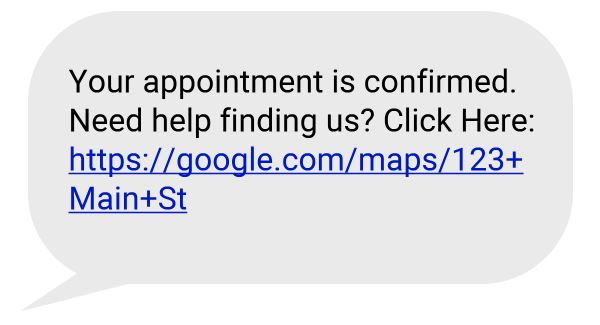
After your clients confirm, reply with confirmation and a map to help them find you. You could include this link only for initial appointments when using Advanced Custom Criteria.
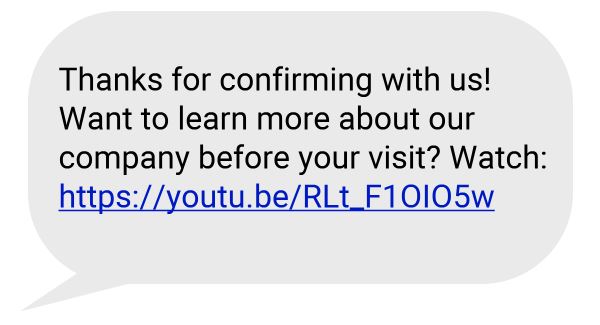
If you have a video about you or your company? Include a link to it with the auto-reply message.
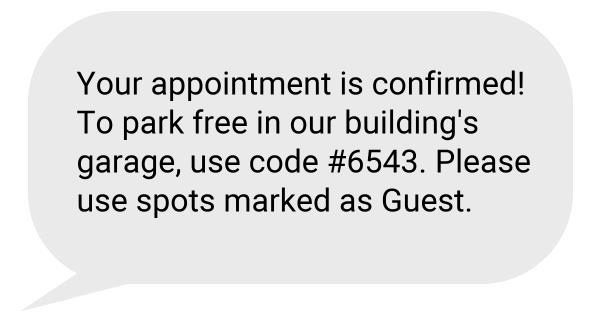
If you would like to share information like building codes, garage codes, etc., Auto-Replies are the perfect time to deliver the information to your clients.
Auto-Reply Cancellation Messages
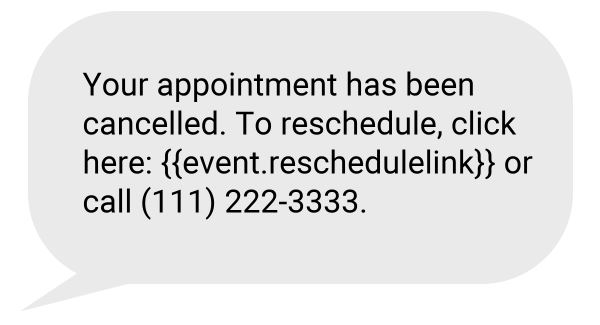
An Auto-Reply message is a great way to give your clients who cancel an opportunity to quickly reschedule their appointments. Use the reschedule link variable and everything is done for you.
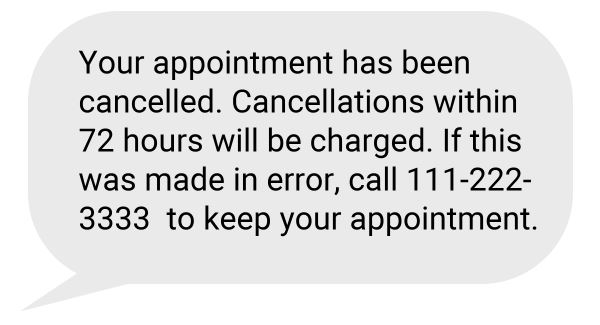
You can also use cancellation auto-replies to remind clients of any cancellation policies you may have and give them a chance to call and keep their appointment with you.
Conclusion
Reminders are all about reducing No-Shows, which ultimately puts money in your pocket. Try auto-replies and increase your productivity and income while decreasing your frustration.
If you have any questions, reach out to us here.
If you haven’t tried GReminders yet, sign up for a Free Trial Today.
Happy Scheduling!