When a customer responds to you from an Appointment Reminder Text, depending on your settings, you may receive an SMS or Email Response.
Because SMSs do not come from your mobile phone number (Telecos do not allow us to “impersonate” your phone number), we forward the response to you. Impersonation is also called “SMS Spoofing” and is often used for illegitimate purposes.
When a customer does reply, the SMS response to you looks something like this:
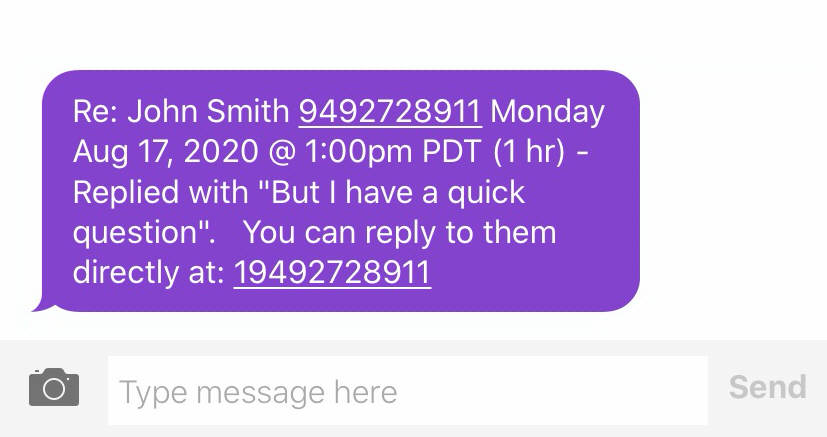
From here you simply click on the phone number and you can respond directly to your end customer
You may also receive an email response which looks something like this:
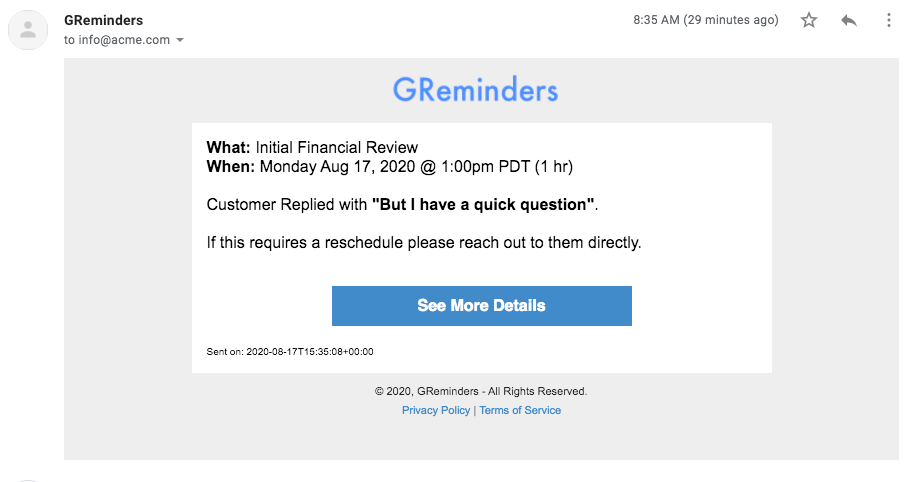
You can reply to the customer from here, or click for more information.
To manage if you want to receive SMS or Email Responses, please go to your Profile:
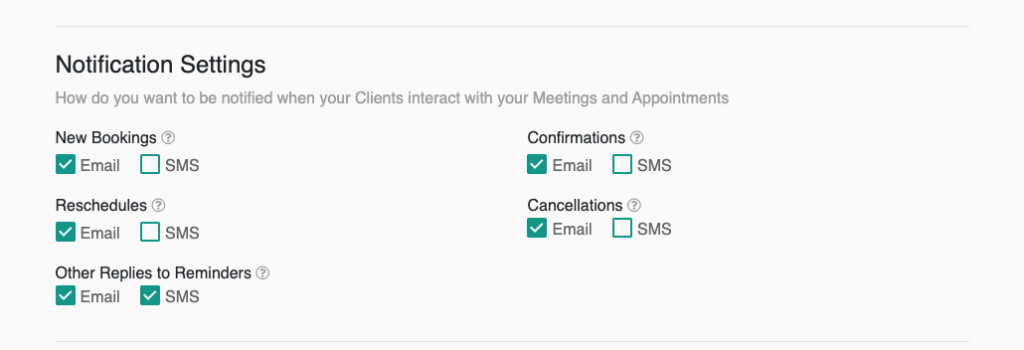
Or, if you are an Administrator and want to override these settings for all your users, you can override them here in Org Settings > General
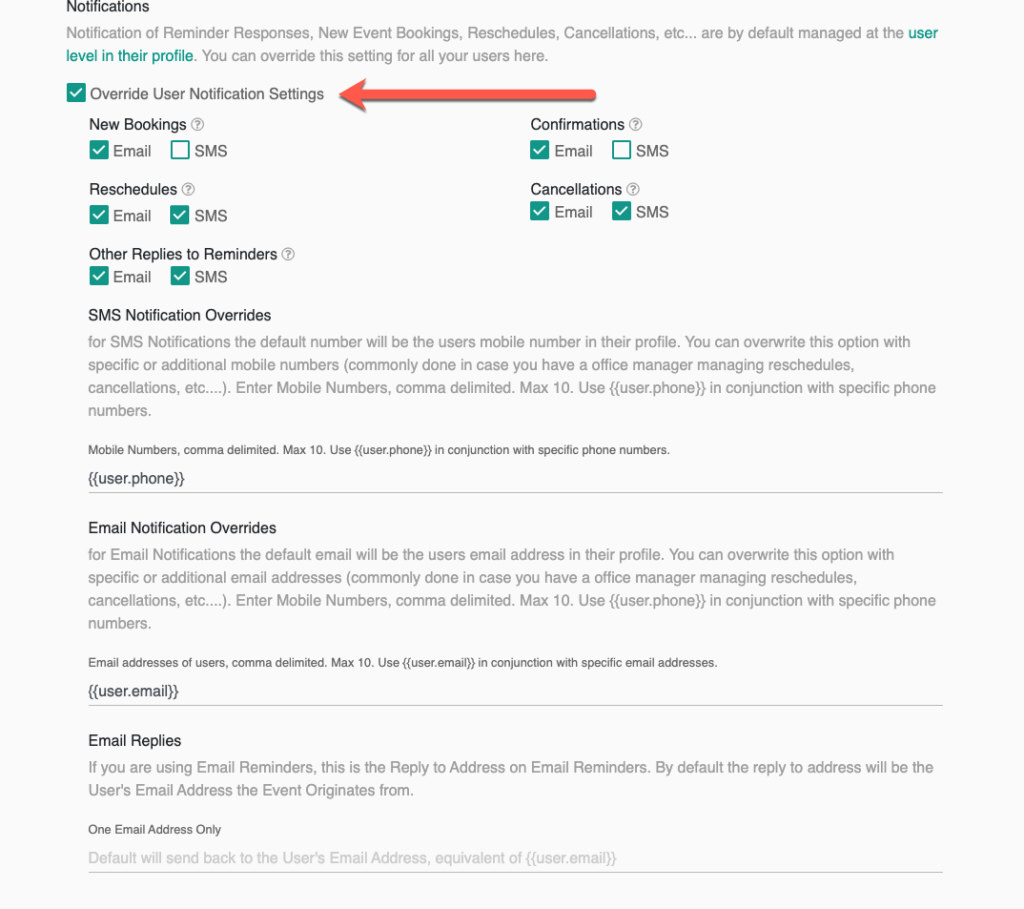
Note: a typical setup is to receive cancellations/changes via SMS (so you can react to them immediately) and just get “Yes” confirmations over email as seen in the screenshot above.
Note, Not all countries support SMS Replies. If SMS replies are not supported we recommend you use the “Confirm Link” in your template SMS messages.
Any questions? Email to [email protected]
Happy Scheduling!
