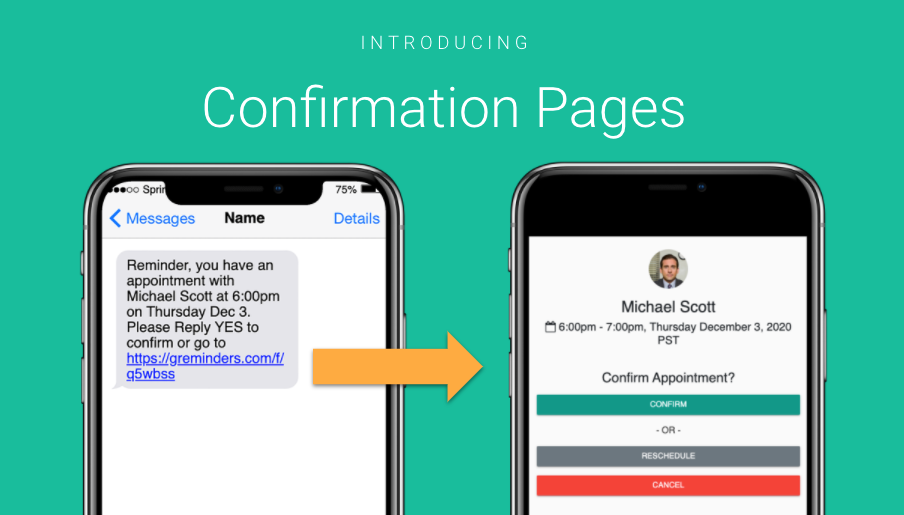If you are sending Text Reminders to customers, currently it’s common for people to just reply YES to confirm or request a reschedule or cancellation if needed.
Now you can use a Confirmation Link, which allows the customer to confirm, reschedule OR cancel all within a single interface.
This also works well if you don’t want to deal with responding to customers immediately and let them “self-service” themselves. For a Reschedule or Cancellation for example.
To do this simply use the new “Confirmation Link” in your Reminder Template like so:
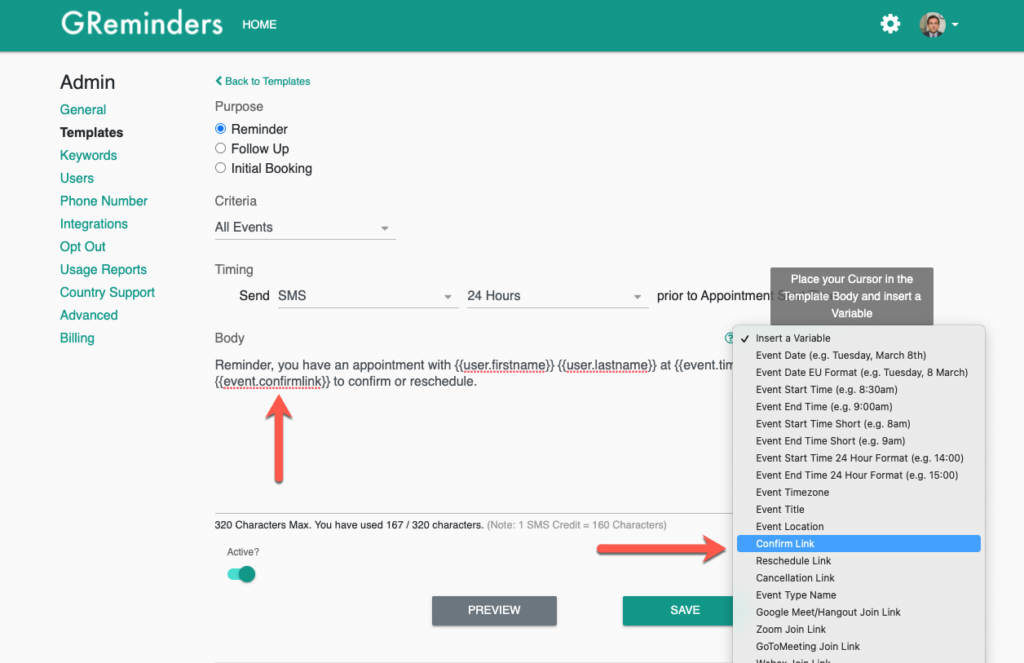
Then when your Client receives this reminder over text or SMS they will see something like:
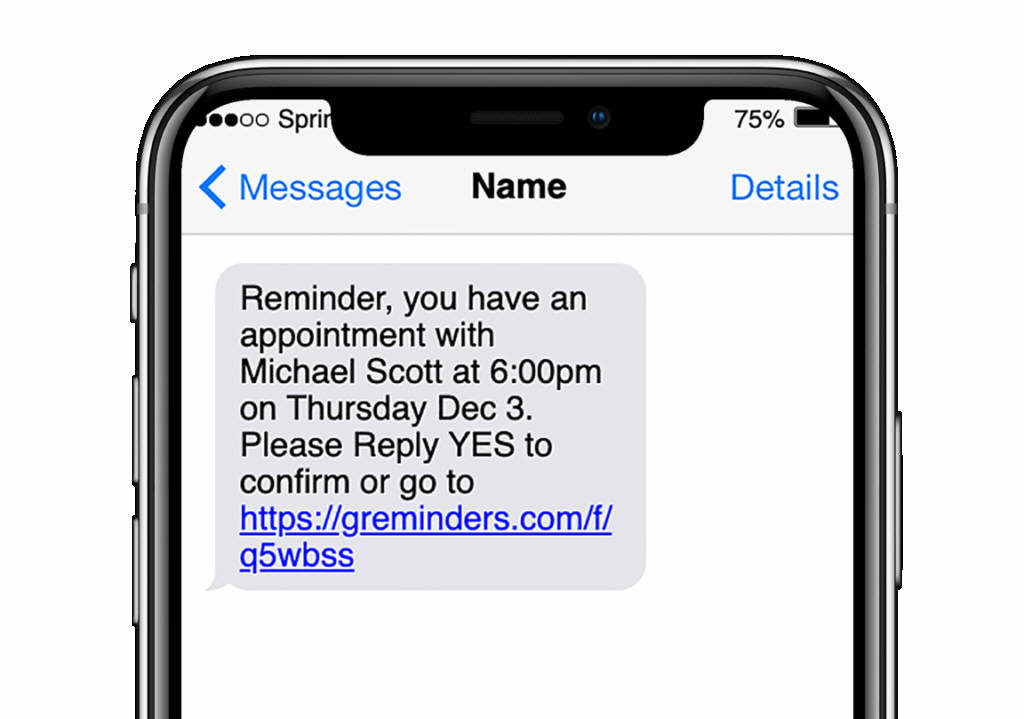
After clicking on this link they will end up at:
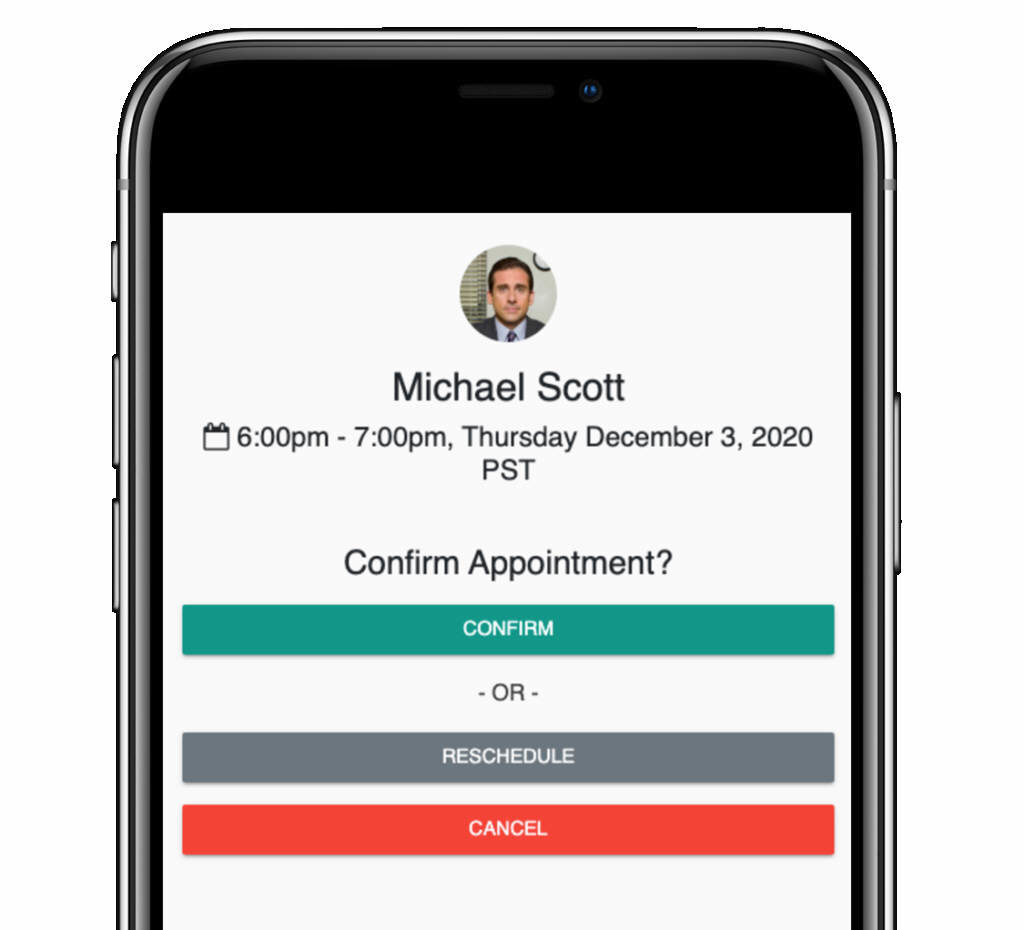
Where they can Confirm, Reschedule or Cancel their Appointment.
That’s It!
Any questions? Email to [email protected]
Happy Scheduling!