Do you use GReminders to automate scheduling of appointments? Do you send your clients to the Public Scheduling Pages?
GReminders now supports Custom Thank you Pages.
This means that after your client or customer books an appointment, they can be automatically redirected to a Custom Thank you Page.
To take advantage of this go to your Profile > Event Types and create or edit an Event Type. At the bottom you will see a Thank you Page option. Select Custom Redirect and enter the website address you want your customer to redirect to after they book the meeting, like so:
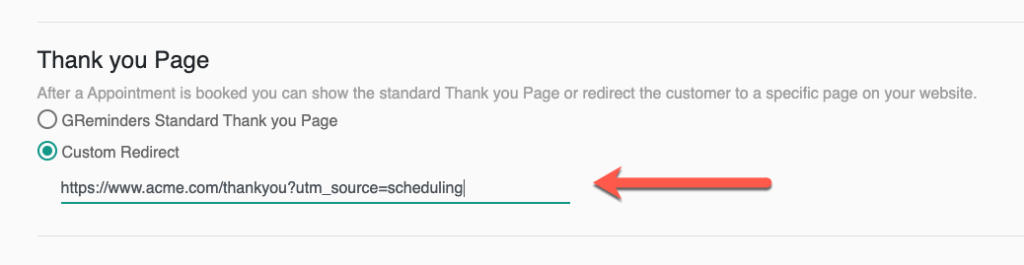
In this example they would be redirected to https://www.acme.com/thankyou?utm_source=scheduling and we even pass in a utm code (which is a common code for tracking marketing campaigns).
Looking for some Thank you Page inspiration? Take a look at some of these examples.
Also remember, you can embed these pages into your website. Read more here.
Any questions? Email to [email protected]
Happy Scheduling!
