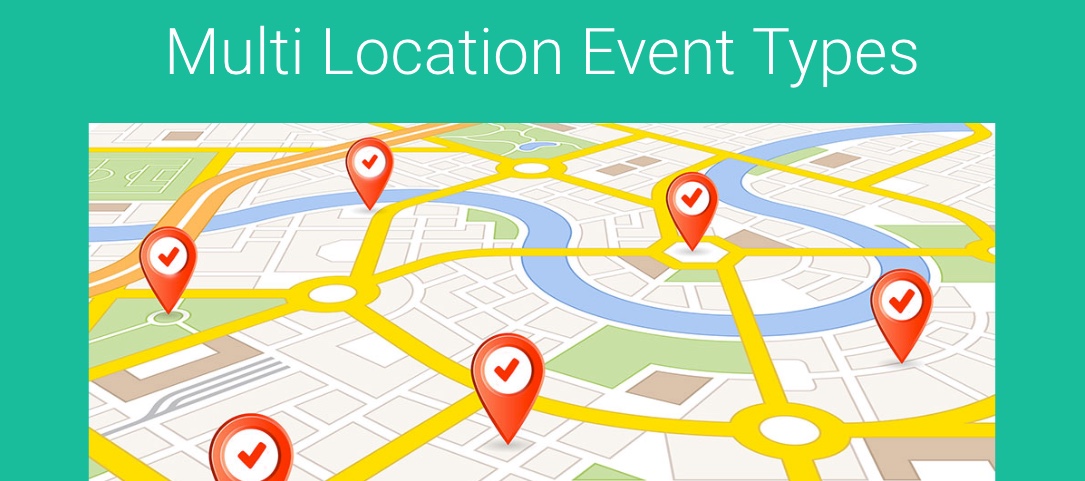When using GReminders for Automated Scheduling you may want to allow your customers the opportunity to select their preferred Meeting Method.
Previously you could only offer a single location per Event Type.
Introducing Multi Location Event Types.
For example, if you want to offer both in-person OR virtual meetings (and let your customer decide on the web meeting platform that is most comfortable to them), you could do something like this:
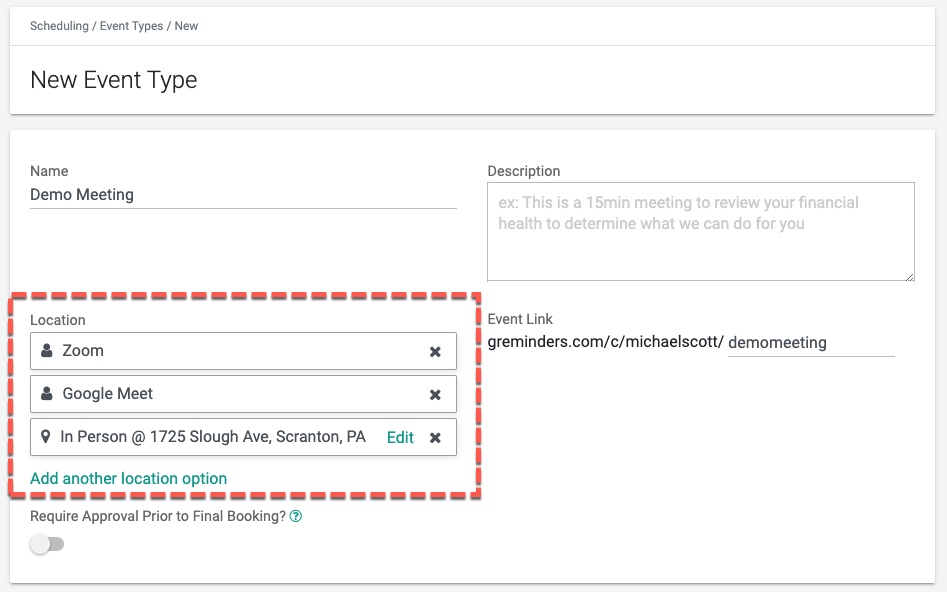
Then when you send your prospect or client your booking link they can choose HOW they want to meet with you, like this:
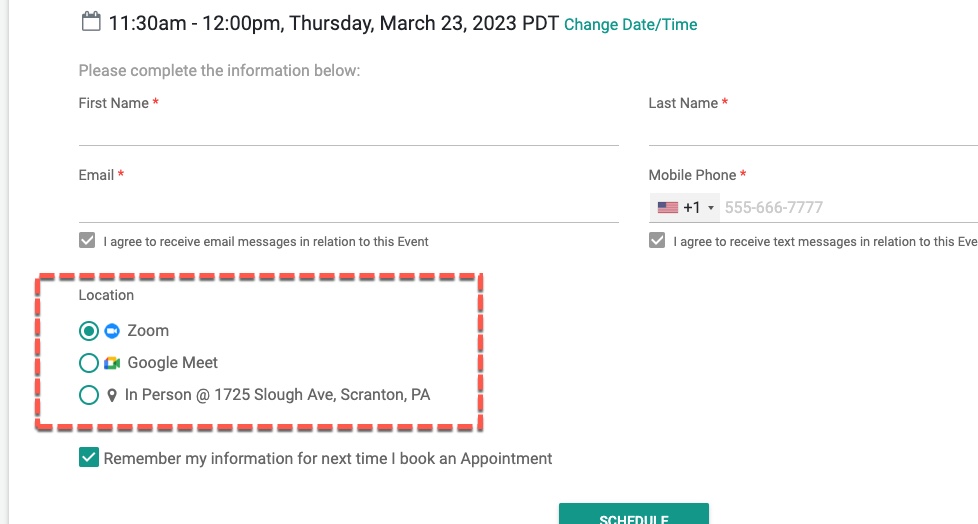
You can also use variables in your Locations.
For example, if you want to CALL the person who is booking with you, you can use the {{invitee.phone}} variable like this:
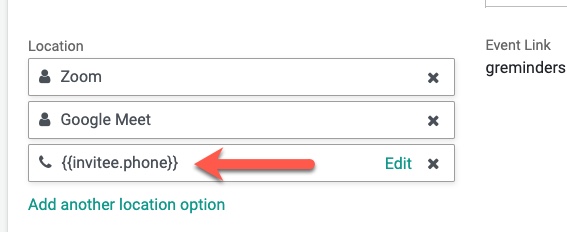
Then when the user goes to book they will see:
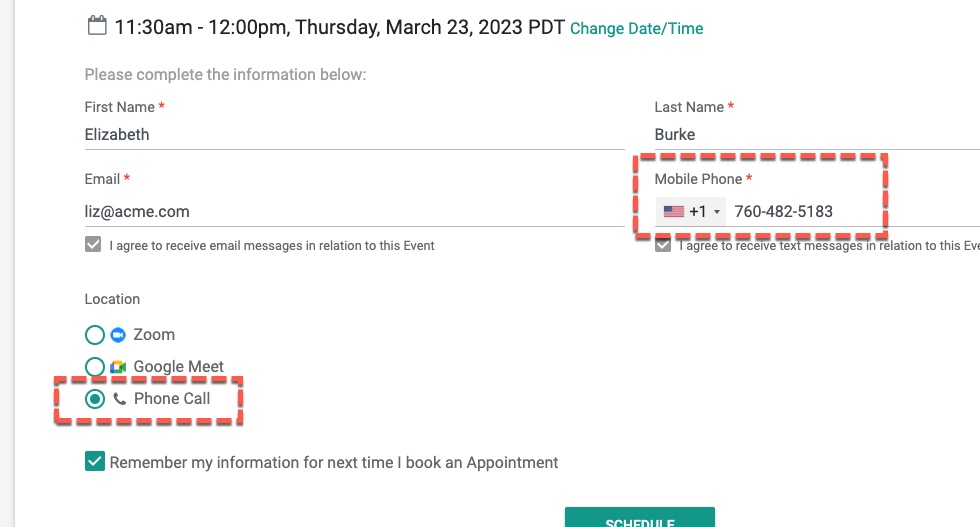
Once booked in your Event you will see the phone number they entered since you are using the “Invitee Phone” as the location, like this:
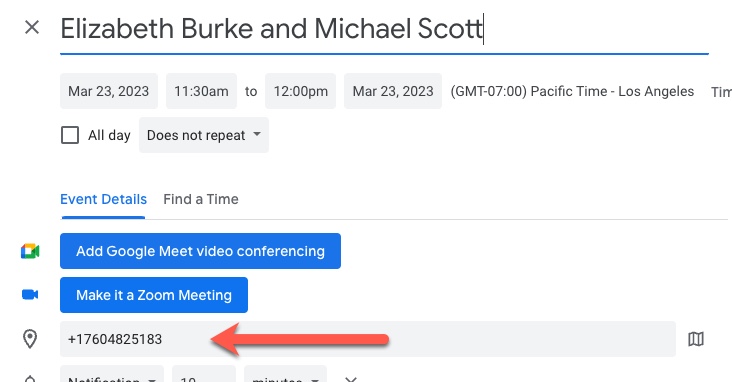
Setting up Reminder Templates
There are many ways you can set up your reminder templates to correspond to the meeting method your client’s have chosen. Here are a few examples:
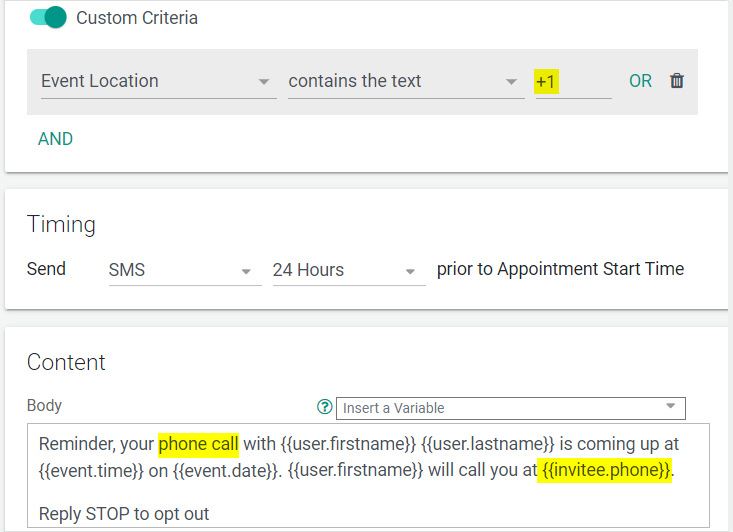
In the example above, since the invitee.phone variable will include a prefix for your client’s phone number (in the US and Canada it’s +1) you can include Custom Criteria as shown to trigger this reminder.
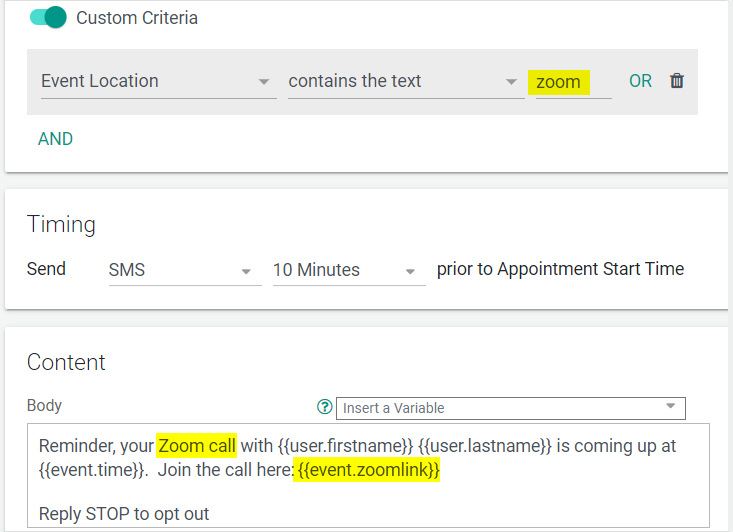
To create reminders that will trigger when you customer chooses Zoom, since the text “zoom” will be found in the location, you can use the Custom Criteria shown above. For Google Meet, use the text “meet”.
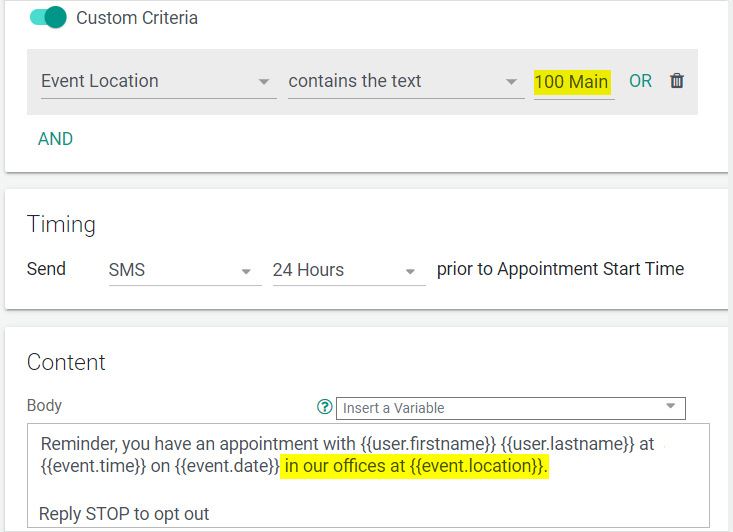
Including part of your address as the Custom Criteria will trigger a reminder that includes the entire address in your event location.
That’s It.
Any questions? Email to [email protected]
Happy Scheduling!