GReminders Reduces No Shows: it’s one of the core missions of the service. The platform does this quite well via a variety of notifications including SMS, Email and Voice Reminders. And we have heard from thousands of you that it makes a meaningful impact to reduce No Shows by up to 50% or more.
All that said, the system doesn’t actually know if your Appointment Showed or not. This is because only you know if the Appointment was attended.
So to that end, you can now track No Shows via the Application.
IF you want your users to track Completed or No Show Appointments, have them navigate to the Event Detail Page and click the dots icon.
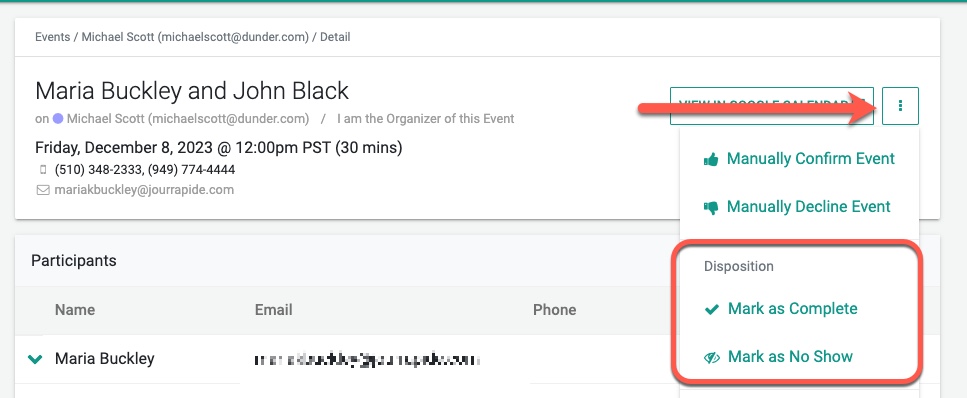
From here you can Mark a Meeting or Appointment as Complete (Attended) OR No Show.
Generally you only want to mark “External Meetings” as Complete or No Show. Internal Meetings really aren’t that useful to track from this perspective.
Note: You can also use the GR Sidebar (Browser Extension) to perform these actions.
As a Manager, you can then go to Usage Reports > Activity Reports > Meeting Show Report, and you can see Show Rates:
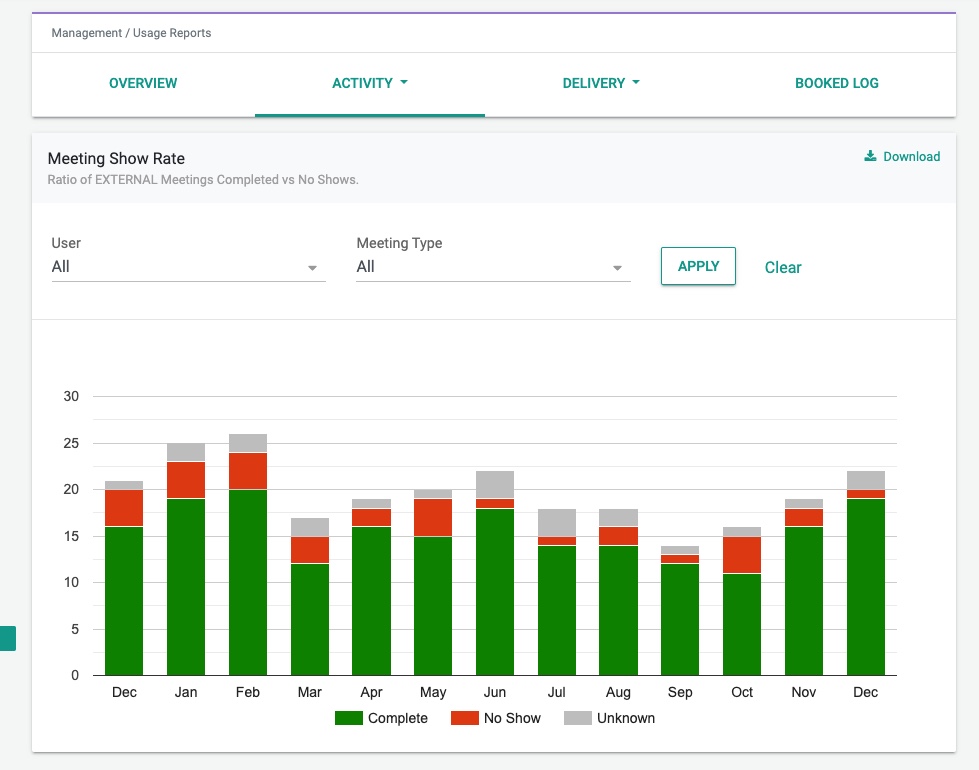
When you couple this with Meeting Types you can do some powerful reporting: how many First Meetings showed up, How many Demo Meetings, etc… If you previously are tracking No Shows, you can actually quantify what the impact of SMS/Email Reminders is having on your department.
Completed Meetings
If you are integrated with Redtail, Wealthbox or Hubspot, Marking a meeting as Complete will also change the status in Redtail or Wealthbox to Completed. This is good practice for compliance to note that a meeting actually took place and helps with aggregate reporting as well.
Webhooks
Additionally, updating events will also trigger Webhooks and is available via the API for other downstream systems.
Use Automation to Get Clients Back on the Calendar
When you use the Completed or No Show disposition described above, you can set up automated notifications to thank your client for meeting with you OR get them back on your calendar if they failed to show up. To learn more about sending Follow Up notifications based on Completed or No Show dispositions, Click Here.
There are many other things planned, including automating Attended and No Show flags for Virtual Meetings.
Any questions? Email to [email protected]
Happy Scheduling.
