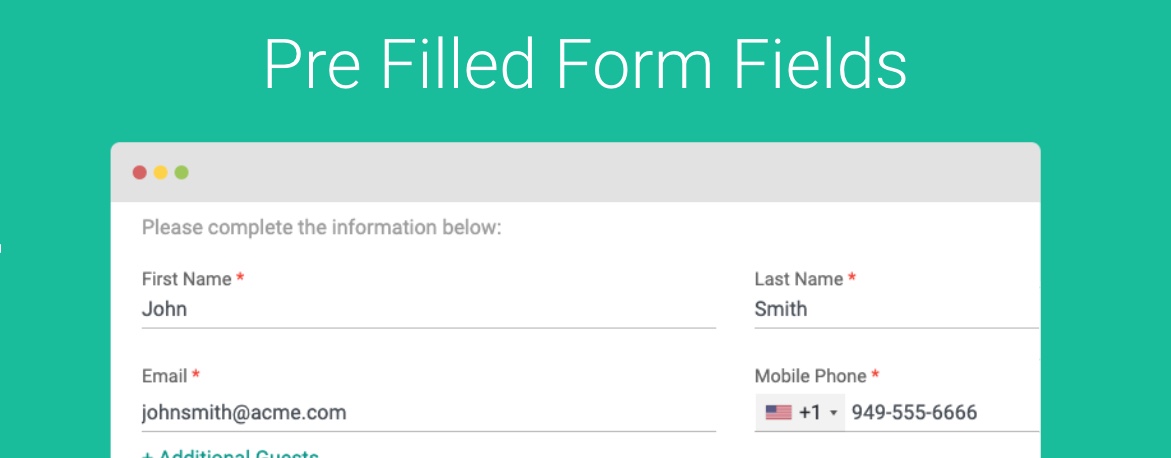If you are using GReminders Booking and Scheduling links and you have a database or form that precedes the booking form, you can pass in parameters into the GReminders booking system to PREFILL the form for your customers.
For example:
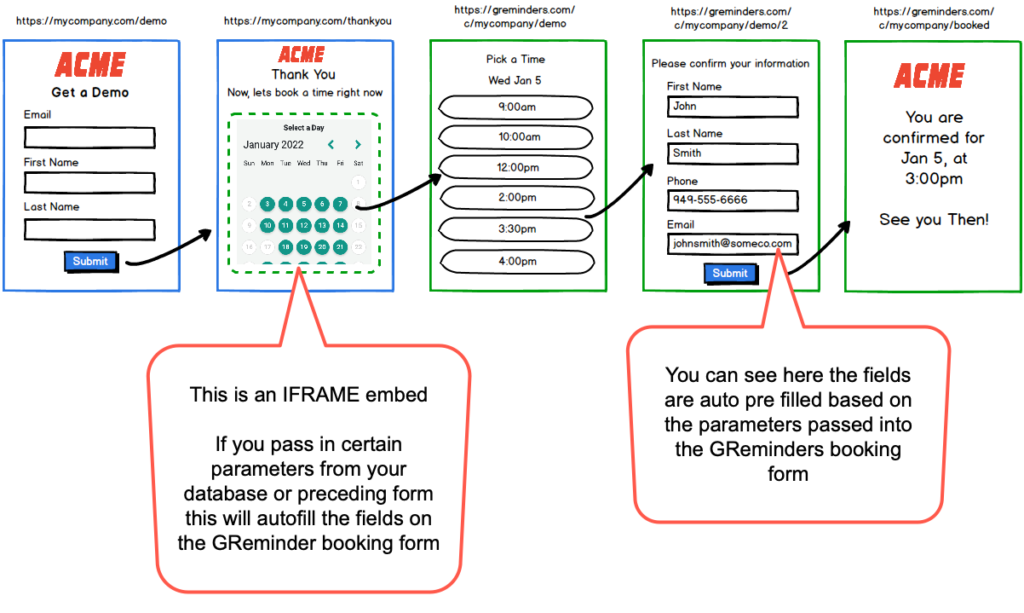
When you link OR embed the booking form into your website, you can pre pass in fields or parameters for your Customer.
The following parameters are supported:
| GET Parameter Name | Description |
| first_name | First Name |
| last_name | Last Name |
| Email Address | |
| phone | Phone (ideally an E164 phone number, but not required) |
| address | Physical Address |
| auto_submit | set this to “true”, if you wish to skip / auto submit the contact form (Form must pass validation, meaning that you if you have required fields you are not passing through the form will not auto submit) |
| c_customfield | Any Custom Field you Create |
None of these fields are required, all are optional.
An example of how you want to pass the parameters are:
https://app.greminders.com/c/myname/?first_name=John&last_name=Smith&[email protected]&phone=714-555-6666&address=1234%20main%20st
Please Note: we highly recommend that you URLENCODE your values.
These fields will automatically be prefilled for your Customer when they go to confirm their booking on the GReminders form.
Hidden Fields
If you want to hide fields that you prepopulate you simply need to check the “hidden” checkbox when adding the custom question into your form. Like this:
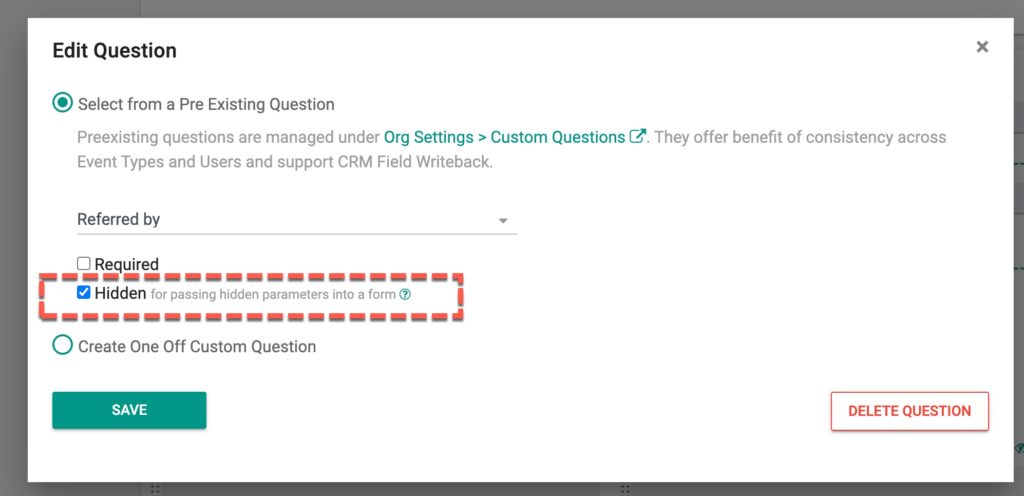
This will reduce the friction for your users on booking.
Any questions? Email to [email protected]
Happy Scheduling!
Keywords: booking form, embed, form fields, fields, prefill, autocomplete, iframe