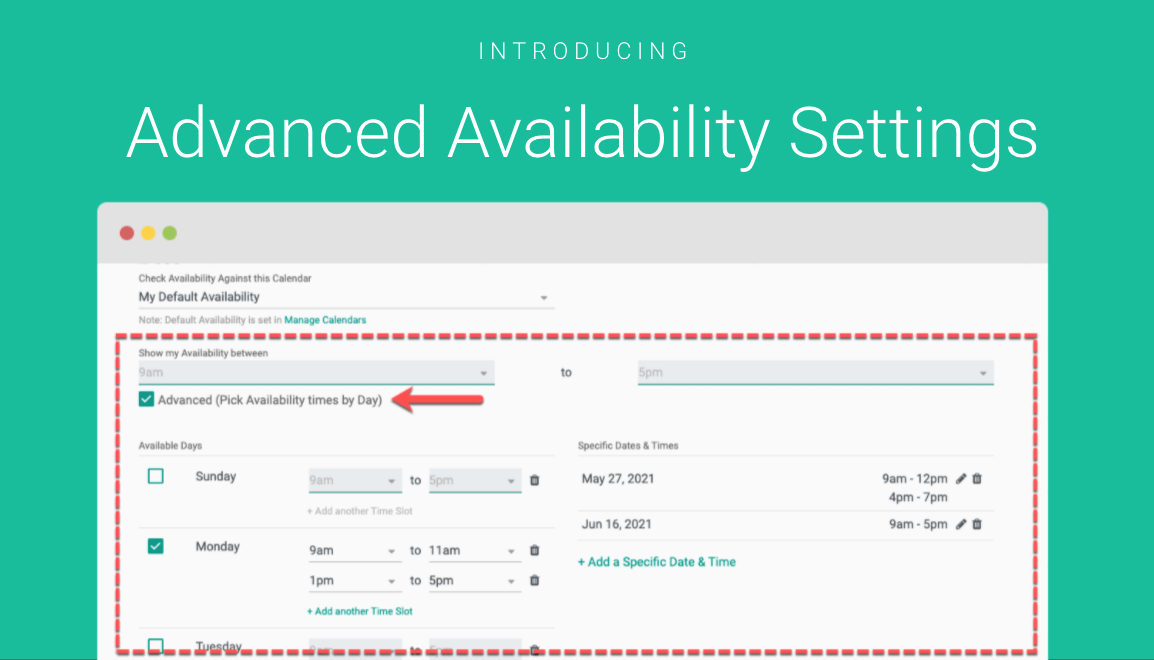Introducing Advanced Availability Settings for Online Scheduling.
We have made some material improvements to how you can customize your availability settings on Event Types. This includes:
- Multiple availability time ranges per weekday (on Mondays 8-11am, on Tues 9-10am and again 3-6pm, etc….)
- Setting specific Days that you are available (example: June 3rd 9-11am then 3-5pm, etc…)
This works very well if you want to schedule only specific events on certain days of the month or be highly targeted at a specific day(s).
To access these new settings, please visit your Event Type and click on Advanced checkbox in the Availability section:
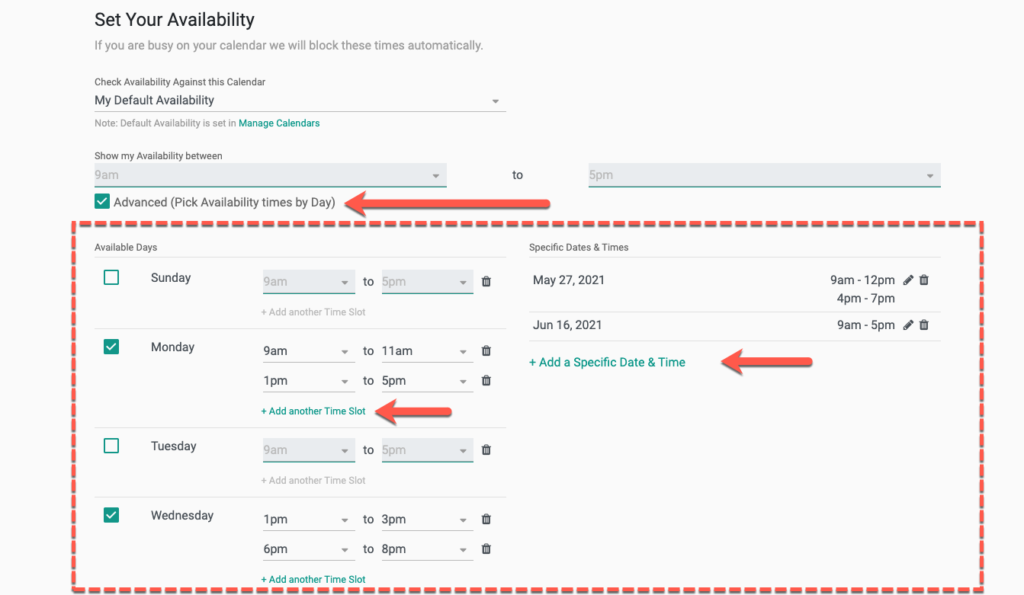
As usual, for appointments or events not booked via the GReminders system you can set your default availability on your user profile leveraging advanced availability as well.
Any questions? Email to [email protected]
Happy Scheduling