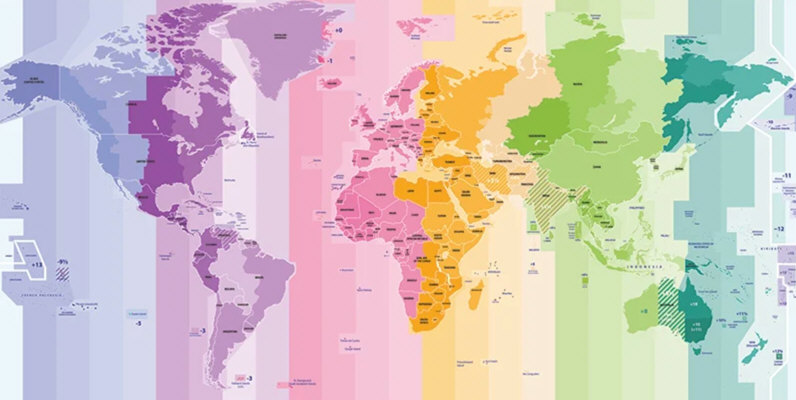If you are using GReminders to send appointment reminders to clients to show up on time and your customers are in a different timezone than yourself there may be some potential timezone confusion.
Typically the meeting is booked in your local timezone. So lets say you live in California and you book a meeting for 9am Pacific. If your client is in New York they may get a reminder that the appointment is at 9am. Since the system is unaware of where your customer actually is, it doesn’t automatically translate this into 12pm Eastern.
There are a few solutions to this problem.
First, make sure you add the timezone variable to your templates. {{event.timezone_abbreviation}} This will at least solve for the 9am PST for example. So there is less ambiguity about which 9am we are talking about. Still not awesome though.
A better solution might be to book the meeting on your calendar using the client’s timezone. Here in Google Calendar you can select the timezone when adding a calendar event like so:
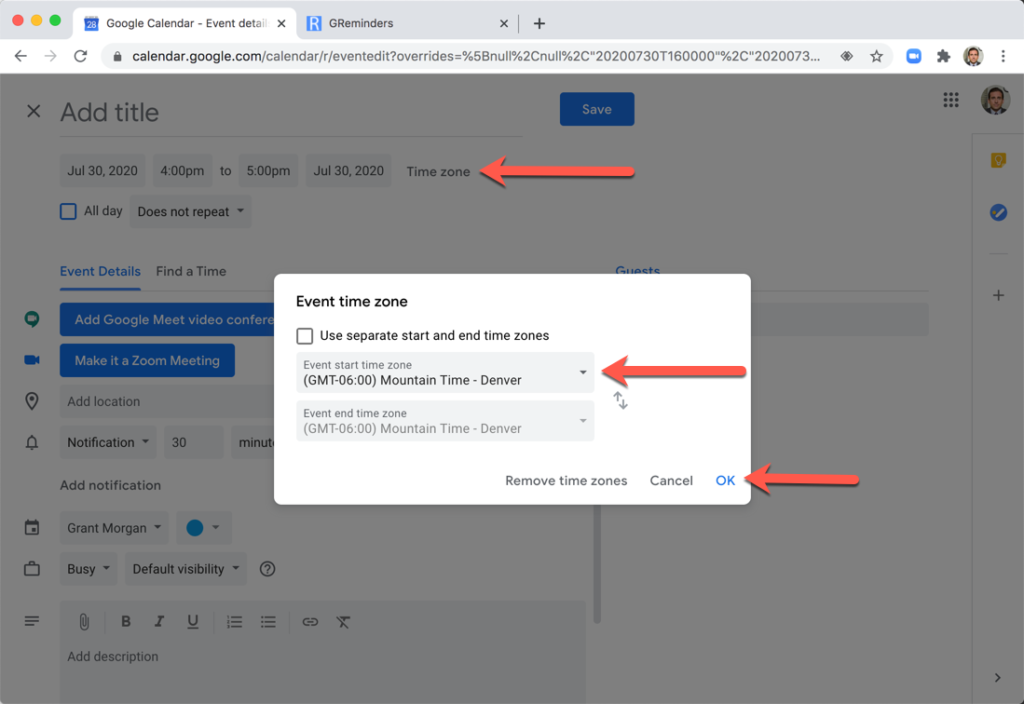
Simply select your client’s timezone and book the meeting using THEIR local time.
In Outlook/Office 365 it looks like this:
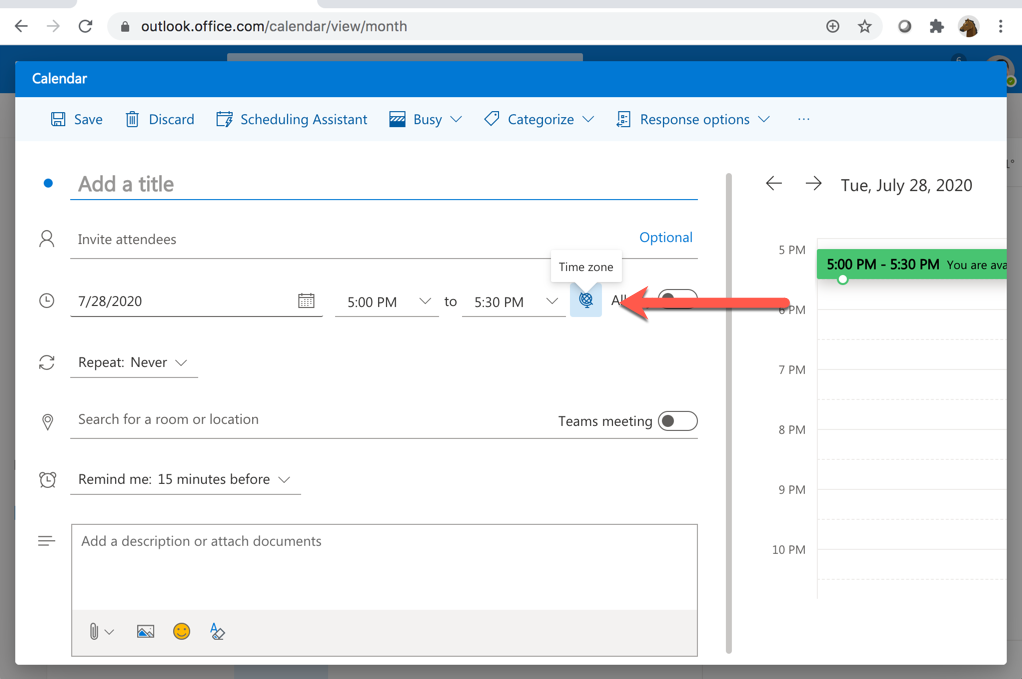
Then in GReminders you will see this:
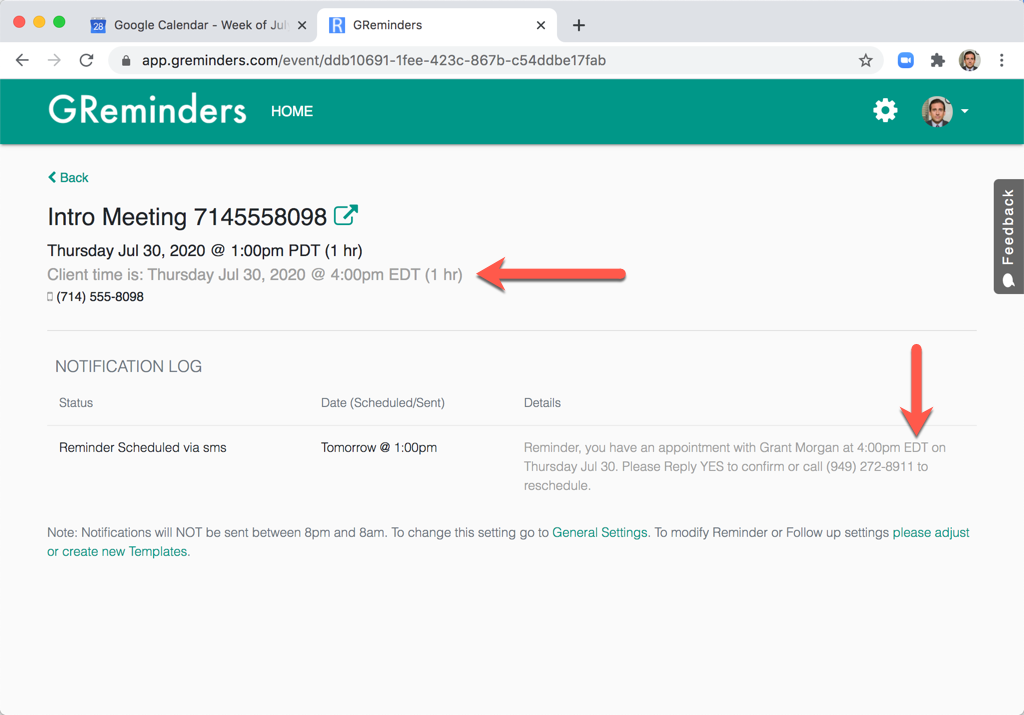
Notice that you will see both times. Your local time and your client’s timezone times.
You will also notice that the reminder that is scheduled to go out is set to the CUSTOMERs time. Which is much better than clients doing mental gymnastics around when to show up.
Alternatively, if your customer uses GReminder’s Automated Scheduling this will all be handled in the background for you.
Note, if you want to FORCE all your times on your Client Communications/Reminders to go out in a single timezone (for example in America Eastern Time), no matter what timezone is selected, in your Reminder Templates you should replace
{{event.time}}
with
{{event.date_time_advanced | datetz: "America/New_York", "%l:%M%P"}}
where America/New_York for example represents the fixed timezone you want to use. Go here for list of all the Timezones you can use.
You can also read more about variables and templates here.
Timezones when working with CRMs
If you are connected to a CRM such as Redtail, Wealthbox, Salesforce or HubSpot, timezones can be pulled from the CRM contacts.

For example, in Hubspot or Salesloft, IF a participant of an event matches a CRM Contact (via email address) AND that Contact has a Timezone Field filled out, GReminders will automatically pull the Timezone information from there and send the notification in that timezone. (screenshot on right)
For Redtail , Wealthbox or Salesforce, if we find a corresponding contact in the Event (via email address) we will look at their timezone using their Primary Physical Address (Zip/Postal Code Based). US and Canada Support for Zip/Postal Codes. Read More Here.
Please Note: The Pipedrive CRM integration does not sync contact timezone.
If you have additional questions please contact [email protected]
Happy Scheduling!
Keywords: timezone, timezones, client time zone