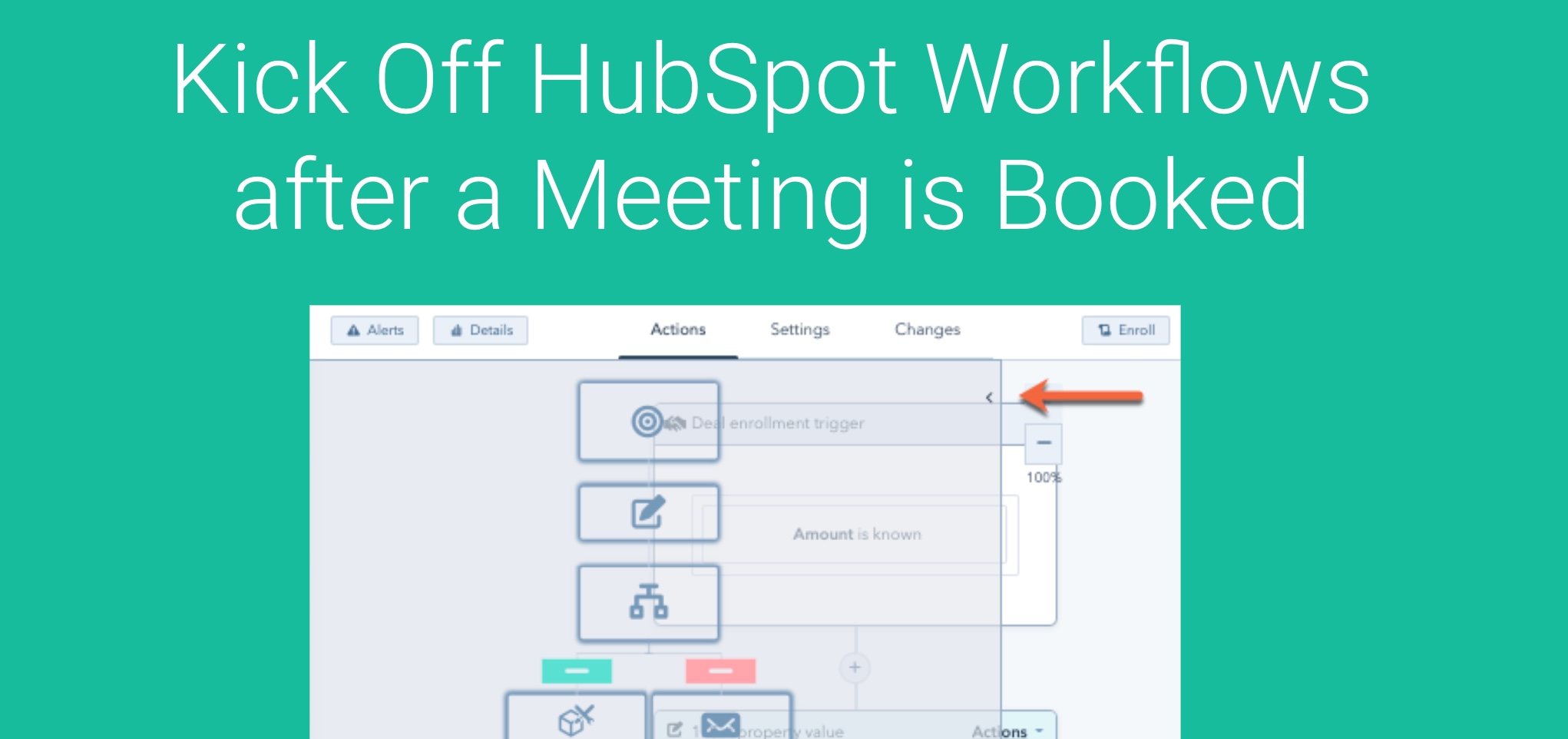If you are using GReminders’ booking links for your clients and prospects in conjunction with your HubSpot account, we have good news for you: GReminders now has the ability to launch your contact-based workflow templates in HubSpot based on your event types.
Understanding HubSpot Workflows
The workflows tool in HubSpot enhances your marketing efforts and promotes team organization through task simplification and process automation. With HubSpot workflows, you can assign teams, contact owners or specific users to carry out steps, trigger marketing emails and even initiate deals.
HubSpot Workflows in GReminders
You now have the ability to launch contact-based workflows in Hubspot when an event is booked onto your Microsoft 365 or Google Calendar using GReminders scheduling. This automated process is made easy by selecting one or more available workflow templates when setting up your “Event Type” in GReminders.

Setting Up a Workflow Trigger with GReminders Event Types
If you have your HubSpot CRM integrated on an organizational level, you’ll have access to this powerful tool.
In GReminders, click “Event Types” on the left-hand toolbar under Scheduling. You can create a new event or edit an existing one. At the bottom of the Event Type after the “Thank you Page” setting, an option for “Workflows” will appear. From here, a drop-down selection will read all existing contact-based workflow templates set up in HubSpot, allowing you to select one or more workflows to launch when the event type is scheduled on your calendar. This feature is available in Teams and Event Type Templates as well.
Remember, with HubSpot integrated on an organizational level, when a client schedules through GReminders, we’ll create a new contact or match against existing contacts – so if you have teams set up, your workflow steps will be assigned to the proper user or team.
Setting Up Workflows in HubSpot
HubSpot’s workflow feature is available in the Professional and Enterprise tiers of HubSpot’s Marketing Hub. To begin setting up a workflow, you’ll click on the Automation tab at the top and select Workflows:

Any existing workflows will be listed on this page:

On the top right, a button labeled “Create Workflow” will take you to your “Workflow Template” homepage:

You can select from a library of Hubspot Workflow templates to start, or you can create your workflow from scratch. Make your selection and you will be given options for creating your workflow. Workflows built and published here can be accessed by all users in your database to use against contacts and processes in your business and CRM.
If you start from a HubSpot workflow template, you’re given a host of the most commonly-used choices to get you started with creating your workflow:

If you opt to start from scratch, you’ll begin by determining your Object Type and how you want the workflow to begin. *Remember: GReminders only syncs with contact-based workflows:

HubSpot’s customizability allows you to create your own contact and workflow properties in addition to the ones they provide out-of-the box. Properties are used to collect and store information about your records in HubSpot, i.e., a contact might have properties like First Name or Lead Status:

Once you make your Object Type choice and determine how you want to start the workflow, you’ll create your Actions by setting up Triggers, adding filters, configuring your steps and determining Logic. You can use workflows to trigger other workflows, create deals, send emails to contacts, assign tasks to team members, notify contact owners, etc.:



Once you have your workflows set up in HubSpot, they will be available for use within your Event Types. Please note that if you create additional workflows, you will need to allow up to 15 minutes to refresh the Workflow list within GReminders.
GReminders simplifies your meeting processes by seamlessly handling tasks such as adding new contacts to your HubSpot database, documenting notes for all scheduled meetings and reminders, and initiating workflows based on specific criteria. We operate entirely behind the scenes, consolidating your tasks into a single platform. With the automated launch of your HubSpot Workflows, GReminders ensures a streamlined and comprehensive integration from beginning to end.
Any questions? Email to [email protected]
Happy Scheduling