If you use GReminders for Online Scheduling, you may have encountered cases where you want to limit your Online Bookings to X number per day.
Now you can.
Go to your Event Type (create a new one or edit an existing one) and you will see “Max # of Events per Day for this Event Type”
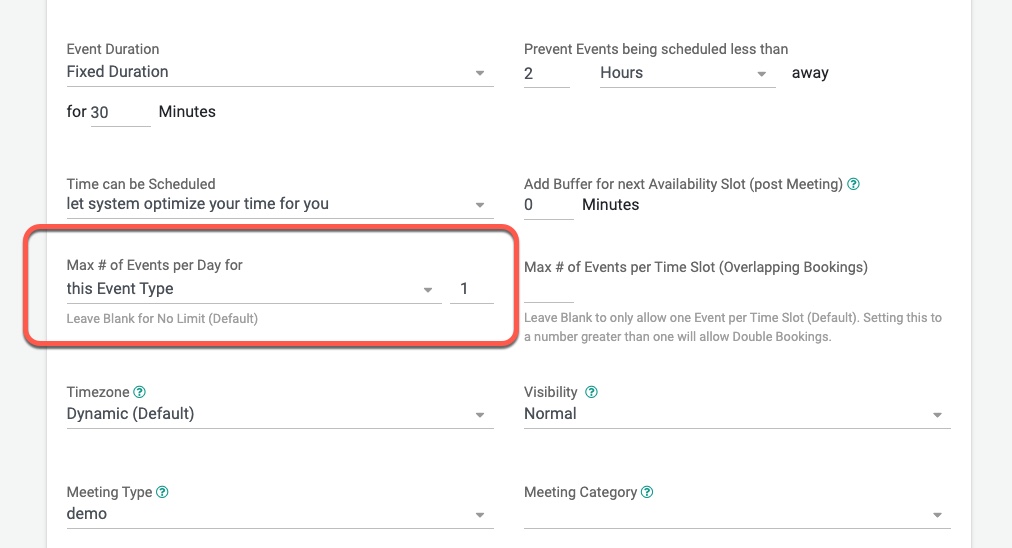
OR
Use Meeting Types to limit Number of Booking per day:
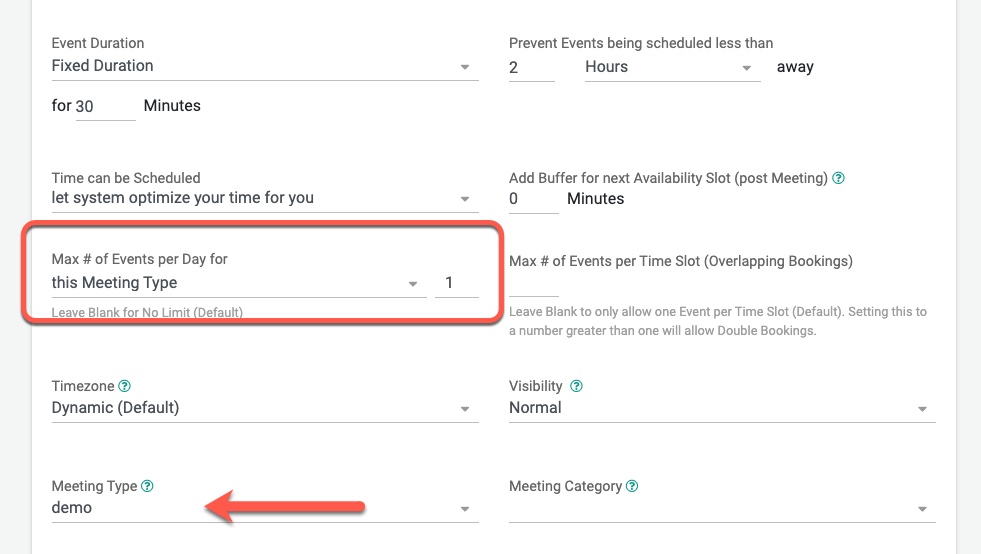
By default, this will be empty which means no limit. But if you want to limit certain event types to only be booked up to say 3 times per day, you should use this setting.
Simply enter the number here and once 3 slots (in this case) are booked, the entire day will be unavailable for that Event Type.
This works on both 1:1 and Team Event Types.
Note: Meeting Types can be used more broadly and also sync with CRM fields such as Salesforce, Redtail or Wealthbox.
Any questions? Send email to [email protected]
Happy Scheduling!
