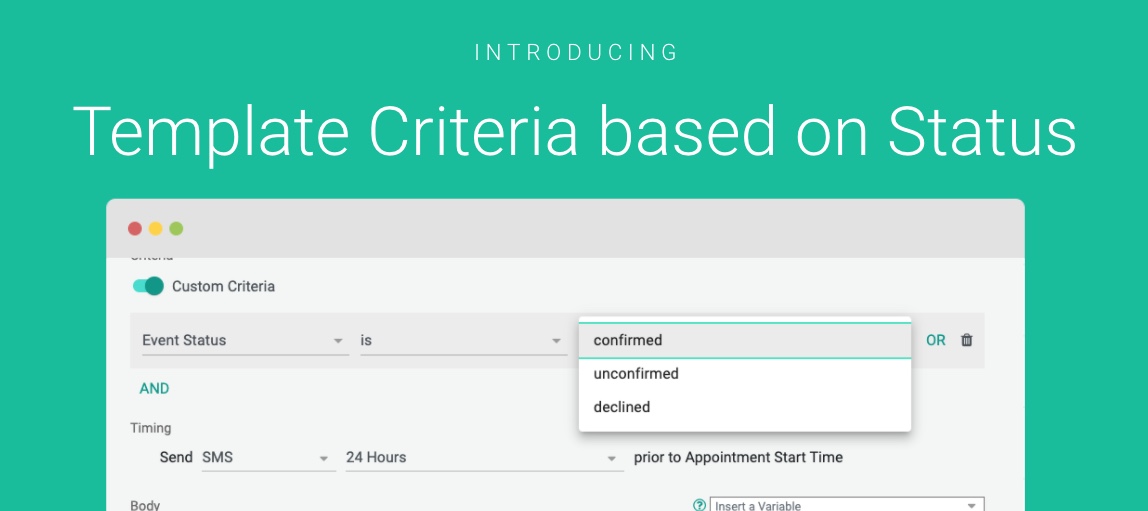Want to use reply status as criteria for sending out Reminders?
For example, maybe you have a 24 hour and 2 hour, and 15min reminder scheduled. Maybe you only want to send out the 2 hour one IF the person has not confirmed or acknowledged your first reminder you sent 24 hours ago.
Event Status Criteria to the rescue.
Now you can specify Status based criteria for your templates. Use this in conjunction with other Advanced Criteria to suit your needs.
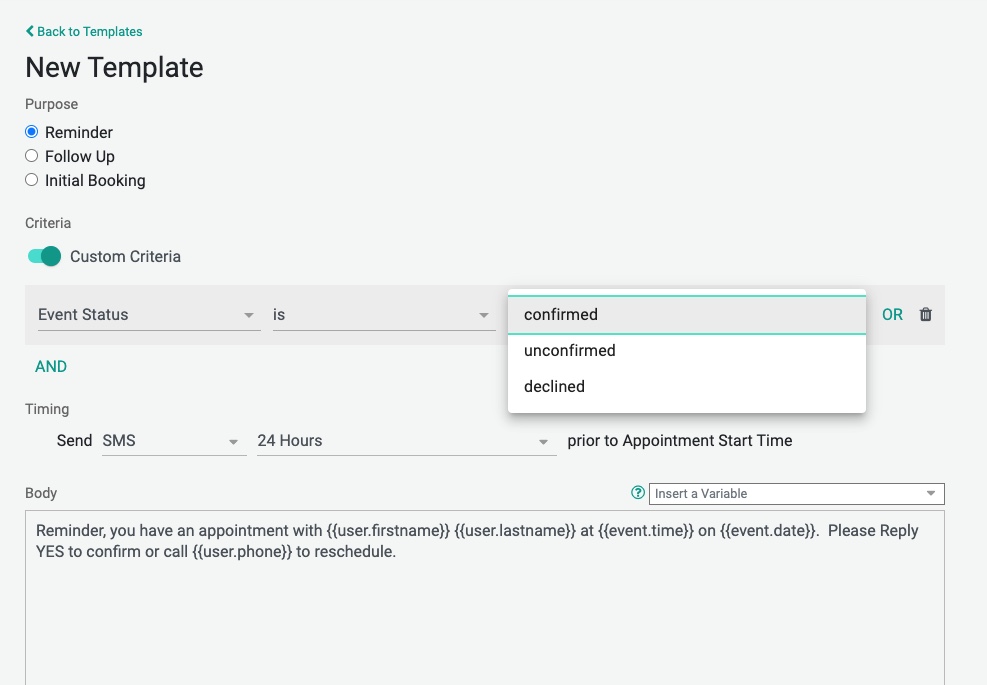
Here you can specify if you want to send the reminder if the appointment is unconfirmed (Not Confirmed), and send out another reminder to them to reply.
OR perhaps you want to send out a different notification to people who decline your appointment (reply NO or use the Confirm Pages).
You can do all that using the Status Criteria.
Caveats: This “reply status” is different than your attendees accepting or declining the calendar invitation.
Any questions? Email to [email protected]