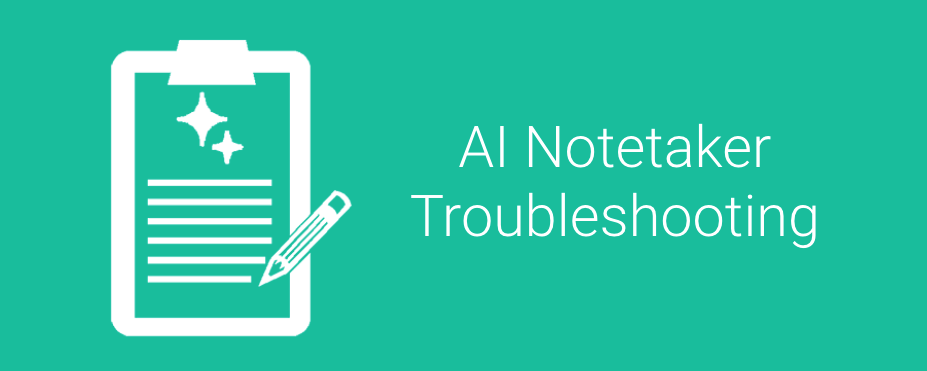This article will contain various troubleshooting tips if you are having any issues with Notetaker joining or taking notes.
General
If you are using waiting rooms make sure the host allows the Notetaker into the meeting.
Zoom
Notetaker uses Zoom’s recording feature to record the calls. This means the host needs to consent to the recording. When Notetaker joins the call the host will be asked if its ok for the call to be recorded. The host must agree. They should see a notice similar to this:
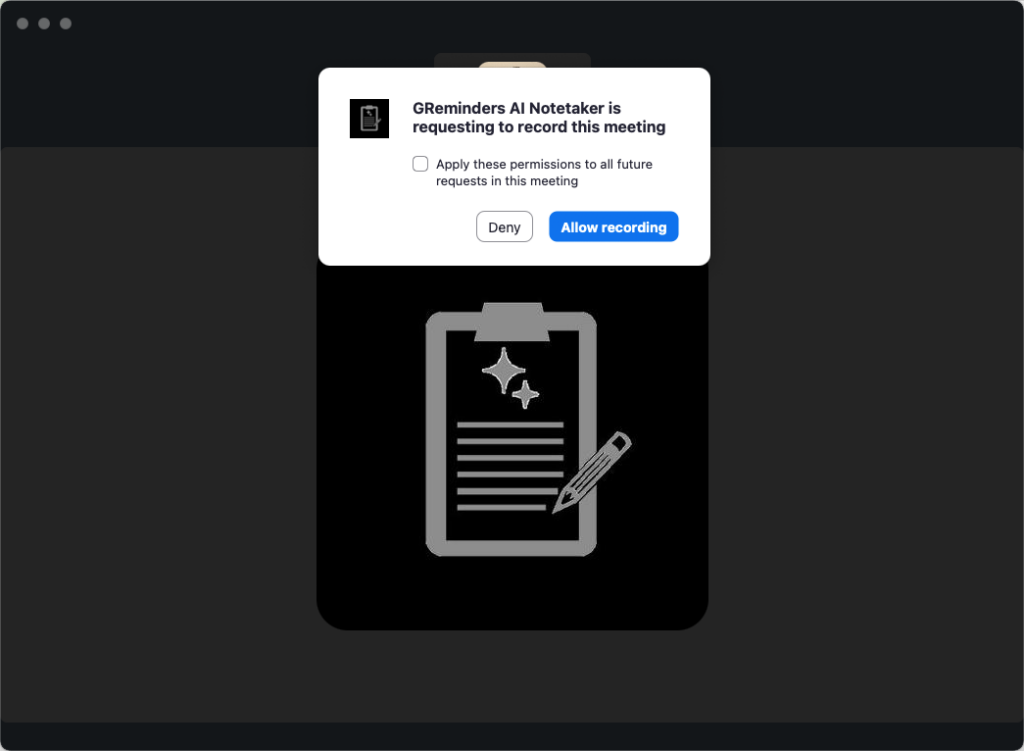
If the host does not receive any such request they likely have this setting disabled. The host (you), or the host of the sessions you are joining must allow participants to allow recording. (This is enabled by default already)
Log into your (the hosts) zoom.us account in your browser and go to Settings. Enable Record to Computer Files and enabled Hosts can give meeting participants permission to record to their computer like so:
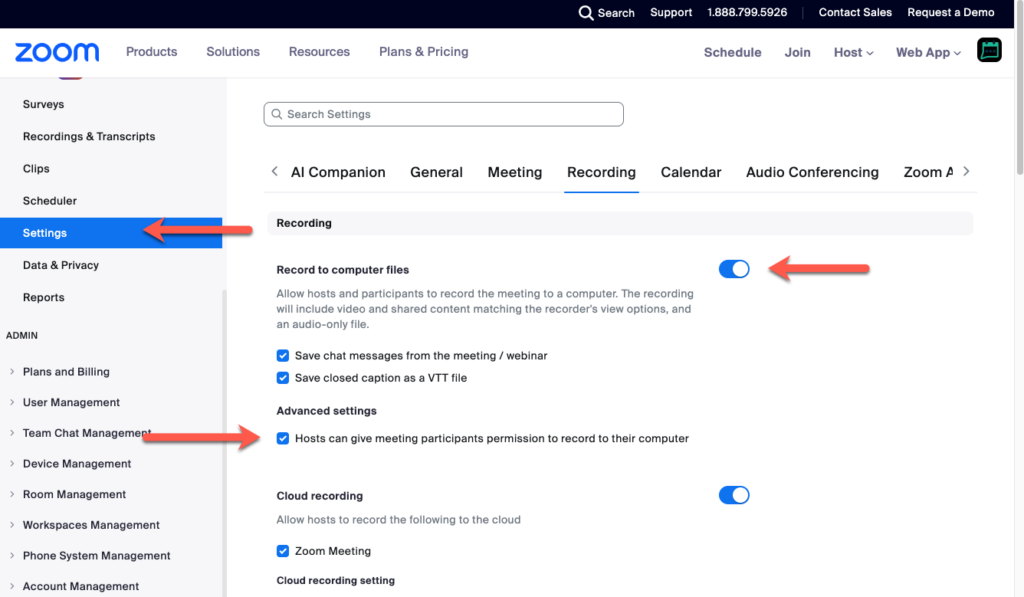
Save the setting page.
This should resolve the issue.
If you continue to have issues please email to [email protected]