Improve how you manage your Users.
If you are an Administrator of your GReminders account AND you have multiple users on GReminders, here is how you can see what they see when they login.
Simply go to Org Settings > Users and you can “Login As” your users.
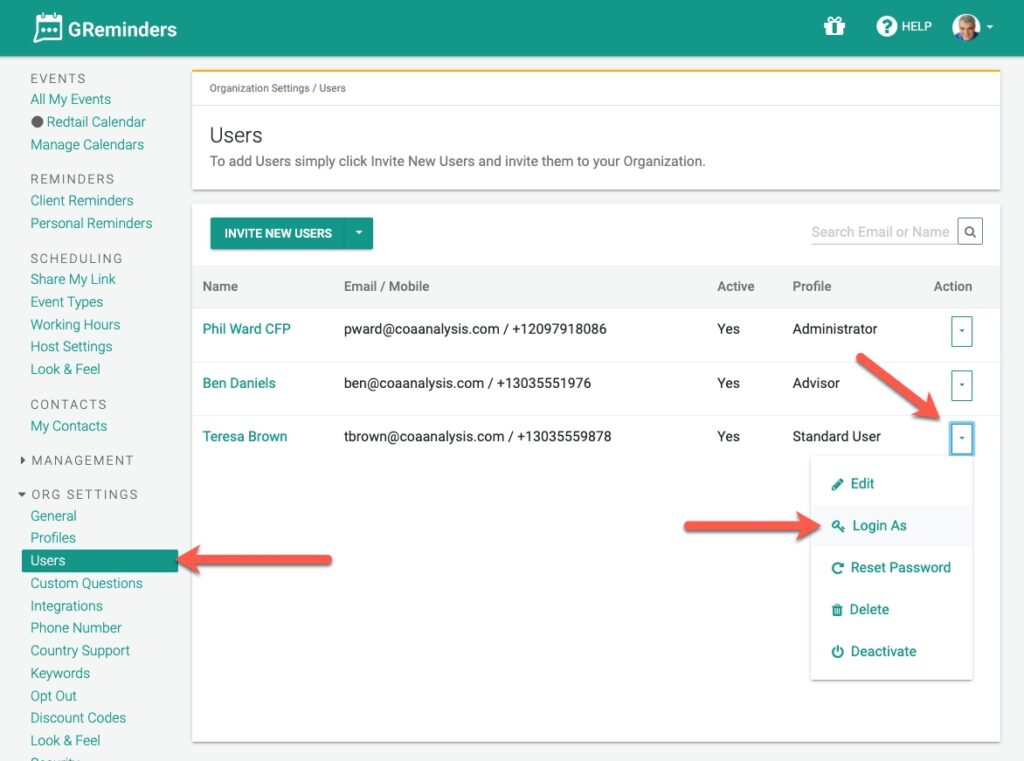
This will allow you to see their calendars, their event types, etc….. This helps to manage your users, troubleshoot for your users, etc…
Any questions, email to [email protected]
Keywords: User Administration, Users, Admin, Setup, Login as a User
