If you’re an outside sales professional who regularly meets clients at restaurants, coffee shops, or other locations, you can create appointment reminders that include the business’s name where you are meeting. You can also link to a map to help your clients find the location.
In this example, say you often meet clients at IHOP, Starbucks, and Buffalo Wild Wings.
When you schedule your meetings, put the address of the location where you’ll meet your clients in the calendar event and the name of the business in the description:
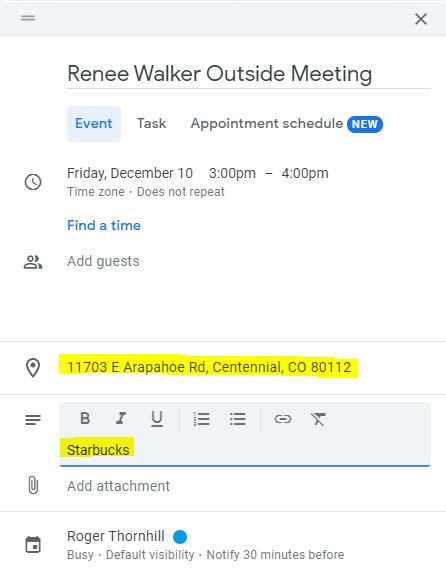
While creating your reminder, include custom criteria to trigger just this reminder:
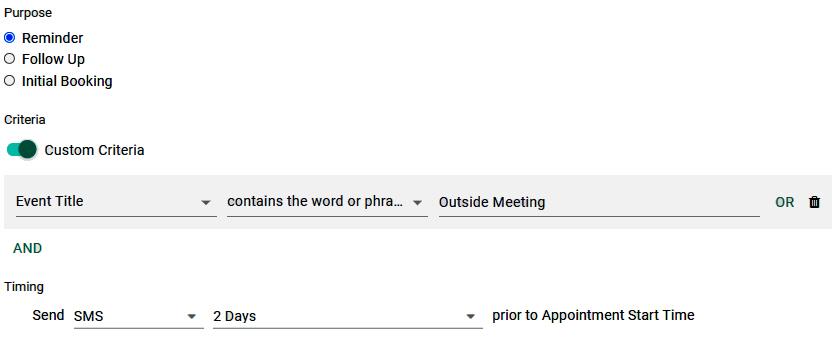
24 Hour + Reminders:
When creating your message, you’ll need to include some Liquid Template Coding. Don’t let this frighten you; it’s very easy. Just copy the code below and paste it into your reminder template.
Hi {{ event.title | split: " " | first }}, Your meeting with {{user.firstname}} {{user.lastname}} is at {{event.time}} on {{event.date}}. He will meet you at
{% if event.description contains "Starbucks" %}
the Starbucks at {{event.location}}.
{% elsif event.description contains "IHOP" %}
the IHOP at {{event.location}}.
{% elsif event.description contains "Buffalo" %}
the Buffalo Wild Wings at {{event.location}}.
{% else %}
{{event.location}}
{% endif %}
Reply YES to Confirm.
Same Day Reminders
Hi {{ event.title | split: " " | first }}, Your meeting with {{user.firstname}} {{user.lastname}} is coming up at {{event.time}}. He will meet you at
{% if event.description contains "Starbucks" %}
the Starbucks at {{event.location}}.
{% elsif event.description contains "IHOP" %}
the IHOP at {{event.location}}.
{% elsif event.description contains "Buffalo" %}
the Buffalo Wild Wings at {{event.location}}.
{% else %}
{{event.location}}
{% endif %}
Directions: https://maps.google.com/maps?q={{ event.location | url_encode }}
The first line of code includes {{ event.title | split: ” ” | first }}. As long as your client’s name is the first word in the Event Title, the code will copy that name to the reminder to make it more personal. If you don’t wish to use it, just delete it from the code.
Now, change the name of the restaurants in the code to the places you like to meet. Remember to add the exact same name in your Google or Outlook calendar event description when scheduling an appointment. Using the code above, if the name of one of the locations is not in the description, it will omit the name of the business and only include an address.
Putting it All Together
Given the calendar event at the top of the page, the reminder that is sent out the day of the appointment would say:
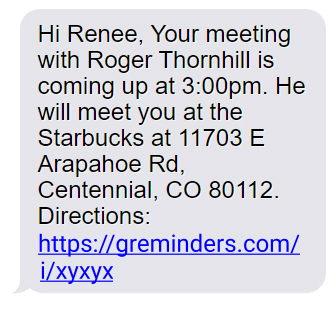
Remember, the address is not linked to the name of the business, so by including the address of a different Starbucks into the location field on the calendar, the reminder would say the same thing but with a different address.
Linking to Google Maps at the end of your Same Day message will further assist your prospects and clients. Learn more about linking to Google Maps HERE.
Note: If you would like to use the code above in your reminders, you will need to request a larger character maximum for your reminders. Just email [email protected] and request 600 characters for Liquid Template inclusion.
Credits are based on the number of characters actually sent out in an SMS text message, so even though the code above is approx. 550 characters, the length of the actual message is only about 190 characters long.
If you meet with prospects and clients outside the office at restaurants, hotels, business centers, etc., make sure you include complete information in your appointment reminders to avoid any possible confusion. Intelligent reminders with conditional logic and liquid template rendering from GReminders can be a great help.
If you have any questions, please don’t hesitate to contact us.
Haven’t started your free trial of GReminders? Just click the link below and you’ll be sending powerful and helpful text reminders 10 minutes from now.
Happy Scheduling!
