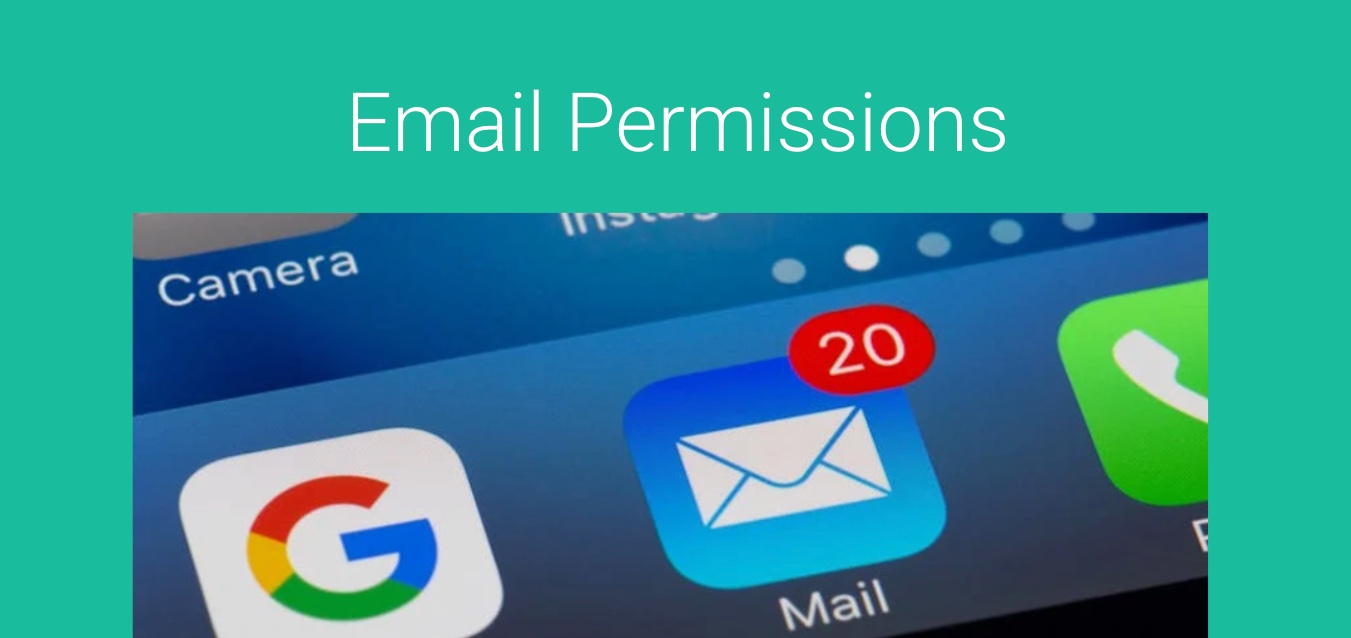You may encounter GReminders asking for more Email permissions when either logging in or connecting your Office 365 or Google Calendar. We have introduced new functionality to create further efficiencies for you. They are as follows:
- Sending Email Follow Ups (post AI Notetaker)
- Saving Emails as Drafts (can be completely automated)
- Scanning for recent emails from clients to enhance Pre Meeting Briefs or Ask Anything
- Sending Reminders from Your Email (coming…)
- Bulk Sends from Your Email (coming…)
In most cases you will approve the new permissions and continue on.
Office 365 Admins
In some cases Office 365 is more restricted and may require Admin consent. Please see this article for Office 365 instructions.
Google Workspace Admins
If you are a Google Workspace user and would like GReminders to be able to save emails as Drafts and/or have access to Google Mail, your Google Workspace Administrator needs to make GReminders a Trusted App first. Please see this article for Google Instructions.
Security
GReminders take security very seriously. Please visit the GReminders Security Page for more information or request our Security Whitepaper or additional information from your Account Representative.
If you have any questions please reach out to [email protected]