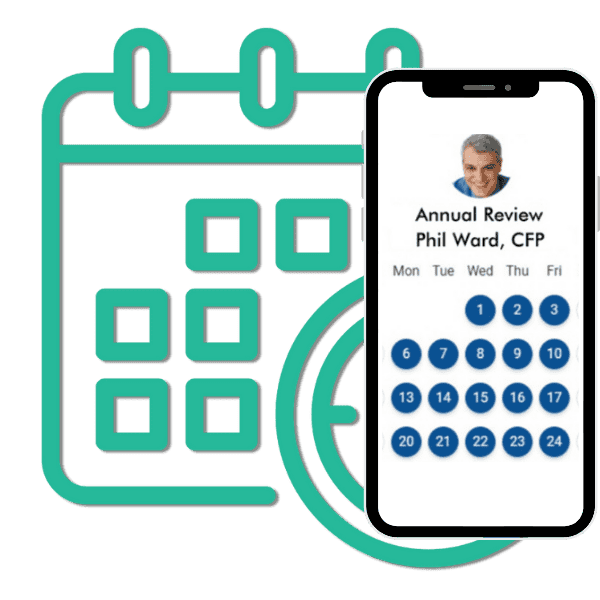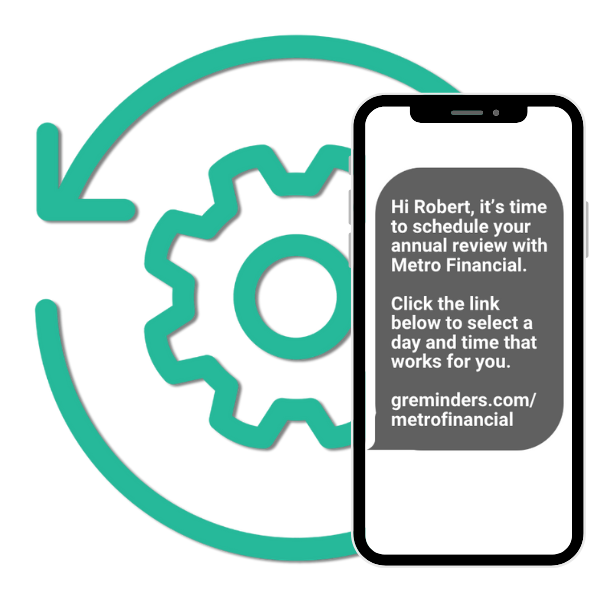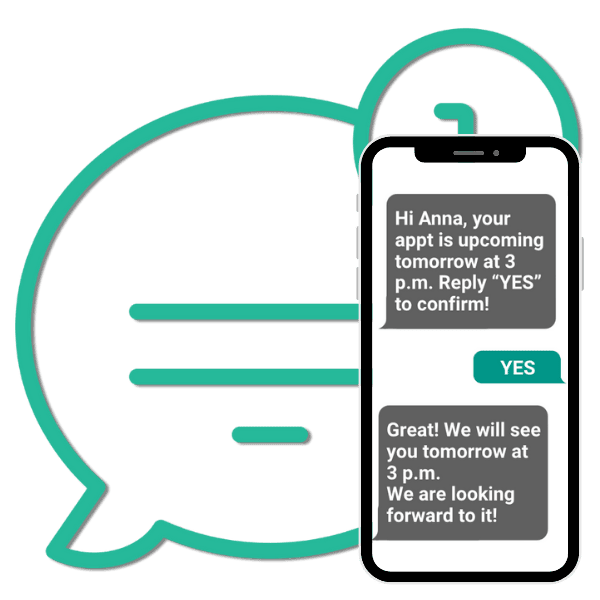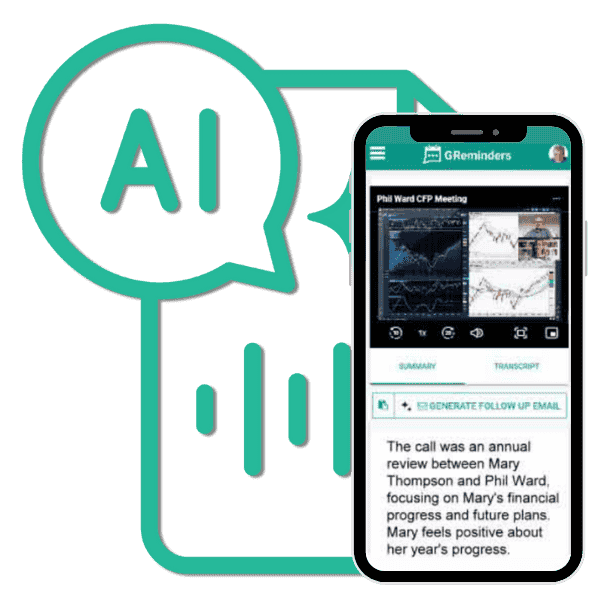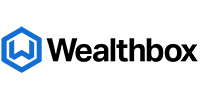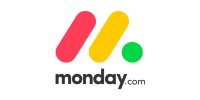Automated Scheduling
- Eliminate all the Back and Forth
- Allow your Customers to Book Meetings directly with you
- Works with your Existing Calendars, Google, Outlook, Redtail, Wealthbox, etc…
- Team Scheduling / Round Robin
- Recurring Appointments
- Works how You Work. No Change Management.
- Works with Zoom, Microsoft Teams, Google Meet, GoToMeeting, Webex, Skype, etc…
- One Off Meetings
- Your Brand, Embed on your Website
- Native Integration with your CRM
- Automatic Routing to Contact Owner/Servicing Advisor
Automations with Systems You Use Daily
- Work Smarter
- Native CRM Integration with Salesforce, Hubspot, Redtail, Wealthbox, Pipedrive, and more…
- Create Opportunities automatically
- Launch Workflows automatically
- Put Annual Reviews on Auto Pilot
- Send Automated Birthday/Anniversary Notifications
- Handle Repapering
- Create Activities/Tasks Automatically
- Automate New Contact Creation
- Custom Fields Mapping Natively Supported
- Full Contact Sync
SMS / Text / Email / Phone
Appointment Reminders
- Eliminate No Shows
- Send Appointment Reminders XX minutes, hours, or days prior to an Appointment
- Send post Appointment Follow ups, Ask for Reviews or schedule the next appointment
- Send Initial Booking Notifications
- Works with your Existing Calendars
- Automate Rescheduling/Cancellations
- Customize Your Notifications
- Works 100% in the Background
- Grabs Mobile Numbers directly from your CRM
- Fully Managed Timezones
- HIPAA / FINRA Compliant
AI Notetaker
- Reduce Busy Work Following Meetings
- Auto Join Calls
- Zoom, Microsoft Teams, Webex, etc…
- Record In-Person Meetings
- AI Summaries and Action Items
- Share with Clients and Colleagues
- Edit and Share Summaries to Your CRM
- Create Tasks and Assigned in Your CRM
- Generate Follow-up Emails to Clients
- Auto Complete Meetings in your CRM
- Access Recordings and Transcripts
- Brand It your Own with Your Company Name
Trusted by Great Organizations














- Works with your EXISTING Calendar & CRM
- "It Just Works" in the Background
- Lightning fast Email / SMS Delivery
- Knowledgebase US based Support Team
- Low Monthly Pricing
- Not another "System" to Manage
- Uncertainty about Email or SMS Delivery
- Unexplained Outages and Delays
- Slow and unhelpful responses from support
- Expensive add-ons or extras
We're a partner, not just a provider
We are profitable, privately owned, and in this for the long haul
I was so impressed how it blew all the competitors away, that I set out to do everything I could to help them become an approved Osaic vendor. It's simple, it integrates with the important tools financial advisors use, and it saves advisors a significant amount of time and money. You can stop looking for the best online scheduling tool, you have found it.

GReminders is a HIPAA compliant option that is affordable AND the customer service response is super fast! People can pay when they schedule. Appointment reminders go out by text and email.

After a free intro appointment with a specialist, and I learned that this program can do so much more - I had no idea.

We really enjoy GReminders. Everything so far has been great and modifications that we've asked for have been great as well. Makes my job a lot easier.

This is like phenomenal, GReminders has been great for my business.It has helped with our workflow. I'm able to send the email out for the annual reviews. How easy is that. It's so easy.

GReminders is by far the best product in our tech stack.

It is allowing me to concentrate on what matters and is time efficent.

I cannot believe the advances you guys are making. The pre-meeting summaries and the AI note taker is UNREAL.

FAQs
What is GReminders?
GReminders is an online scheduling app that integrates with your Google or Office 365 Outlook calendar. It is also a powerful appointment reminder app that sends SMS text, email or voice reminders to clients. Our automated reminder service can help you dramatically reduce no-shows.
How do I setup Google Calendar appointment reminders?
Under Reminders select Client Reminders to open the Client Reminder Templates. Here you can create custom SMS appointment reminders, email reminders and even voice reminders. If you will be creating appointment reminders for your entire organization, select Client Reminders under the Org Setting menu.
Can I send Office 365 appointment reminders?
Yes, GReminders is an appointment reminder service that allows you to send Outlook Calendar appointment reminders and Outlook 365 appointment reminders in addition to Google Calendar SMS reminders.
Can I receive an appointment confirmation text message from my clients?
Yes, a client’s SMS appointment confirmation will be forwarded to you. Not only does GReminders provide you a way to remind your clients of appointments, but it also acts as a text message confirmation service.
Can I use GReminders as an online scheduling tool?
Yes, GReminders is appointment scheduling software that makes calendar automation possible by allowing you to create online scheduling for Google Calendar and Online scheduling for Outlook.
Can I use GReminders to schedule teams?
Yes, GReminders is an appointment scheduler that includes team scheduling when you have two or more users on your account. You can use our appointment scheduling software to schedule teams using Round Robin scheduling or All Together scheduling.
Can I create multiple event types?
Using GReminders appointment scheduling software, you can create unlimited event types with any paid plan.
Can I send both SMS text reminders and email reminders?
Yes, you can send appointment reminders via text and email reminders to be delivered at the same time, ensuring your clients receive the information.
Can I use GReminders SMS reminder service to schedule follow up messages?
Yes, using our SMS appointment reminder software, you can schedule follow up messages to go out to your clients at any predetermined time you wish following an appointment. Our SMS reminder system can be used to keep your company top of mind with clients.
Is GReminders HIPAA Compliant?
Yes, you can send HIPAA compliant appointment reminders using GReminders. GReminders, Google Calendar (part of Google’s GSuite), Microsoft Outlook Calendar (part of Microsoft Office 365 Suite, Microsoft Exchange or Outlook.com) are ALL HIPAA Compliant with a BAA (Business Associates Agreement).