AI Notetaker has several VOIP integrations. If you are using one of the VOIP systems we recommend using these integrations:
If you are making phone calls from your Mobile Phone or from an Office Phone that allows “3 way calling” to your clients, this is how you allow AI Notetaker to join your “Native Phone Calls”. This works on iPhone/iOS, Android, Cisco, Polycom, Google Voice, 8×8, and many other Phone Systems.
You have 2 options:
- Call the Client, then merge in AI Notetaker (or good for when you are already on the call)
- Have AI Notetaker call you and then you call the client to make a “3 way call”
Option 1: Call the Client, then merge in AI Notetaker
First call the client, then go to AI Notetaker within the GReminders application and click Join Call
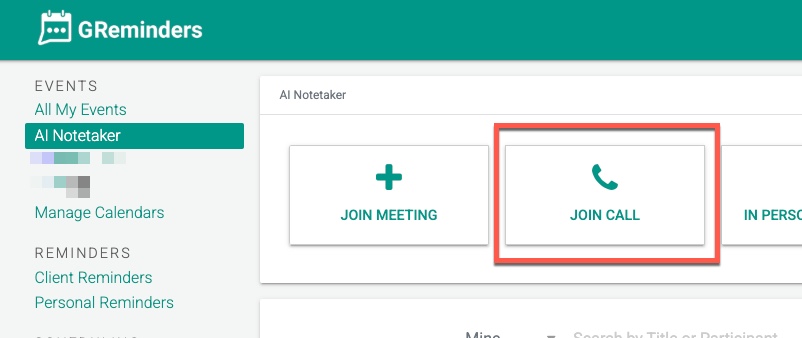
Your mobile number should be prepopulated here:
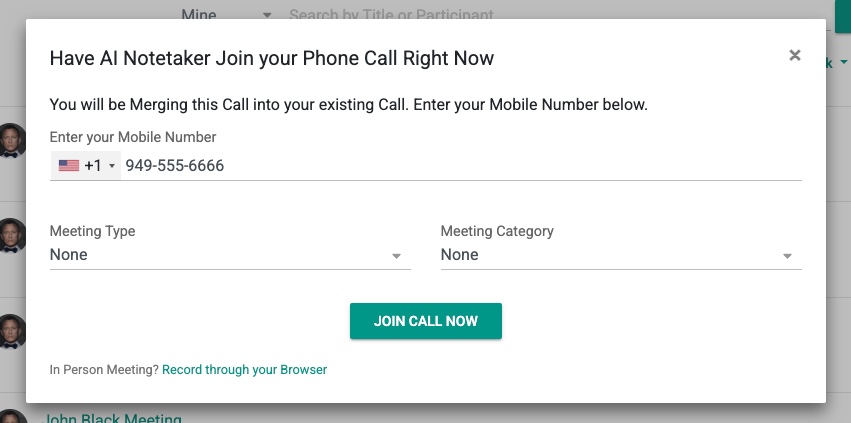
Select Meeting Type / Category (useful for generating the right Summary Template) OR if you are not using Types/Categories you will be prompted to select an AI Notetaker Template (optional)
Click Join Call Now
This will Call YOUR Mobile Number. From here, you place the client ON HOLD and MERGE the call in.
On iPhone it looks something like this:
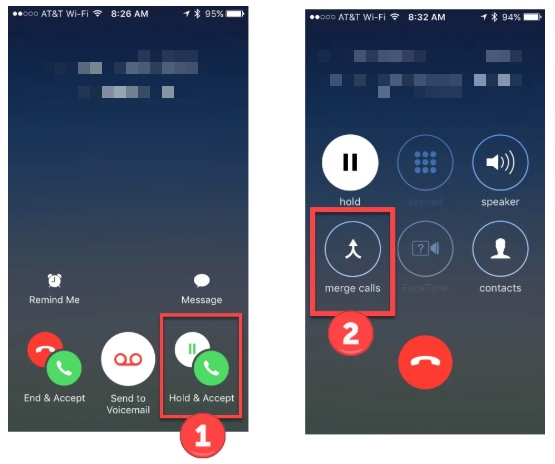
When the Notetaker call comes in from your phone, click HOLD & ACCEPT then click MERGE CALLS.
If you are on an Office Phone, the mechanism to Merge calls may be a bit different.
Notetaker will pull the full transcript and process it through the AI Notetaker pipeline.
Option 2: Have AI Notetaker call you and then Call the Client
Do the same steps as above, where you have AI Notetaker call your Mobile Number. Answer the call like normal, then “Add the Client” to the call.
Click ADD CALL
Select the Client from your Contact List or enter the phone number to call, and Place the Call. Once you get them on the phone MERGE THE CALLS together.
On iPhone, it looks something like this:
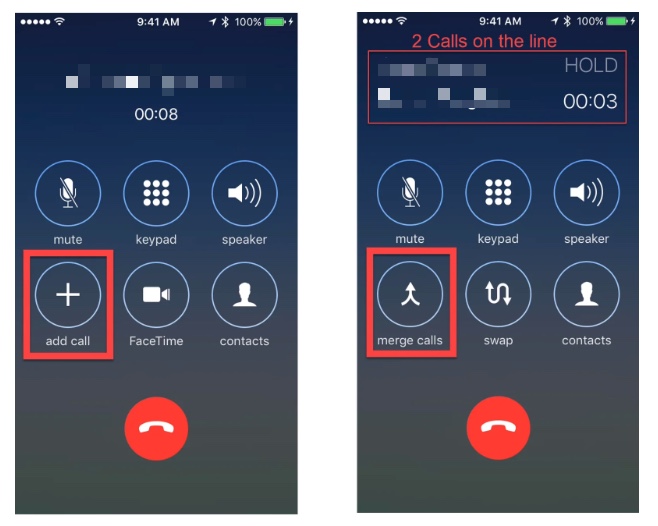
After you are done, simply Hang Up and Notetaker will take care of the rest just like any other Meeting or Call.
Note: Currently Notetaker calls are limited to 2 hours, if you need more time please let us know.
That’s It.
Any questions? Email to [email protected]
