After you meet with a Client there are usual follow up activities, such as:
- Logging the Call Notes back to your CRM or System of Record
- Assigning Tasks to Staff members for various To Dos
- Sending the Client a Follow Up Email recapping the discussion and asking them to complete any outstanding items
- Launching certain Workflows
- Creating Opportunities that should be tracked for Revenue or other purposes
If you are using AI Notetaker you can now better track which Meetings have had all their respective follow ups completed or which ones still need attention.
On the AI Notetaker Page you will now see meetings where Follow Ups have been sent AND if a meeting had their Notes Written Back
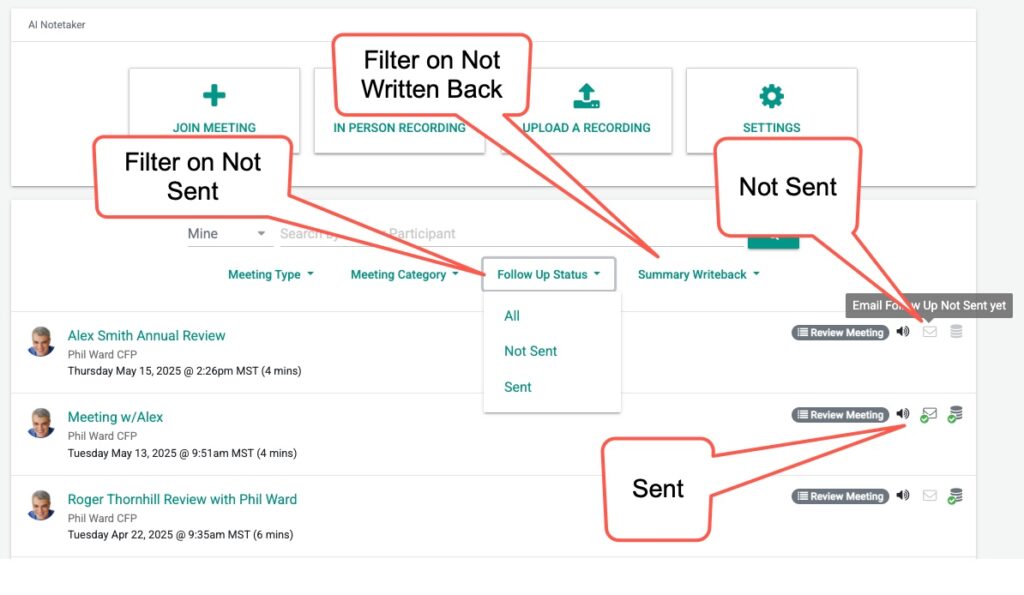
You can also Filter meetings that have or have not been followed up on OR if a Meeting’s Summary was written back to the CRM/System of Record. This way you can focus on the meetings that “still need work” or to be followed up on.
Remember, you can also fully automate this process by automatically saving drafts in your email AND automatically write the Summaries back to your CRM.
Taking these actions will automatically flag these meeting as Sent/Written Back.
You can always also mark Follow Up complete on a meeting when you go into the detail view and click “Mark Follow Up Sent” like so:
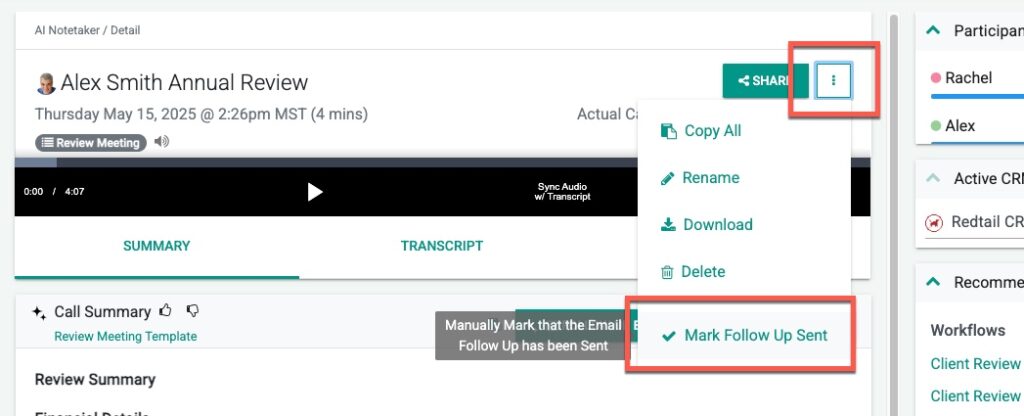
That’s It!
Any Questions? Email to [email protected]
