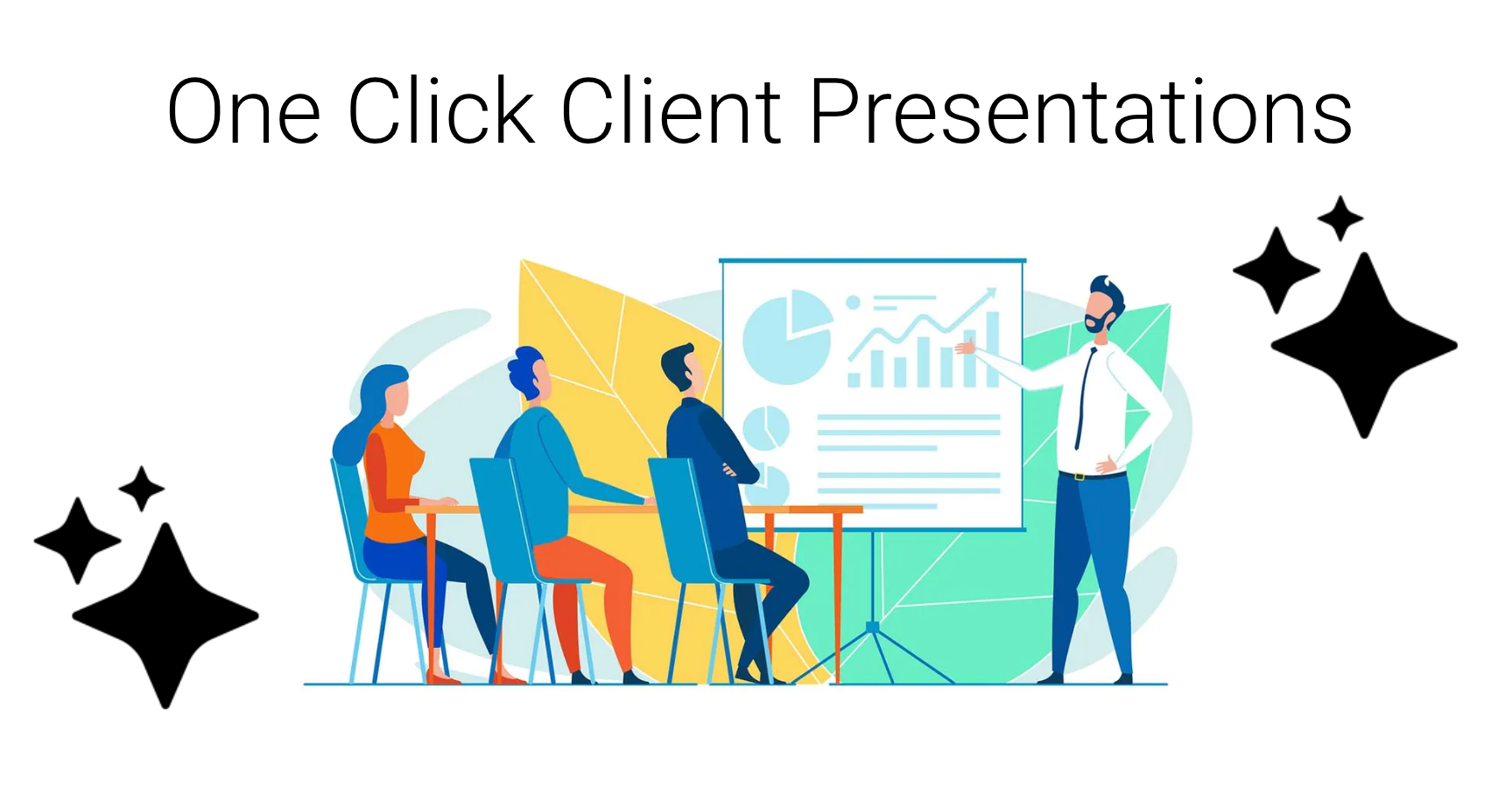We try to push the envelope when it comes to AI and what it’s capable of. Today we are announcing One Click Client Presentations in “Beta Preview”.
Impressed?
How it Works
Generate a Pre Meeting Brief (ones that show up in your inbox) or you can generate them on demand by going to the Client Record (CRM Contacts) or one of your Meetings (Events), and click on Pre Meeting Brief.
Once you have a Pre Meeting Brief, click “Generate Deck” button.
Within a minute you will have a full Powerpoint Presentation that will serve as a solid base for a Client Review Presentation.
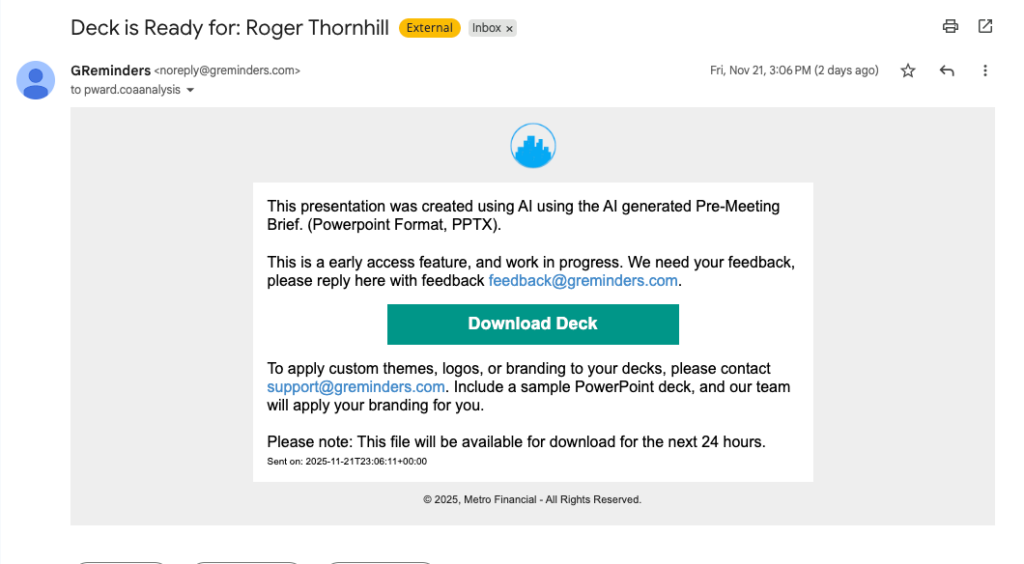
An Email is sent to you, simply click Download and Open the Deck in any Powerpoint compatible editor. Works with Microsoft Powerpoint, Google Slides, Open Office, etc…
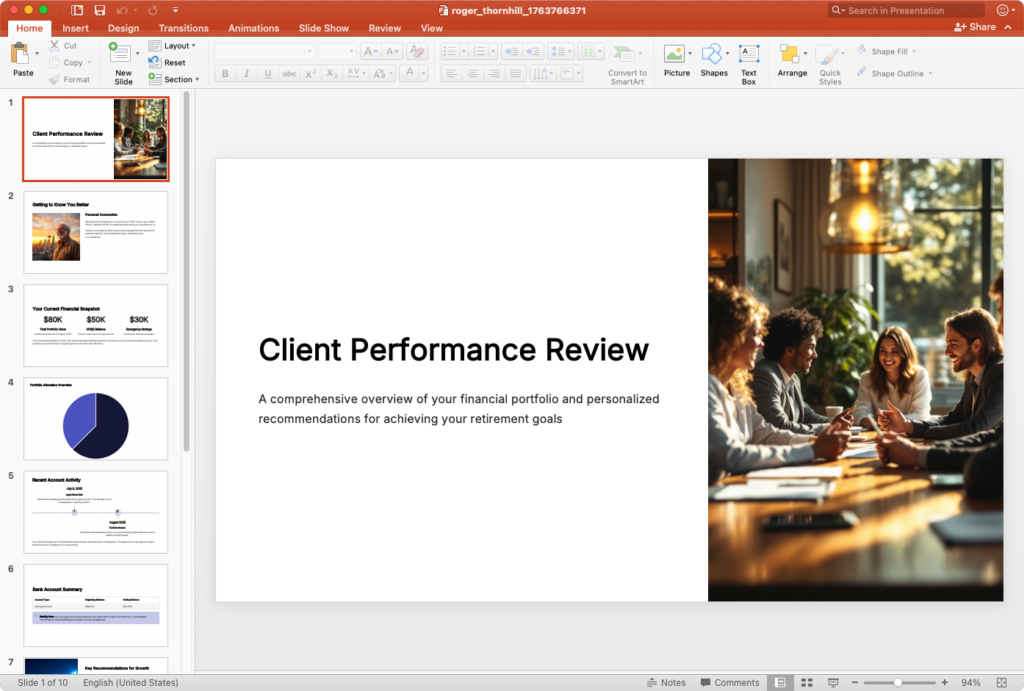
From here you can edit the presentation, add more content, etc….
Branding & Colors
Need to customize your theme with your logos, colors or branding? Contact [email protected] and provide a sample powerpoint presentation with your “Theme”. We will customize the theme for you. Given high demand, give us a few days turn around on this.
Please note, this feature is in “Beta Preview” meaning it’s early access and a work in progress. Usage of this feature is of course optional and is subject to change based on feedback.
We really need your feedback, please email to [email protected]
Keywords: Generate Deck, Powerpoint, Client Presentation, Google Slides