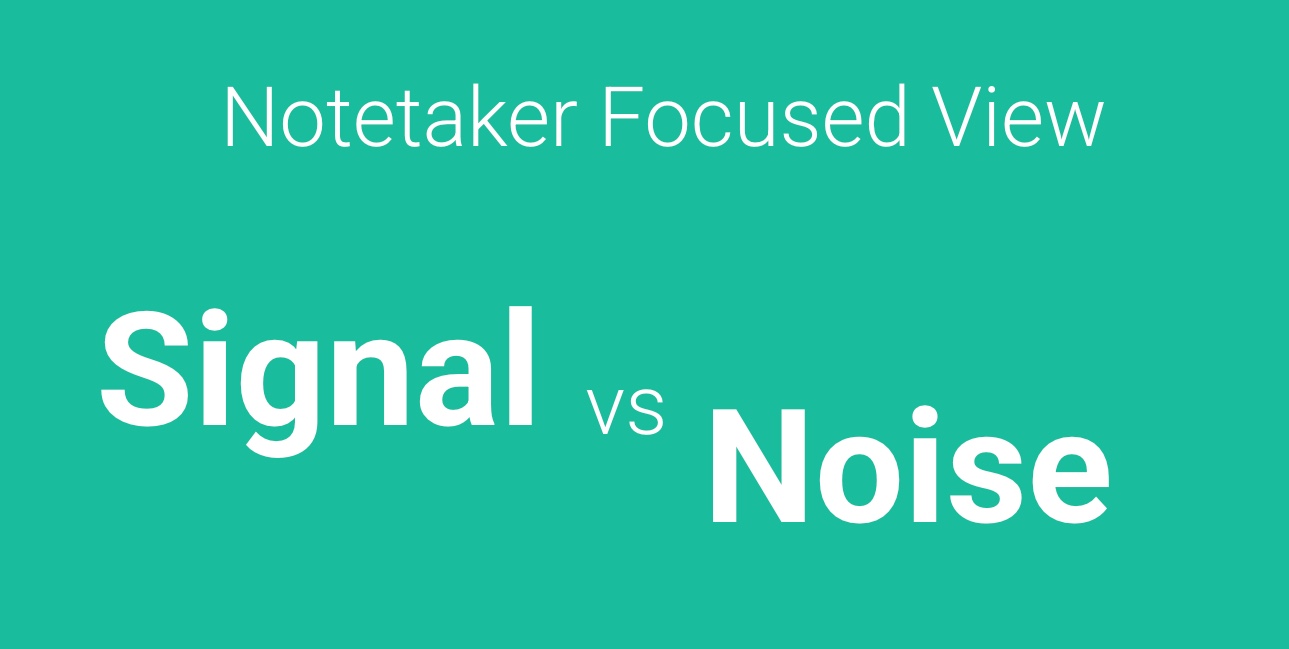When notetaker is taking all your notes across your phone, virtual meetings, in person, etc… a lot of content comes together. Many calls may not rise to the level of action, some do and some don’t. So how do we get the signal from the noise?
Introducing Focused View on Notetaker.
Please note: this feature is in beta as of November 2025.
Focused view is a tab that you can enable on Notetaker which brings all client meetings GReminders believes are the most important to you that should be acted upon.
Here is the criteria for meetings to show up in the Focused View:
- You are the owner or the meeting has been shared to you
- AI has identified it as a client engagement (vs internal or vendor call)
- More than 10 minutes in length
- Happened in the last 30 days
- Has NOT been written back to the CRM yet

If you want to ignore a meeting, simply click on the right “eye” icon and it will be dismissed.
You can always get to ALL of your notetaker summaries and meeting by clicking on the ALL tab. This dismissal will only dismiss it from the Focused Tab.
To enable focused view go to Notetaker Settings and enable it
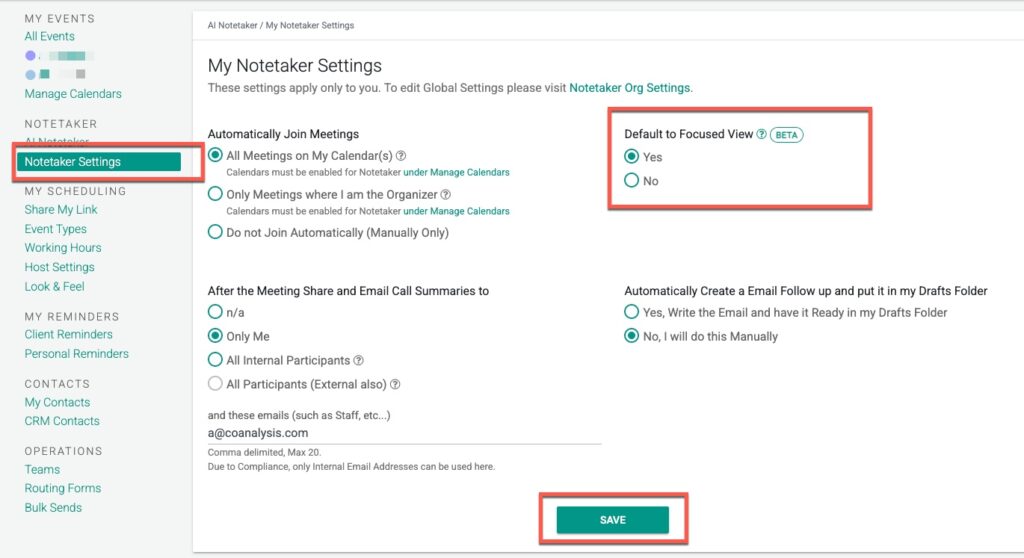
That’s It.
If you disagree with the AI classification or have questions, please contact [email protected]