AI features within GReminders are transformational for Financial Services and other Professionals. The more data AI has the more useful it becomes for you as an Assistant.
Some examples what we do with Email:
- Automatically Saving Client Email Follow ups into your Gmail Drafts Folder
- Looking at the last emails received or sent by the client to better inform Pre Meeting Briefs
- Using Emails sent/received to improve the Ask Anything Bot
Google and GReminders take security very seriously. Please visit the GReminders Security Page and or request our Security Whitepaper from your Account Representative.
Google restricts access to reading and saving email drafts as “restricted scope”. Thus, if you are a Google Workspace user AND you want to take advantage of these features you will need to make GReminders a Trusted App.
In order to do this you will need Google Workspace Admin access. Please note, doing this does not give ANY permissions to GReminders. Your users will STILL need to grant permissions to their mailboxes individually. This process ensures they CAN connect their mailboxes. Again, this does not give permissions, only the ability to connect.
Start by going to the Google Admin Console.
Next navigate to Security > Access and Data Control > API Controls. In the App Access Control section, click Manage Third-Party App Access.
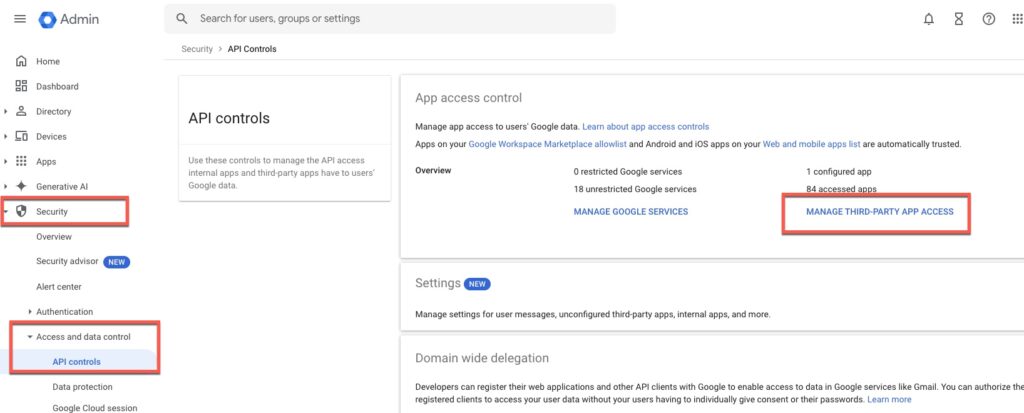
Next click on Configure New App
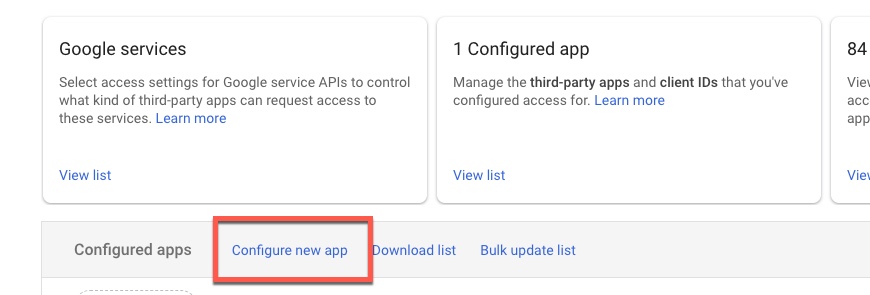
Next you will need to search for our App using our Client ID:
1059607749376-su5a3m4abifdi7ugbeb5o6pfca9a76ra.apps.googleusercontent.com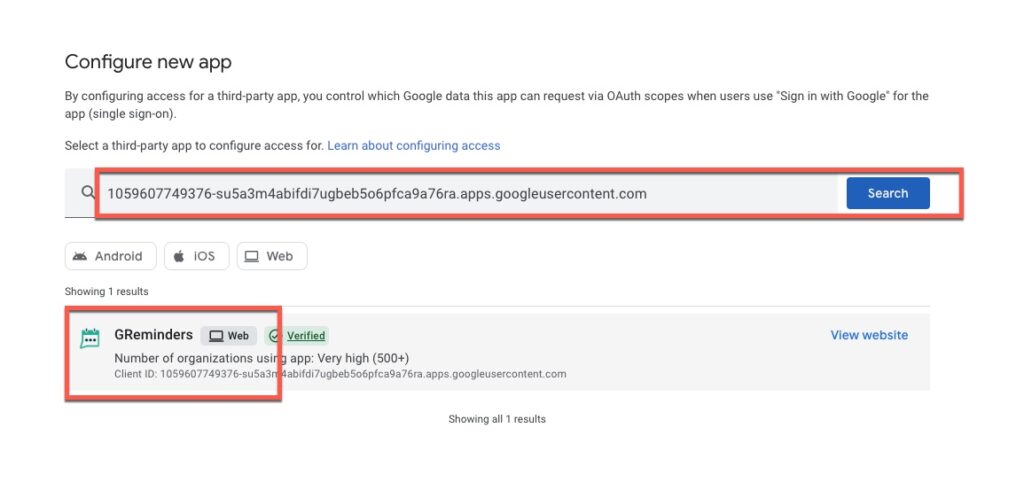
Click Next
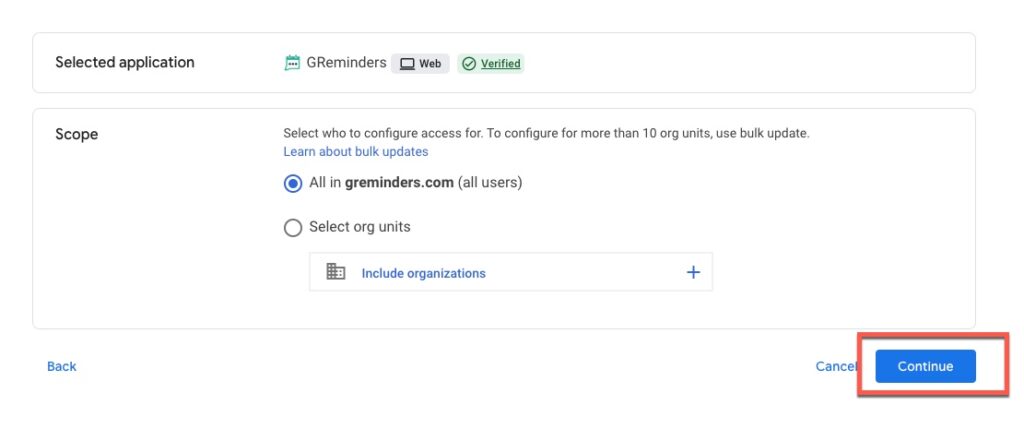
Then click Trusted:
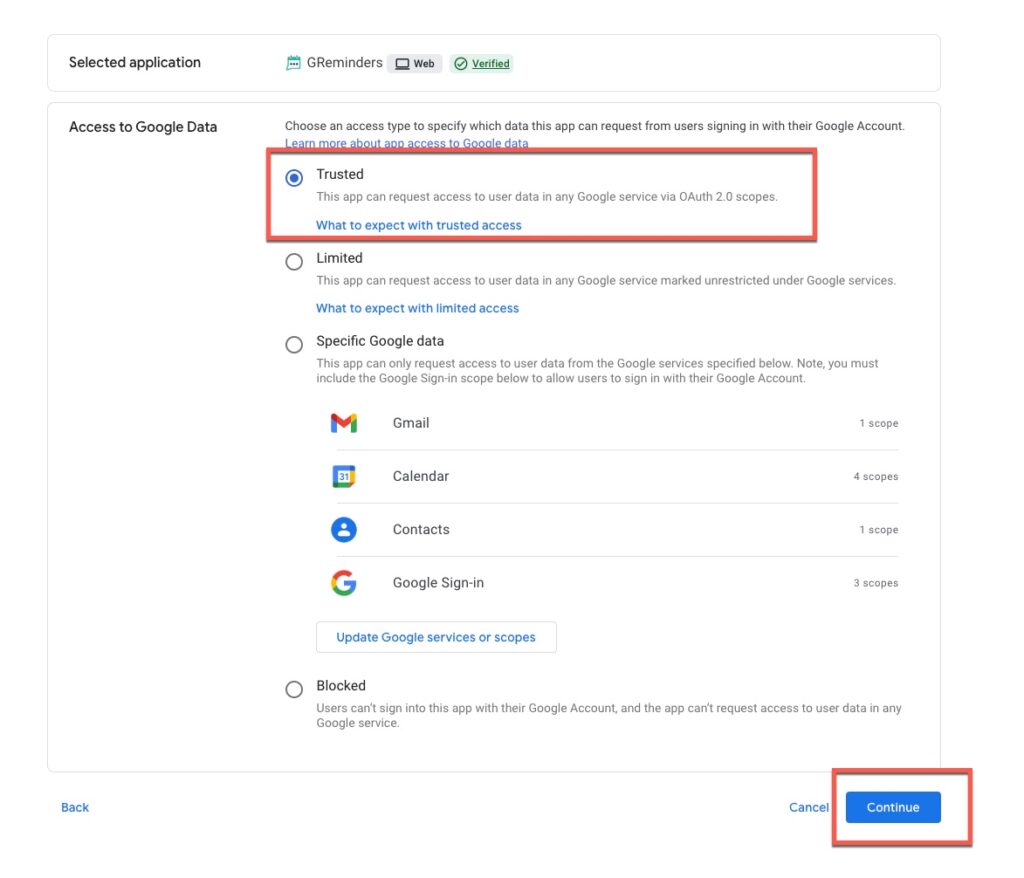
Click Continue and Finish.
Now your Users can connect their Mailboxes. They can do this by going to their Profile in GReminders Connected Services and clicking on the arrow next to Google Mail and granting permissions to their Mailbox

When they do this they will need to grant permissions. THIS is where GReminders will actually get permissions just for that user’s mailbox.
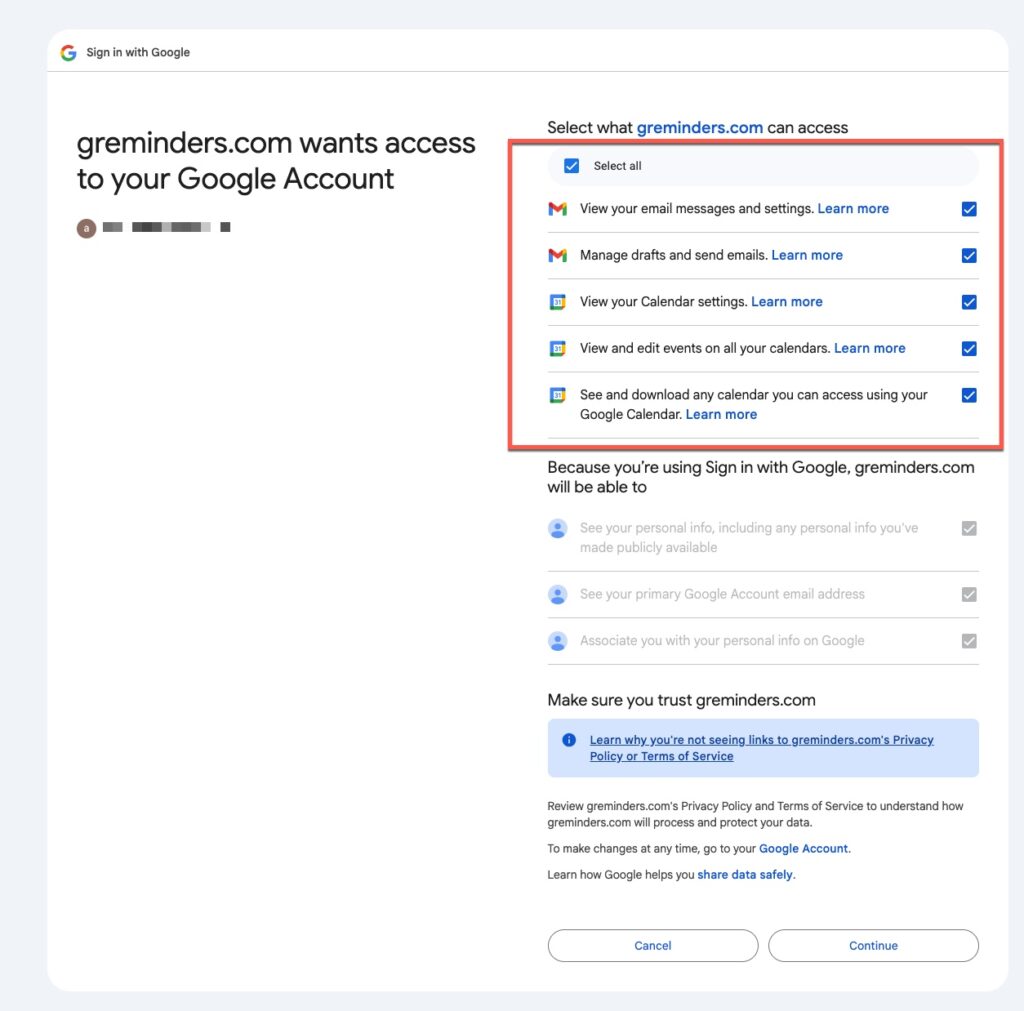
That’s It.
If you have any questions please contact [email protected]
