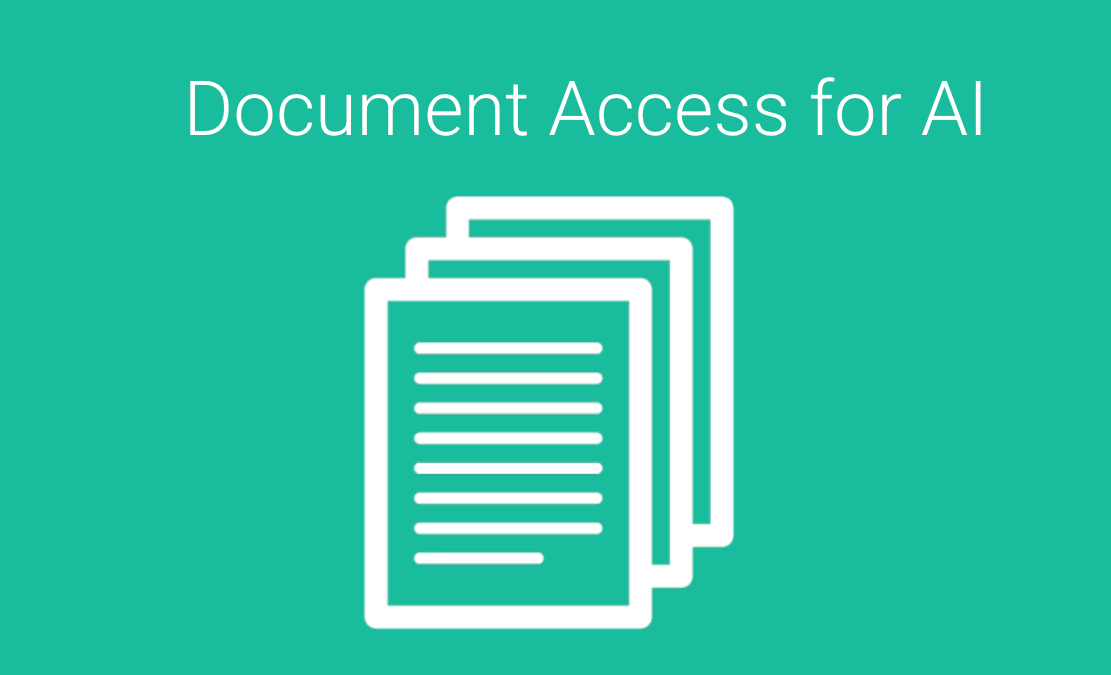Document systems like Box, SharePoint, and similar platforms give advisors a secure, centralized place to store, organize, and share client information. They likely contain Financial Statements, Tax Returns, Trusts/Wills, and various other Notes.
Documents can be very useful for enhancing Pre Meeting Briefs or getting information about a client via Ask Anything AI Assistant.
GReminders now has integrations into various Document Systems including Box, Sharepoint, One Drive, Google Drive, One Note, and Redtail Documents. More are on their way, contact [email protected] for more.
How It Works
To benefit from these you need some organization. At MINIMUM you need a top level folder that contains most/all of your Clients. We will use Box as an example. Something like this:

When you go into one of these folders you can either have files directly or have another set of Folders like so:
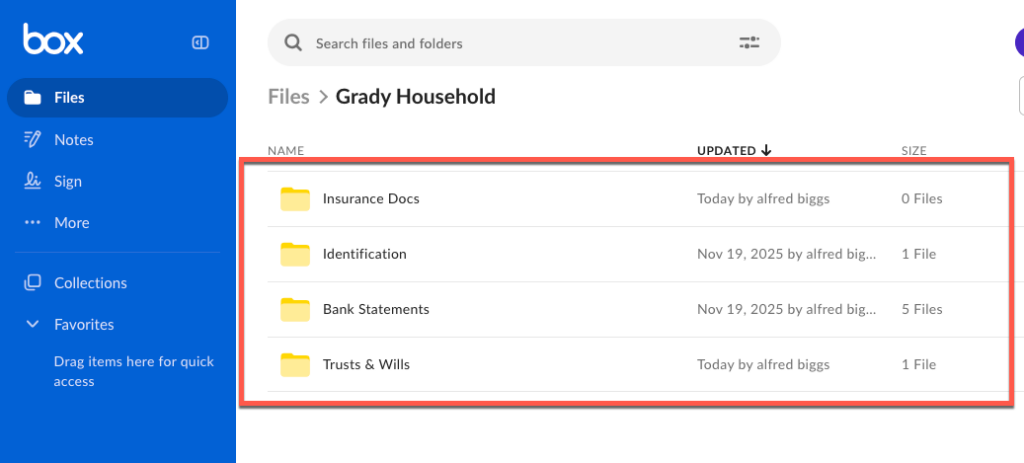
Naming Files and Folders what things are is really important for the AI to work its magic. Putting Bank Statements or Tax Statements into a specific folder and calling it “Tax Return 2025.pdf” is VERY helpful. This gives information to the AI to understand what the file is and why it should read it.
From here you should have a bunch of files in those folders.
Next, you need to connect the Household or Client “Top Level Folder” to your CRM. Lets use Redtail as an Example store it as a UDF (Make sure you have UDF sync enabled under Integrations > Redtail)
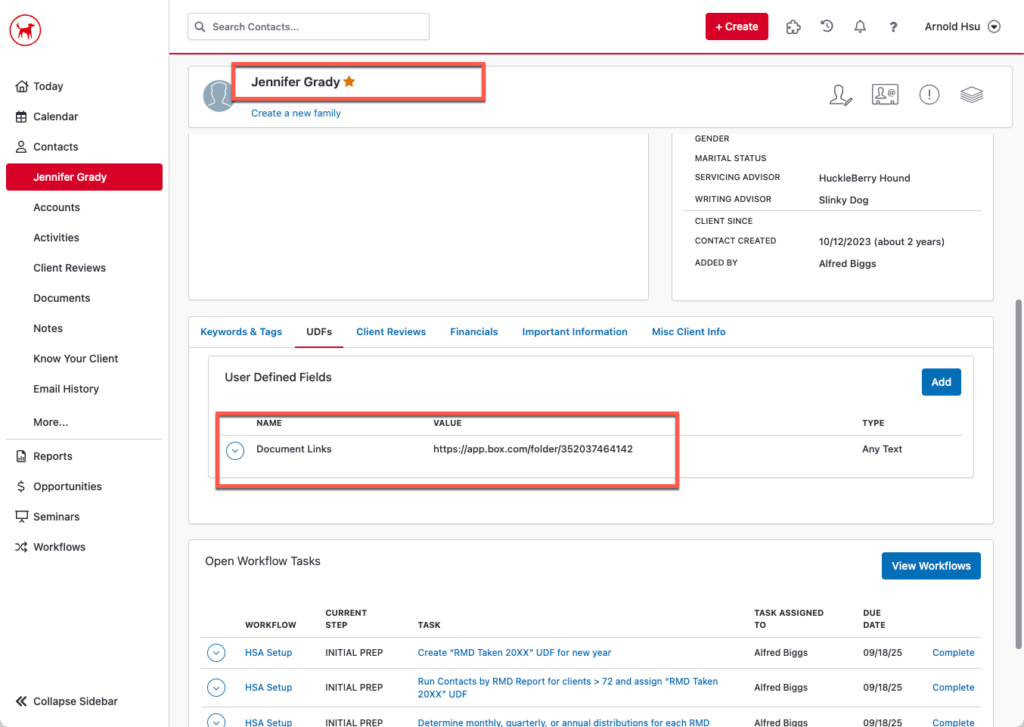
You can also store them as URLs under URLs Website area (also make sure you had UDF/URL sync enabled in the CRM Integration area)
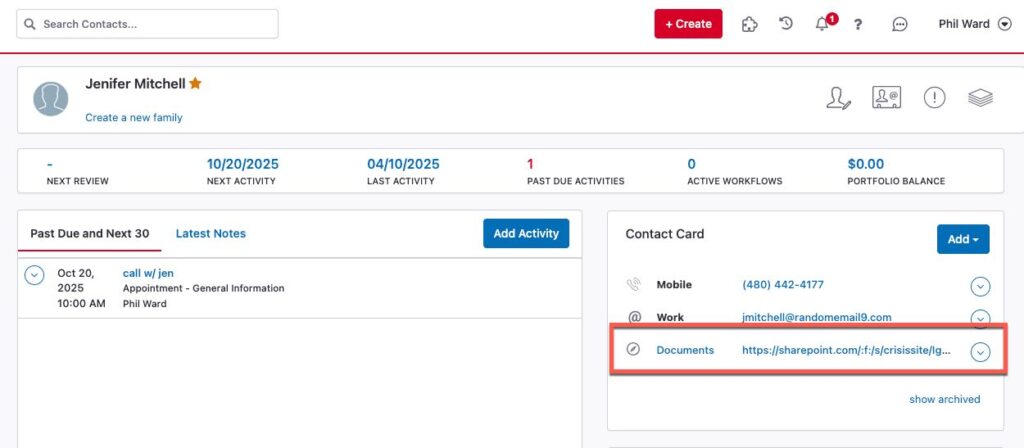
In Wealthbox for example you could create a Custom Field for “Folder Link” and paste in the Sharepoint or Box URL like so:

In your CRM you MUST put the LINK to the Box, Sharepoint, etc… folder. This tells the system what top level folder is connected to the Contact/Household Record.
From here GReminders can read the files/folders in Document Repository.
Using Documents in the AI Assistant
Now that the top level folder is connected to the Client Record, we can navigate to the CRM Contact within GReminders. Go to CRM Contact > Search for the contact record and start asking questions
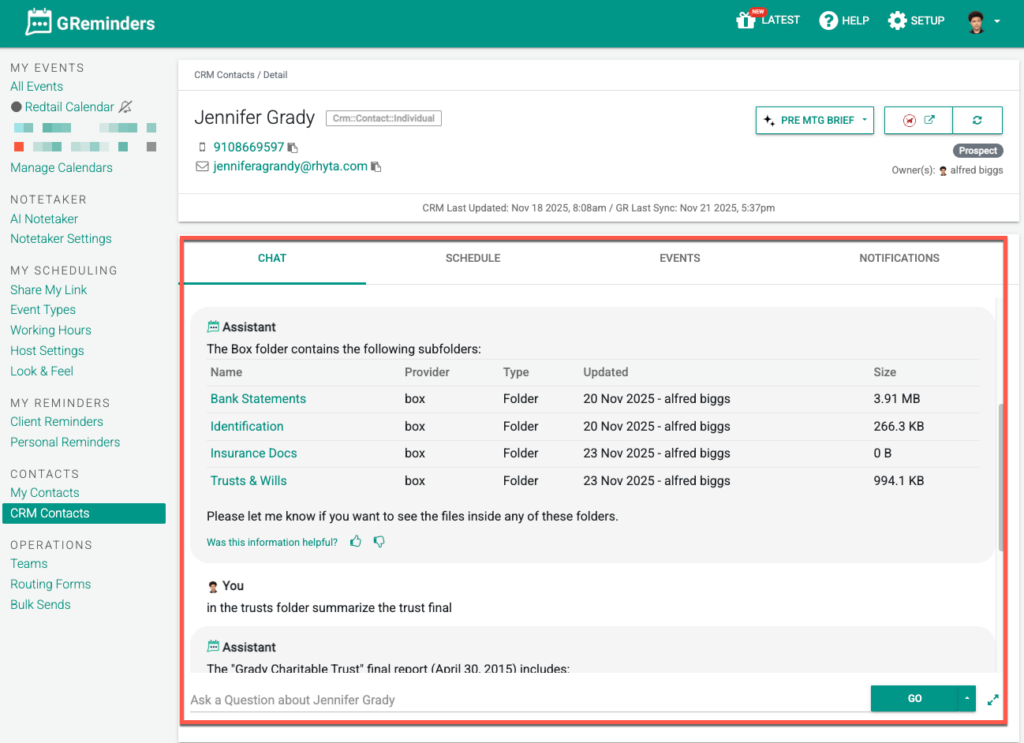
You can ask a variety of questions, some examples below:
- Summarize portfolio statements uploaded in the last 3 months
- Is there Banking on File?
- Who are the beneficiaries on the Schwab Account?
- What was their AGI on their last 2024 tax return
- Do they have a Trust on file? Summarize it
- etc….
The system will try to interpret this information and go find the data from the files. Please note, sometimes you will need to tell it where to get the information from.
Pre Meeting Briefs
Another area that is useful for Document information is in Pre Meeting Briefs.
Here you can ask it to pull in document data, summarize information so you are better prepared for the meeting.
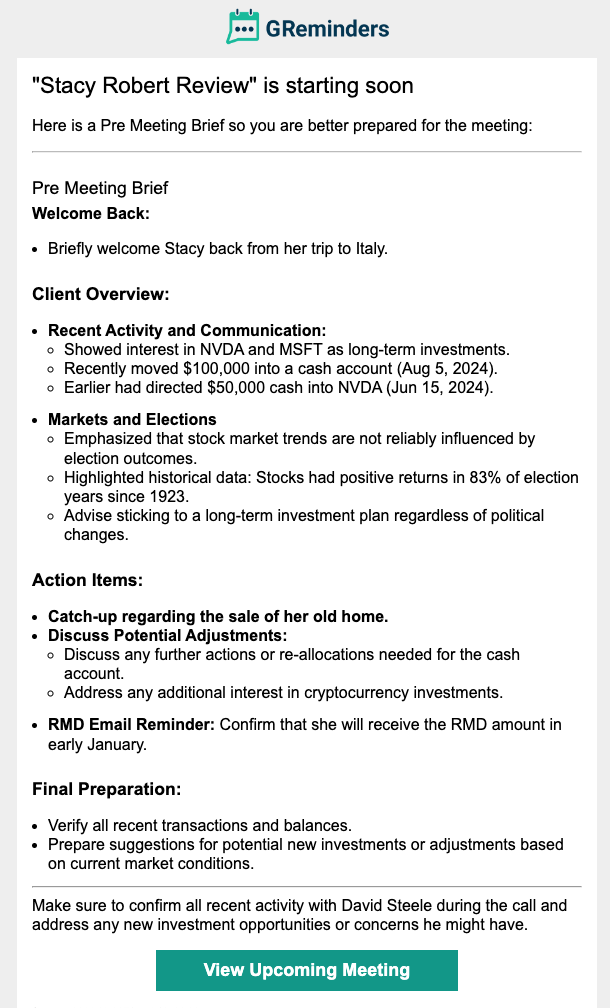
Support
AI and AI Prompting can be involved and complicated in some cases. Please reach out to us at [email protected] and we can help you with custom prompts, use cases, etc…