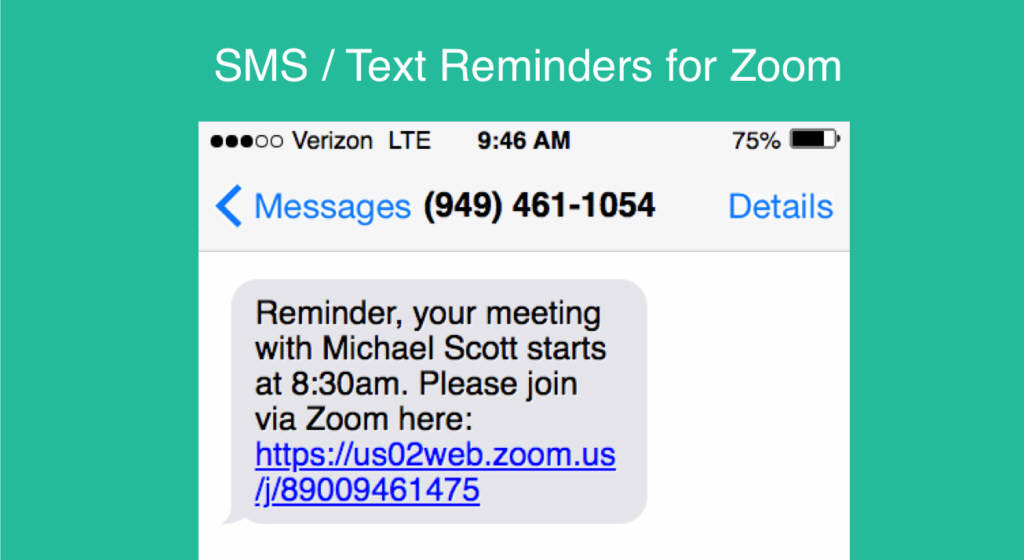Zoom usage has skyrocketed in the last several years, and even more so during a “stay at home” work environment.
SMS and Text Messages have a VERY high engagement rate. A recent Pew Research study concluded the average response time for Text Messages is 90 seconds. When used as a vehicle for Meeting Reminders, they are very effective!
If you schedule Zoom Meetings and you suffer from people not showing up or not showing up on time, you should really consider using SMS and Text Reminders to remind folks to show up.
Here is how it works:
- Schedule a Zoom Meeting on your Calendar (just like you do today)
- Sign up for GReminders (which connects your Calendar to GReminders)
- Review your SMS Templates to make sure they go out when you want them to. A common practice is to send one 24 hours prior and one 15 minutes prior. Make sure you include the Zoom Join Link variable in the reminder template.
- Make sure you have your customers’ mobile phone number(s) somewhere in the Meeting (Description field is common, this is how GReminders knows where to send the Text Messages)
- Sit back and get ready to nail your Meetings since there are no more excuses for forgotten sessions.
Watch this video for more details:
Need more help on how to use Zoom or want to Learn How Zoom Works? The folks over at Time Doctor did a great job with a Step by Step Guide on How to use Zoom.
Have questions? Email to [email protected]
Happy Meetings!