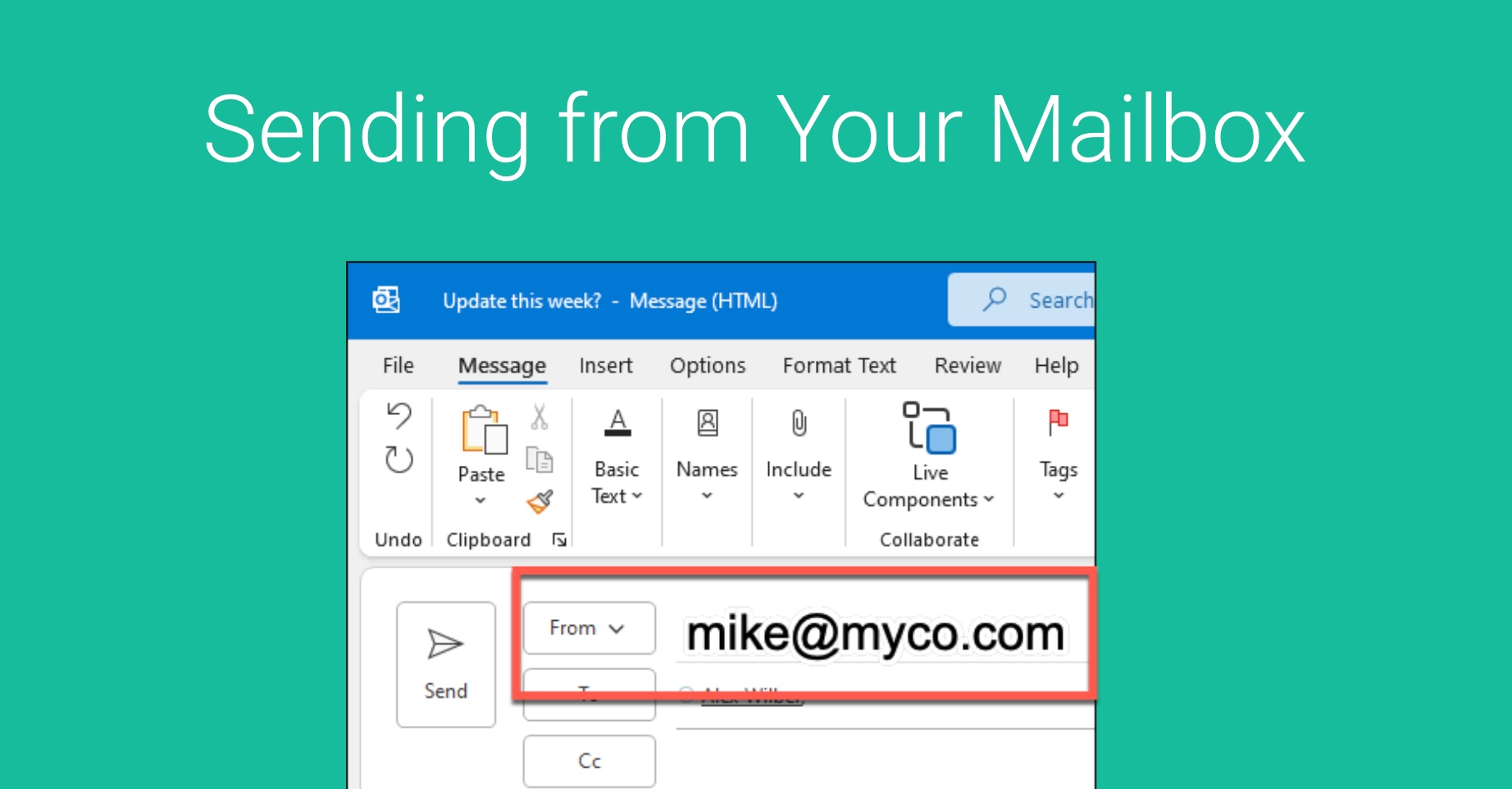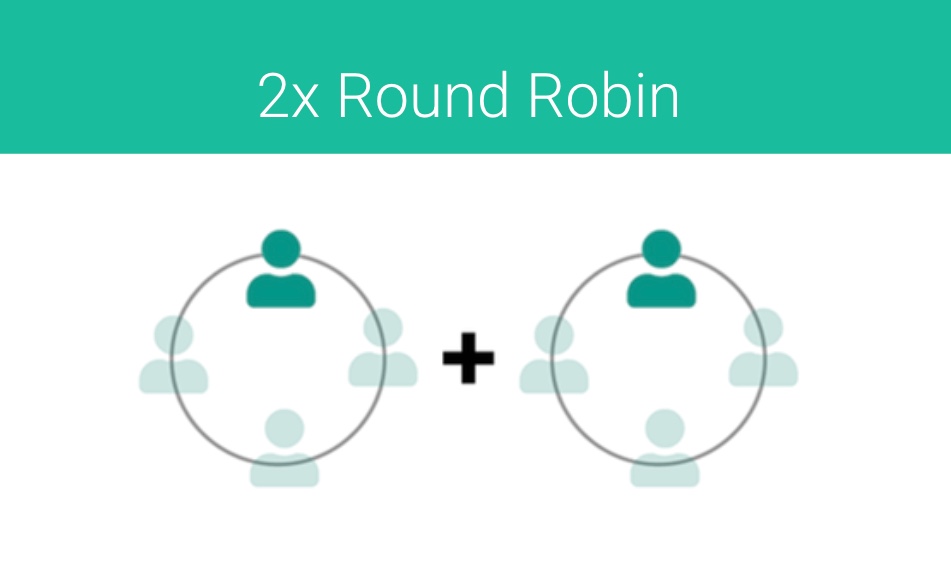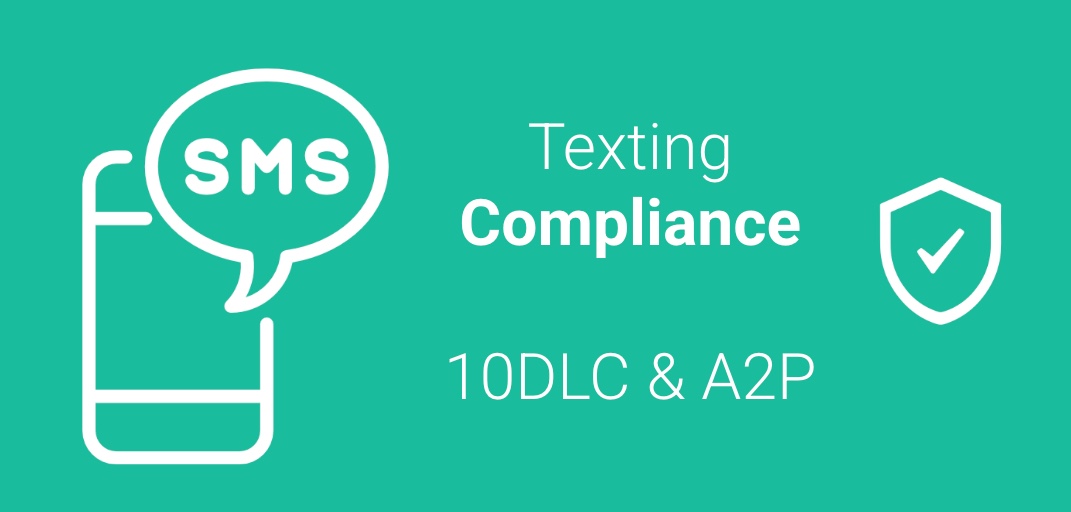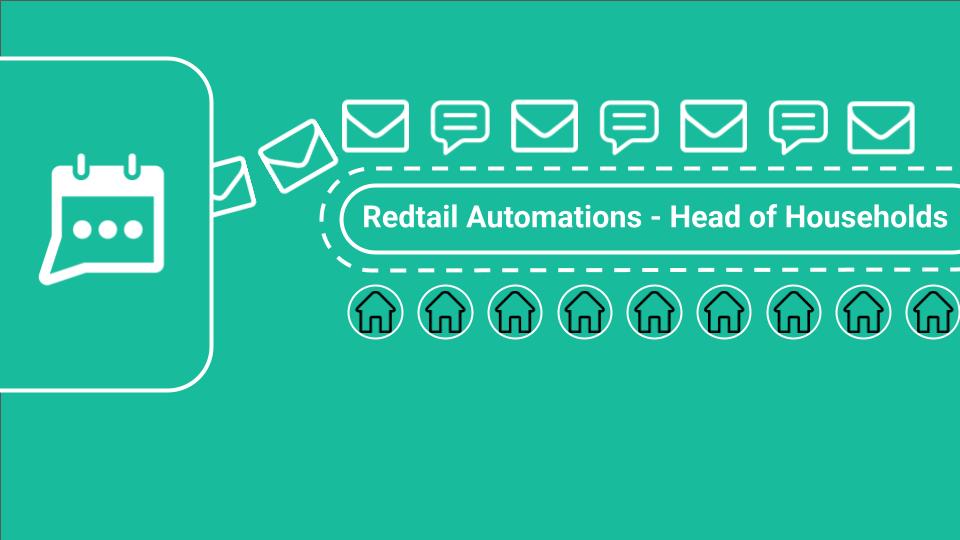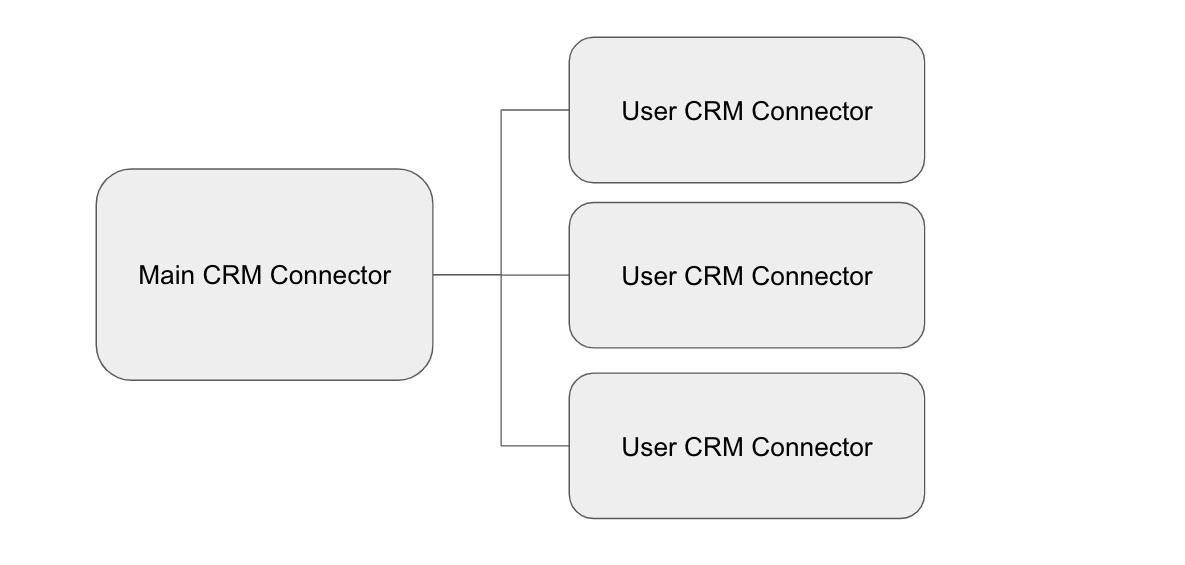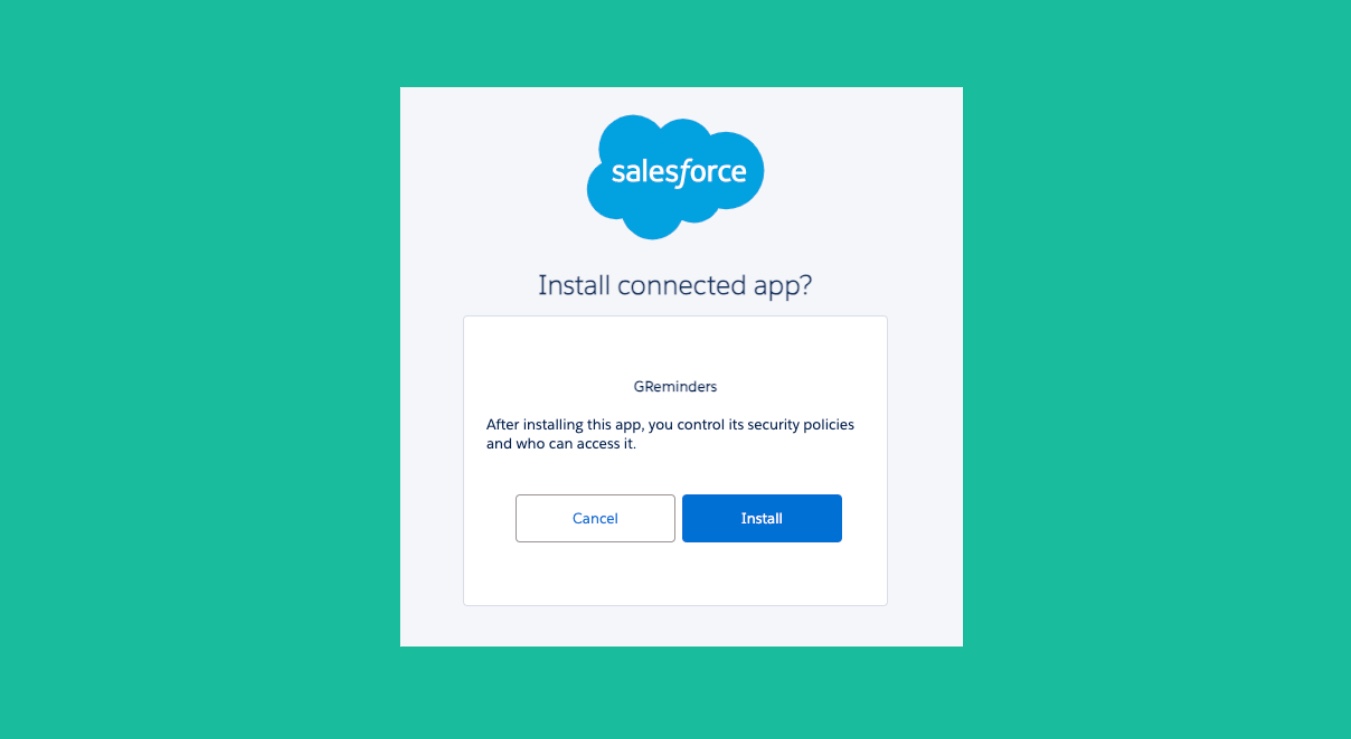SMTP for Sending Mail
With GReminders you can bring your own Email service. If you use Google or Microsoft see this article. If you have Redtail Email or another non Google/Microsoft provider you can use your SMTP Mail Server to send mail (outgoing). To set this up go to My Profile > My Integrations > Select SMTP If you […]