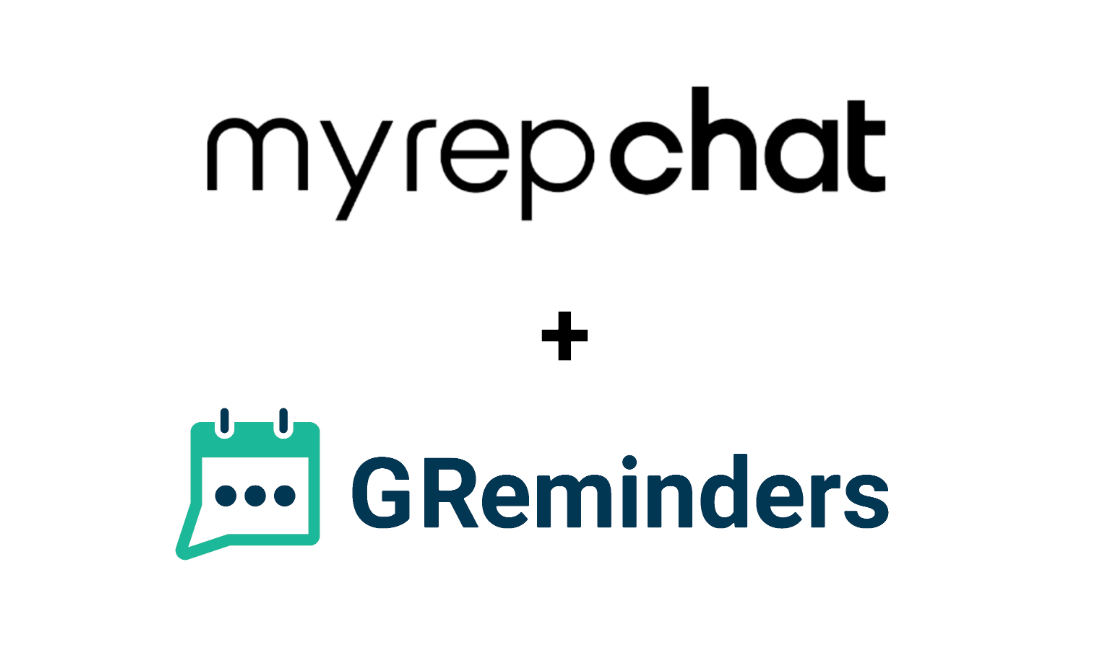MyRepChat is a very popular Business Texting Service from FMG.
GReminders now allows you to send Text/SMS messages via your MyRepChat phone number for both Client Reminders and Bulk Sends.
Connecting MyRepChat
To Integrate, it’s simple. Go to your MyRepChat Account and Navigate to Settings > API Access
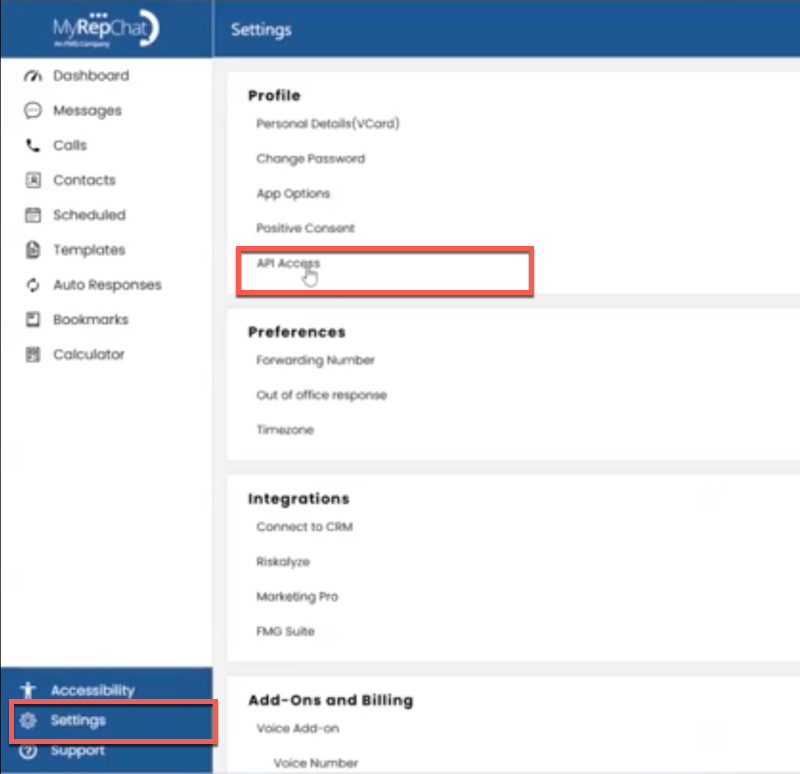
Then click Generate API Key
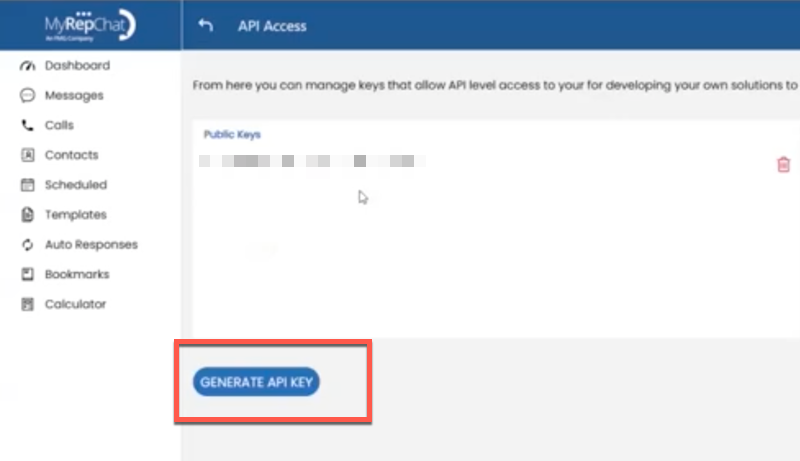
This will generate an API Key and Secret. Copy these down locally, we will use this in the next step
In GReminders go to Profile > My Integrations and click ADD under MyRepChat
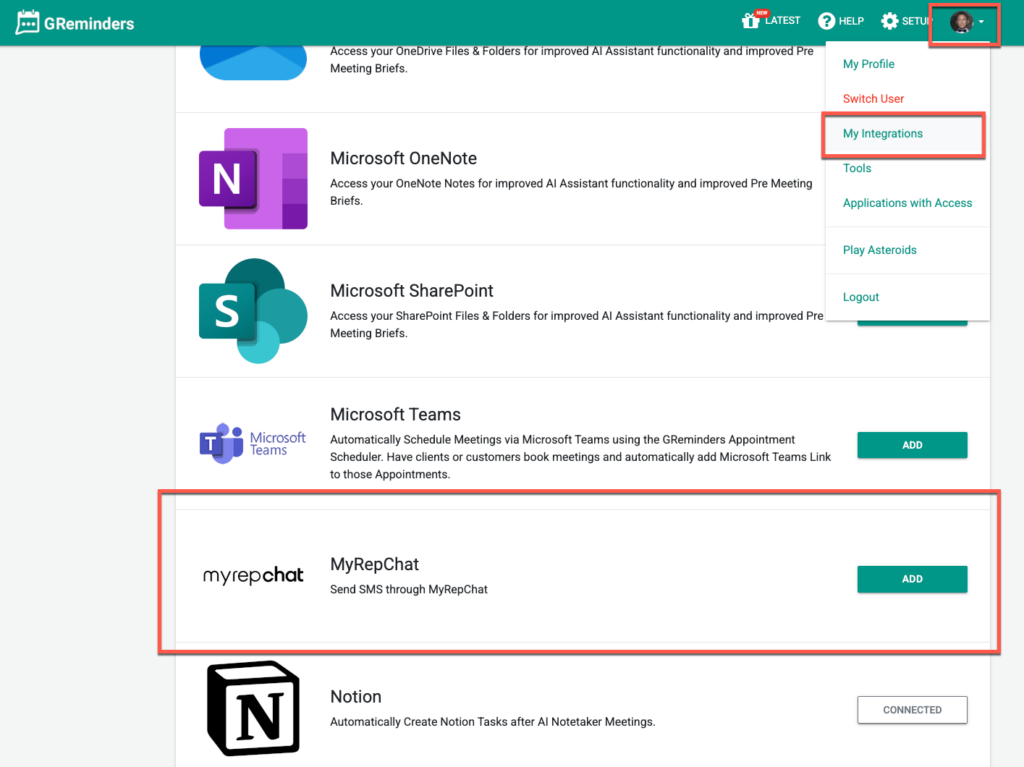
Enter the API Key and Secret you got from the MyRepChat step above here:
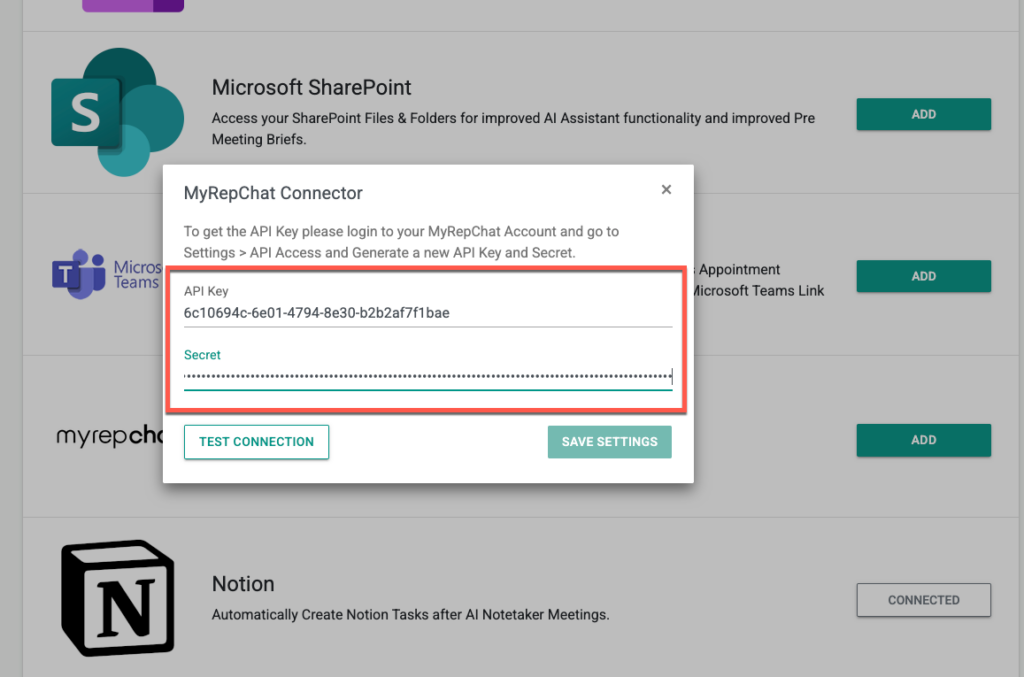
Click Test Connection. If you see a Success message click Save Settings and you have completed the integration.
Using MyRepChat for Sending SMSs
Next, Navigate to your Client Reminders
and select the MyRepChat in the “From” dropdown:
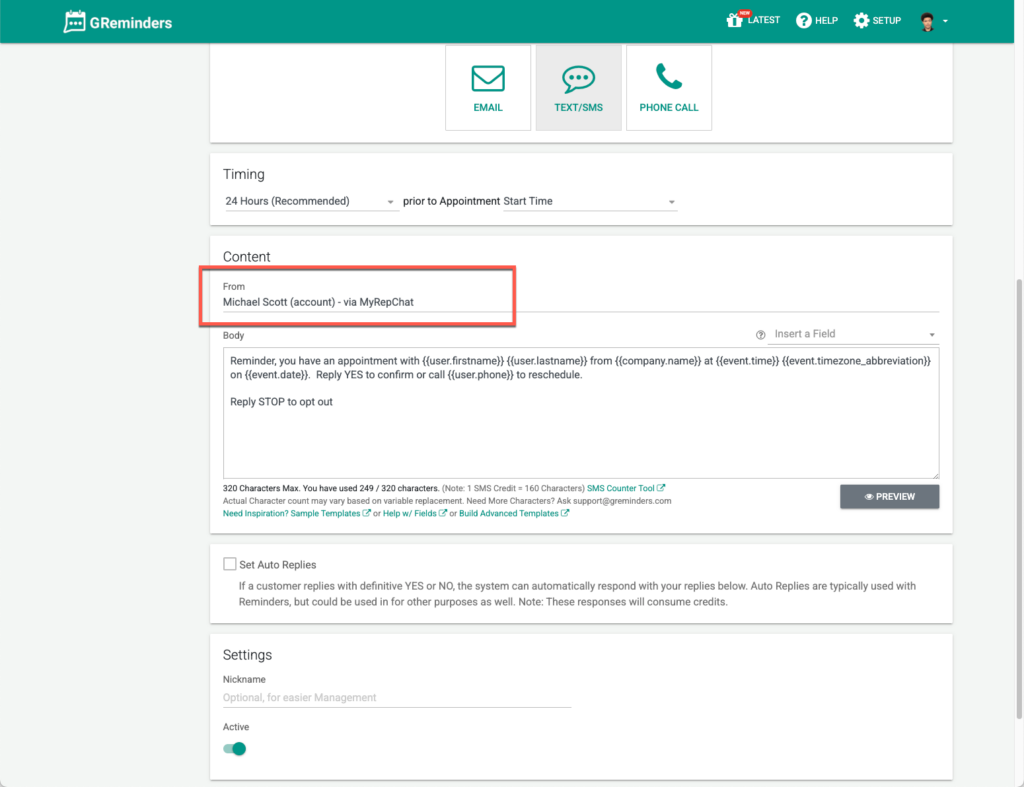
Your reminders will now be sent from your MyRepChat phone number.
Please note: since reminders are now coming from your own number, GReminders does not have visibility into deliveries or replies. Those are handled outside of the system. So you will not see delivery confirmations, or reply confirmations/declines in GReminders. Those will all come to your number.
Also when using your own SMS provider, we recommend using Confirmation Links instead of asking for a Yes/No Reply.
Multiple Users
If you want to use this same connection for multiple GReminders users you can go to Setup > General and select this MyRepChat connection under Shared SMS
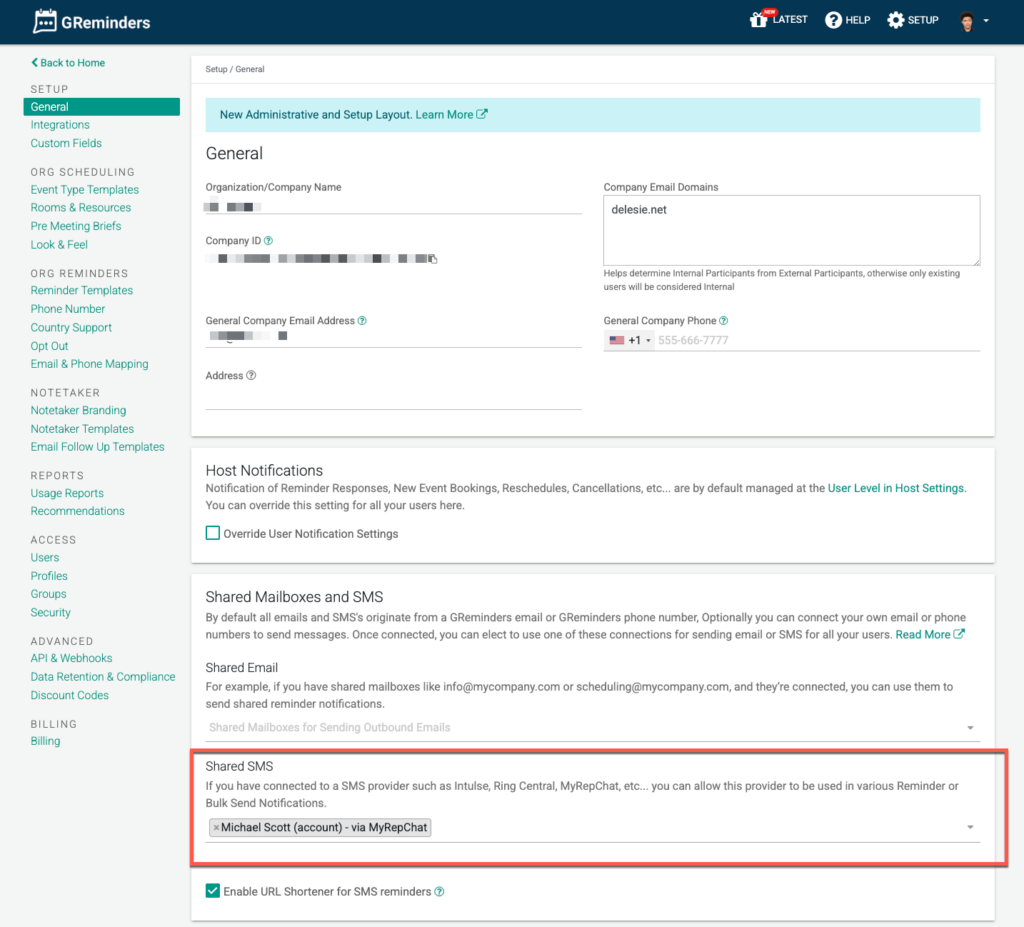
This will surface this same connection under other GReminders User’s “From” settings in their Client Reminders or Bulk Sends.
If you have any questions please contact [email protected]
Keywords: My Rep Chat, MyRepChat, SMS, Texting