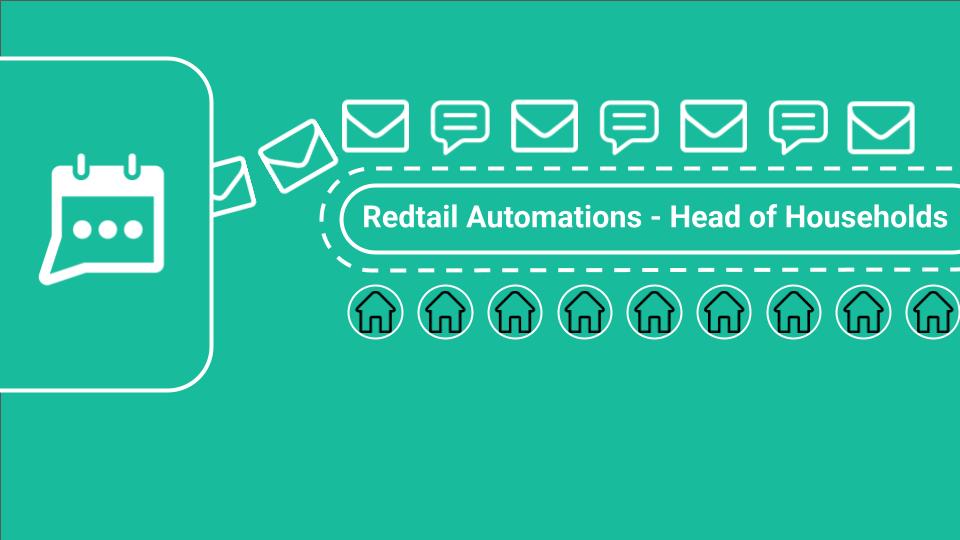GReminders seamlessly integrates with your Redtail Contacts, empowering you to search and target specific contact lists with precision. This integration is a cornerstone of our Automation (Bulk Send) feature, enabling tasks such as sending automatic Birthday and Anniversary messages, streamlining your client review invitation process, and more. (Click here to learn more about this process)
Understanding Families in Redtail
Within Redtail, you can create Families, which automatically designates a new Head of Household each time a family is established. This feature allows you to connect contacts residing in the same household under the Head of Household.
Targeting Heads of Household in GReminders Automations
When utilizing GReminders Automations or Bulk Sends, you might need to send messages exclusively to the Head of Household—especially common for client review invites, where only one meeting per household is necessary.
GReminders simplifies this with the Criteria section in each Bulk Send.
Here’s how to set it up:
- Open a Bulk Send in GReminders that is using your CRM contacts list.
- Under the Redtail Records section, enter the criteria shown below.
- (Household Title > is > Head)
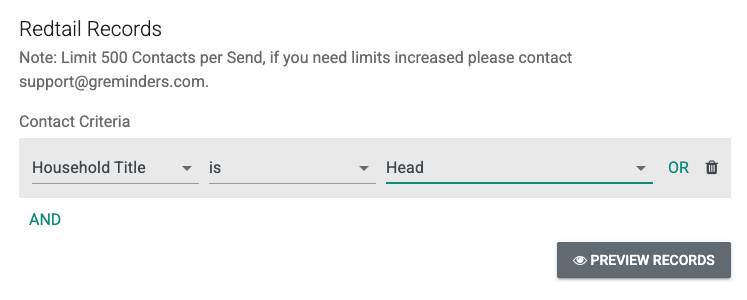
- Use the Criteria to filter for Heads of Household, ensuring only one contact per household receives the message.
- You can enhance any existing Bulk Send you have by selecting the AND option and replicating the settings shown in the example above.
Including Contacts Without Families
Don’t overlook contacts who aren’t part of a family in Redtail!
Add the ‘Household Title’ > ‘Is Empty’ criteria using the OR option. This ensures outreach to both Heads of Household and any contact lacking a family relationship in Redtail, maximizing your coverage.
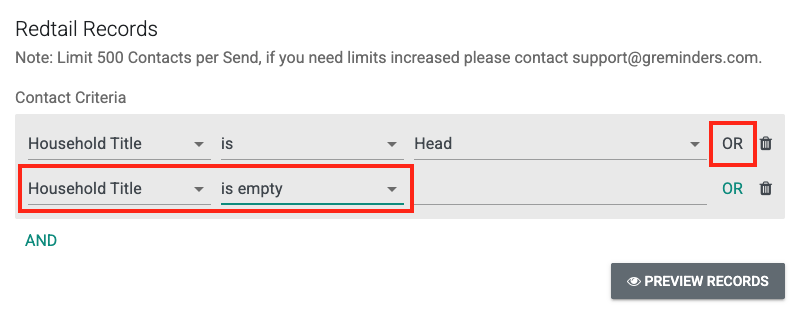
Now you should have the tools to search for those Head of Households, and any contacts who may not have a family relationship in Redtail.
You can click here to learn more about our Client Automations.
That’s it! Any questions? Please email [email protected]
Happy Scheduling!