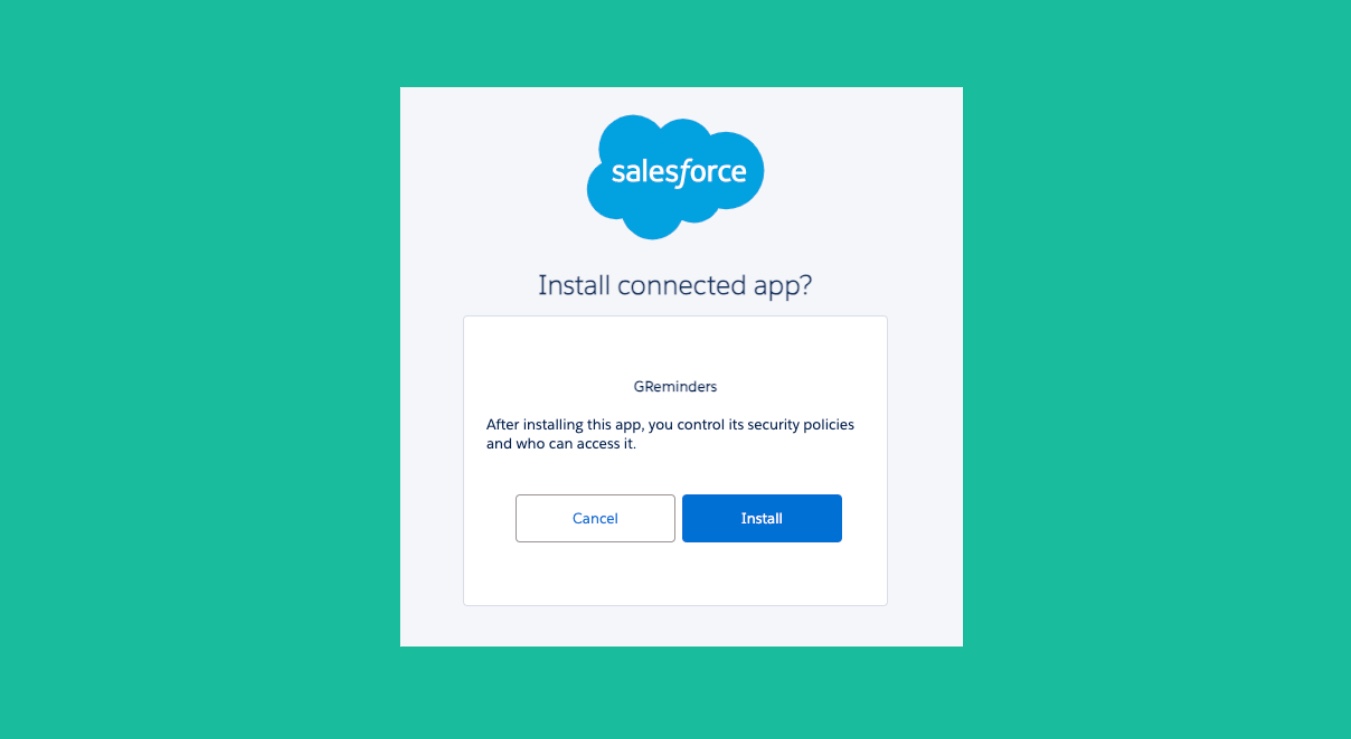If you are hitting issues with your Users connecting their Salesforce account to GReminders you may be hitting permission issues with your Salesforce Org and GReminders.
Salesforce (as of Sept 2025) is locking down OAuth Applications. Read more here.
Here is what you need to to fix this:
If the Admin has connected Salesforce to GReminders you will need to whitelist the GReminders App.
Go to Salesforce Setup > OAuth Connected Apps
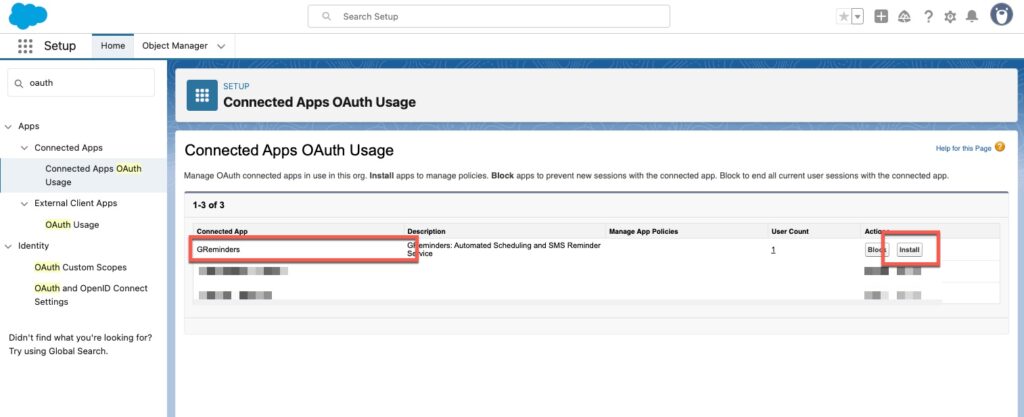
Install the Connected App into your Salesforce.
All this does it allow you to manage the Permissions on the Application.
Once you install the app you will be able to manage the Application Policies, but in general this should allow your users to individually connect Salesforce.
If you have any issues please contact [email protected]
Keywords: Salesforce Troubleshooting, Salesforce Connection Issues, Salesforce Connected App