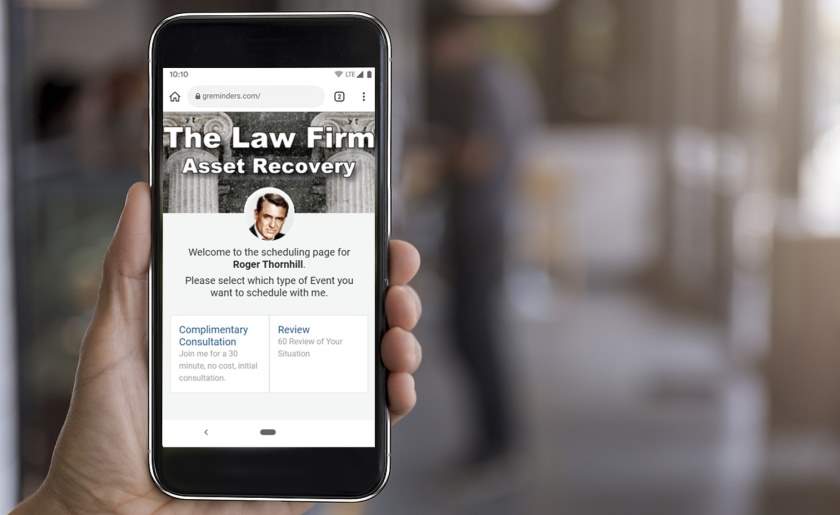GReminders allows you to create an online scheduling calendar linked to your Google or Outlook/Oulook365 calendar. Clients can then schedule appointments with just a few taps or clicks. You avoid all the back and forth of trying to find the right time, which frees you up to do the things you do best.
You have two choices of where you can host your online calendar. We provide you with simple code if you would like to embed it on your own website, or you can let us host your online booking calendar for you.
For those who wish to have us host their appointment calendar, we provide the necessary tools so you can customize the look and feel. This helps you maintain brand identity so your clients can be confident when scheduling with you.
We have created a short video that will take you through the steps of customizing the look of your online booking calendar –
If you have not created an event calendar for your clients to book appointments with you online, you can create it here.
With new tools available for customizing your online booking calendar, GReminders allows you to maintain your company identity throughout the automated appointment scheduling process. So when your clients follow a link to your calendar, it will be a seamless experience, helping ensure they follow through with an appointment, which, of course, they’ll show up for when they receive an SMS Reminder!
If you have any questions, don’t hesitate to reach out to us at [email protected]
Happy Scheduling!