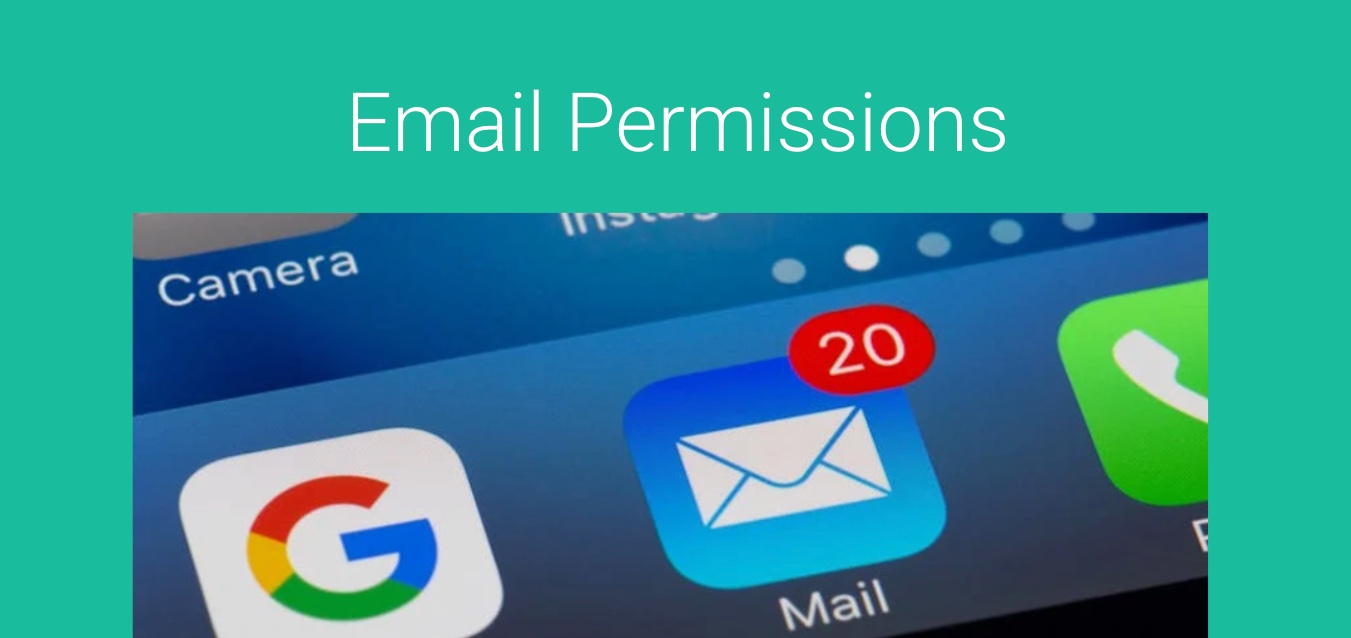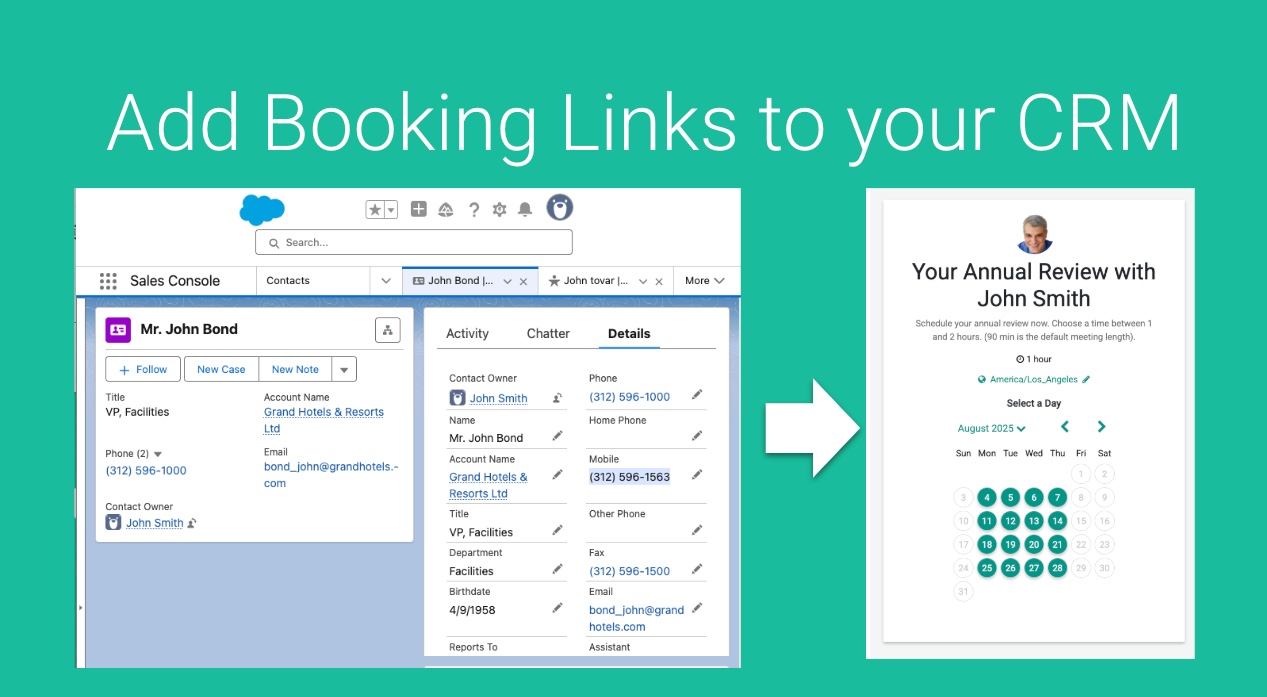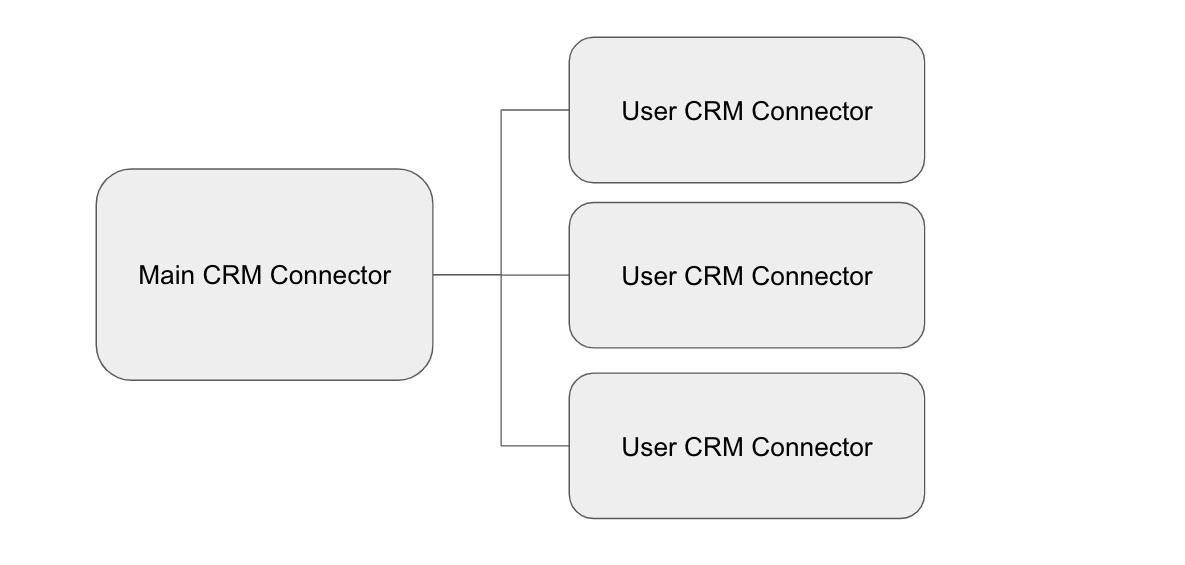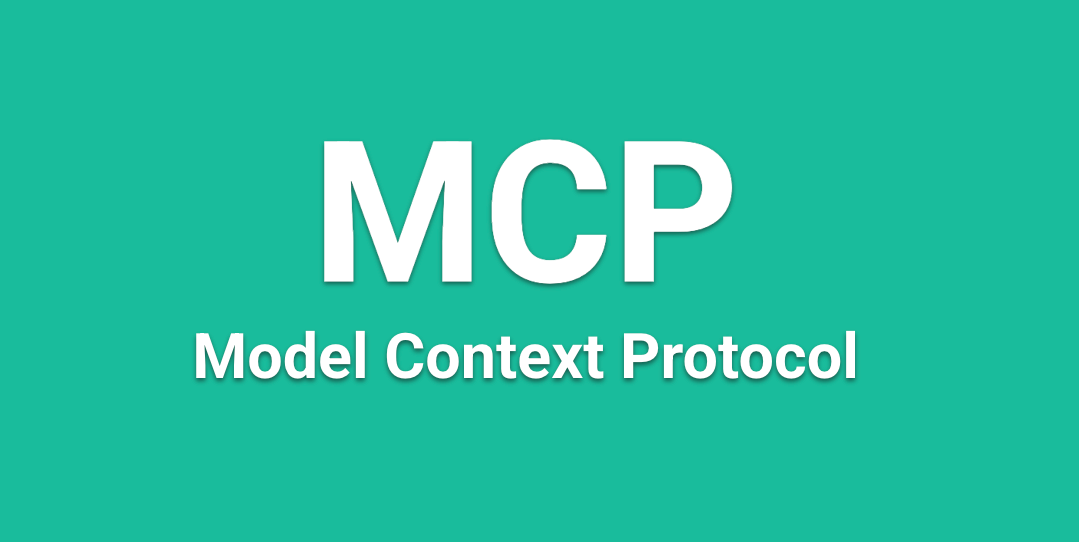SmartOffice Integration
Using SmartOffice as your CRM? Here is the GReminders Integration Get the following benefits when connecting SmartOffice and GReminders together: Start a Free Trial today. For help connecting GReminders to SmartOffice, Click Here Any questions, email to [email protected]