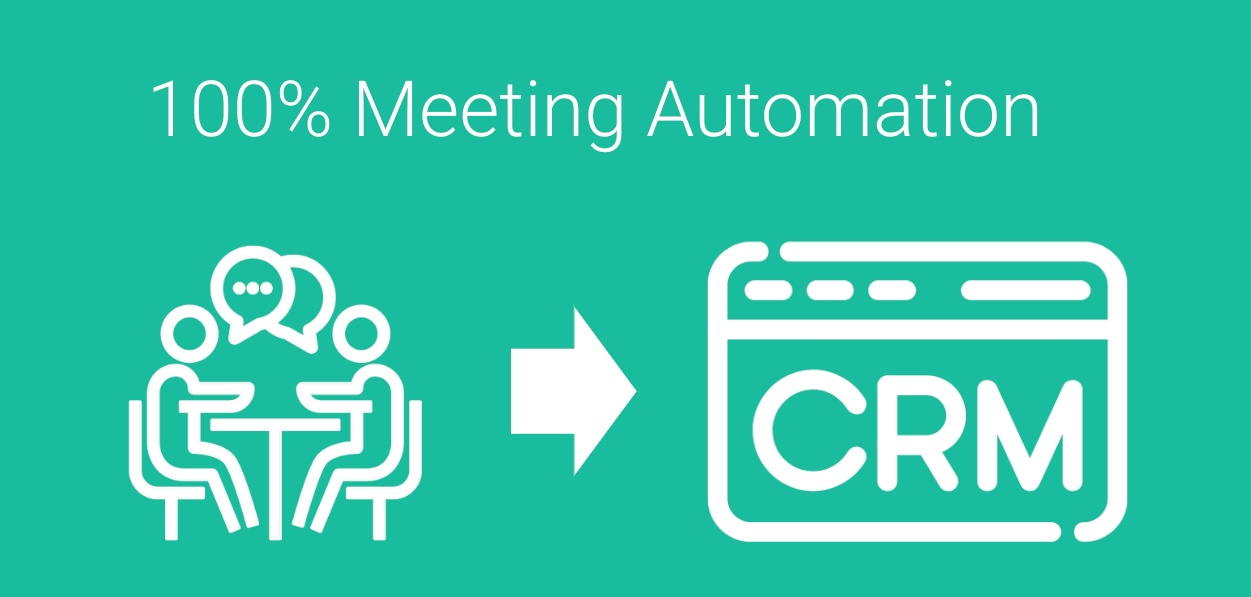If you are using the AI Notetaker for Meetings you can automatically write back the Notes to your CRM immediately after your Meeting is over. ZERO WORK for you, ZERO.
By default, it requires you (the host) to review the summary and push it, however if you are looking for even further automation you can now do this 100% automatically.
Go to Setup > Integrations > Select the CRM you have integrated with (You must be an Admin in GReminders), then look for the Automatically Writeback AI Notetaker Summaries option:
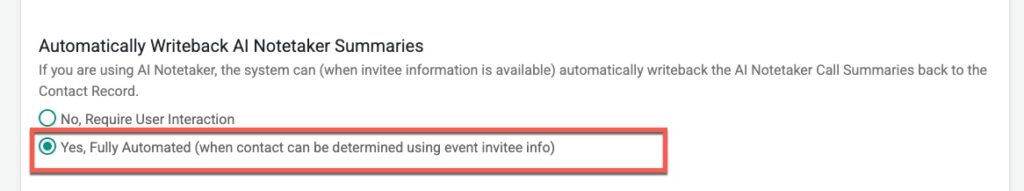
and set it to YES. The Default is No.
Then hit Save.
The next time an AI Summary is generated from a new Meeting, AND assuming we can find an associated Contact in your CRM based on the participants, we will automatically write the AI Summary back as a note into your CRM. This works for Redtail, Wealthbox, Salesforce, Practifi, XLR8, Quivr, Hubspot, Pipedrive, etc…
Please note: for some firms that require their users to review Summaries before logging them back, due to compliance reasons, you may want to keep the Default “NO” Settings here. But this is for each customer/firm to decide what is right for them. Additionally, this setting may not be available for certain Partners/Broker Dealers who has this setting disabled by default.
If you have any questions please contact [email protected].