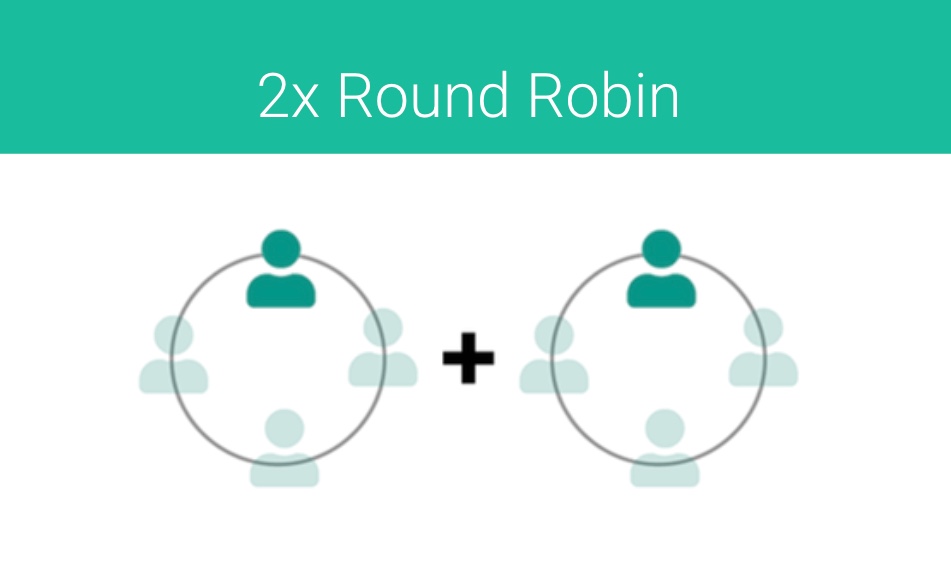GReminders supports a bunch of different team formats. 1:1 Meetings, All Together (multiple participants), Round Robin (pick one person from the group).
Introducing 2x Round Robin.
This is useful for when you have 2 groups of people and you need 1 person from each group to attend.
Go to Teams > New Event Type and select 2x Round Robin
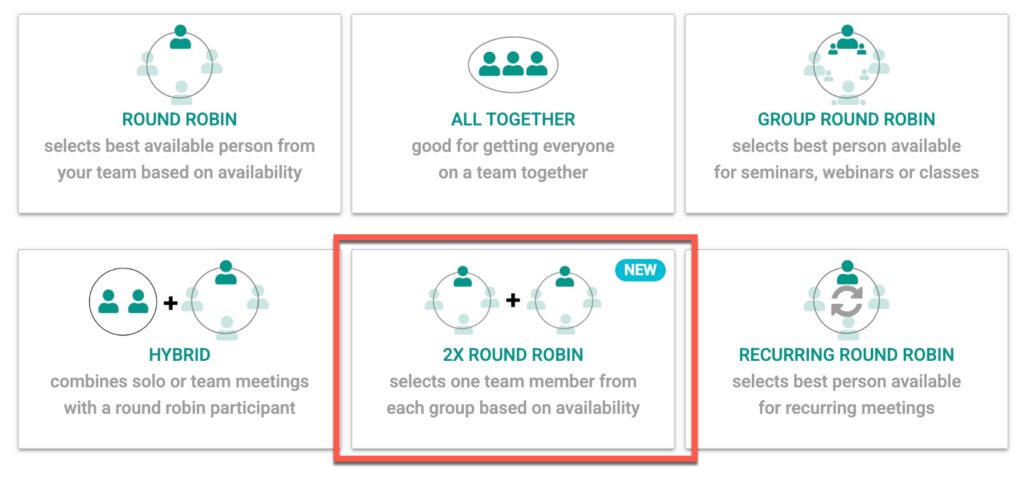
When you choose this Event Type you can create 2 “groups”. When the Meeting is booked it will select one person from each group. Example:
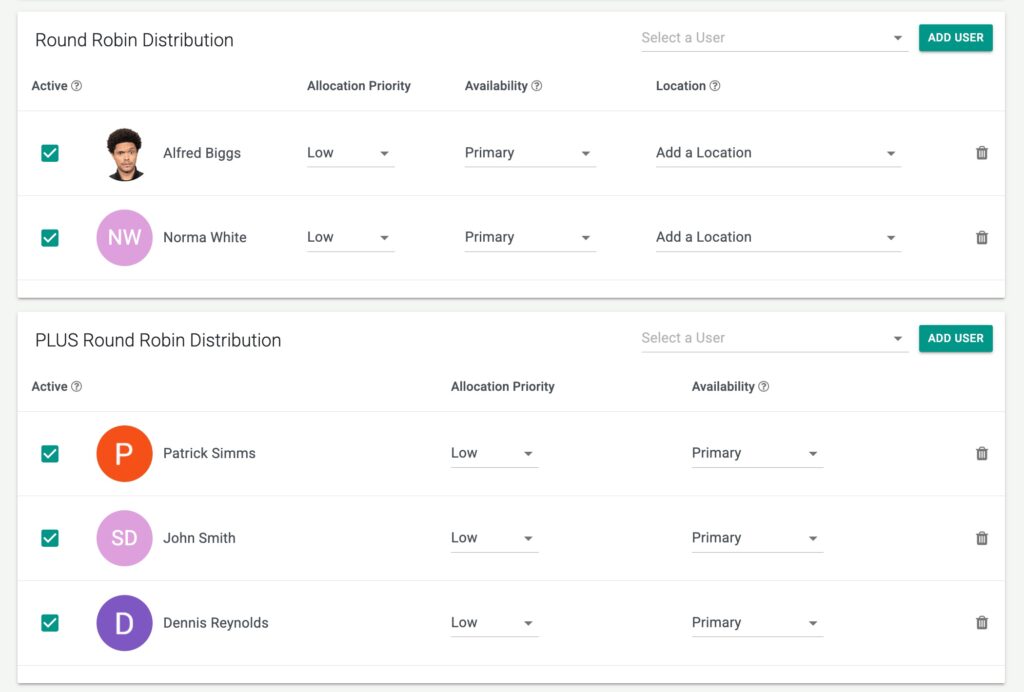
In this example we will pick Alfred or Norma AND Patrick, John or Dennis.
Typical use cases include a Primary Advisor and a Support Staff or Secondary Advisor.
For more advanced team setup see Dynamic Account Teams.
Any questions? Please email to [email protected]