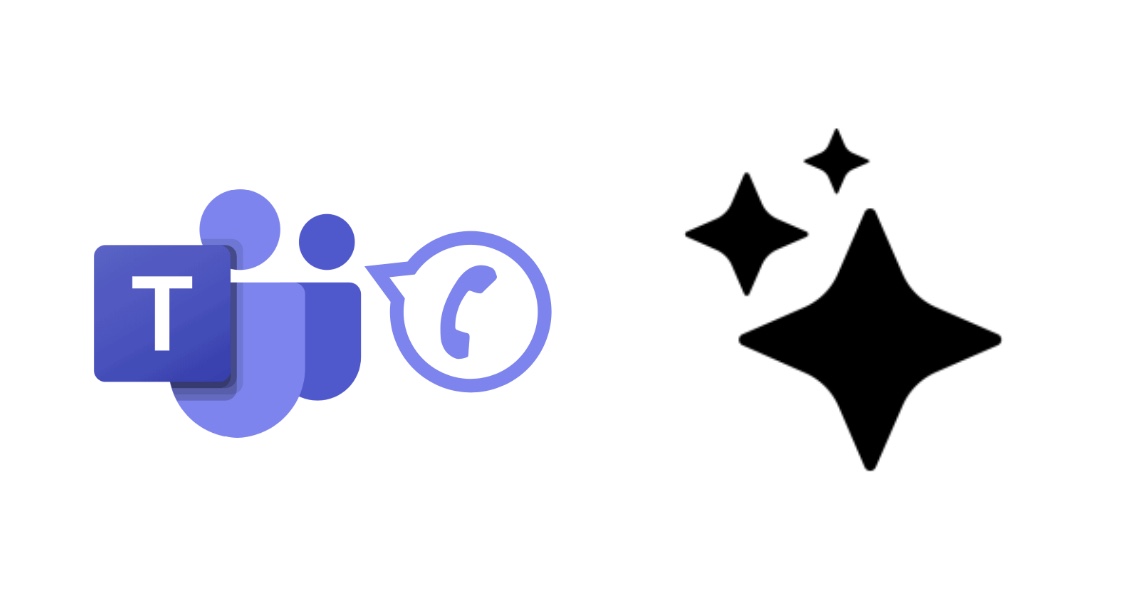Microsoft Teams Phone VoIP provides a robust platform for voice communication, while GReminders AI Notetaker enhances meeting productivity through intelligent automation. Together, these tools create a powerful ecosystem that streamlines workflows, improves collaboration, and ensures no critical detail is missed.
Note, Microsoft Teams is both a Web Meeting Provider AND can also act as your Phone System.
This article is specifically about Microsoft Teams VoIP Phones and how it can be used with the GReminders AI Notetaker. Microsoft Teams Web Meetings is NATIVELY supported by GReminders AI Notetaker and does not need special configuration
Microsoft Teams does not offer a built-in feature to record VoIP calls natively for all users, which is why third-party tools like CallCabinet are used.
CallCabinet (now part of Smarsh) is a company specializing in cloud-native and premise-based call recording. CallCabinet provides compliance-focused recording tools for businesses, particularly in regulated industries, integrating seamlessly with platforms like Microsoft Teams to capture and analyze voice interactions.
GReminders has built an integration with CallCabinet, whereby Microsoft Teams calls are recorded on the CallCabinet infrastructure and then sent to GReminders for AI Notetaking processing. The data flow is like this:

To enable this setup contact CallCabinet and signup for their Core Call Recording plan. There is a per monthly per user cost to this service, contact CallCabinet for pricing and more information.
*IMPORTANT*
Tell CallCabinet you are integrating this with GReminders and that you need Webhooks setup. Ask your GReminders Customer Success Manager for the GReminder’s Webhook endpoint. Give this information to your CallCabinet Representative.
CallCabinet will provide you with a Customer ID, Site ID and API Key.
Enter this information into the GReminders CallCabinet Integration under Setup > Integrations > CallCabinet.
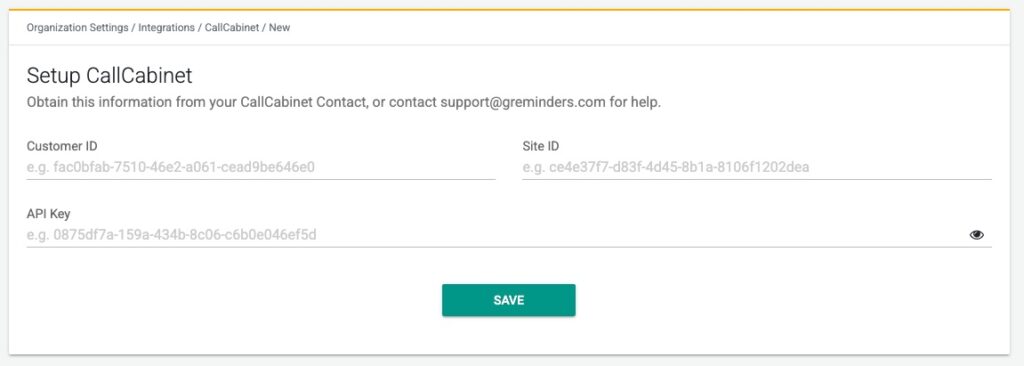
Make sure your users are set up within GReminders. We will match up any inbound and outbound calls to them and process all the calls via AI Notetaker.
Thats It!
Any questions, email to [email protected]